Home > Apps > Microsoft Windows
File extension list filtered by software name
VIP Video Converter
Found 32 file extension associations related to VIP Video Converter
Platform, operating system: ![]() Microsoft Windows
Microsoft Windows
Go to: VIP Video Converter description
Developer: VIPSoft
VIP Video Converter
Developer / company: VIPSoft
VIP Video Converter is a reliable, user friendly and affordable video converting software. It allows you to convert video files to various key video formats and plenty of audio-only file formats as well.
You can also use VIP Video Converter to convert your video files specially for specific multimedia devices, like iPOD, Mobile & Smart Phones, Game Consoles (PS3, Xbox etc.), PSP, Wii, iPad & more.
Features:
- Converts any video / audio file to more than 170 video / audio formats, and more than 220 devices.
- Includes Batch conversion support.
- Allows previewing the output video file while converting.
- Allows adjusting video & audio properties such as: codec, Frame rate, bit rate, video starting time, duration, sampling rate, size, audio channels, volume and more (Includes pre-defined settings as well).
- Supports various Windows systems, including XP, Vista, Windows 7 & more.
- Allows splitting the converted video / audio file by a specific size.
- Allows merging few video files, to one combined converted video / audio file.
- Supports audio track extractions, from video files.
- Supports drag and drop to add video / audio files
- Easy to use with a friendly user interface, which will fits both beginners and professionals.
- Comes with help files, FAQ, online help and live Chat support.
- High converting speed and superb output video & audio quality.
Supported Video Formats
AVI, MP4, VCD, SVCD (PAL/NTSC), DiVX, WMV, FLV, DVD (PAL/NTSC), MPEG-1, MPEG-2, 3GP, 3GPP2, MOV, SWF, H.263, H.264, MPG, VOB, RM, RMVB, DV, ASF, XViD, HD Video Formats (AVI HD, MP4 HD etc.).
Supported Audio Formats
MP3, WMA, OGG, WAV, AAC, AC3, MP2, AIFF, FLAC, AU, AMR, RA
Supported Phisical Devices
Samsung Galaxy (S, S2, S3, S4, Note, Note2, Note3, Note8, Tab 2, Tab 3), iPad, iPad 2, iPad mini, iPad 4, iPhone (3G, 3GS, 4, 4S, 5, 5s, 5c), Google Nexus, iPod, BlackBerry, iRiver, Zenvision, Xbox, PlayStation 3, PSP, Motorola (CLIQ/DROID), Zune, iPad, AppleTV, Archos, Android, Wii, HTC (G2, Hero, Tattoo), HD Video Formats for these devices
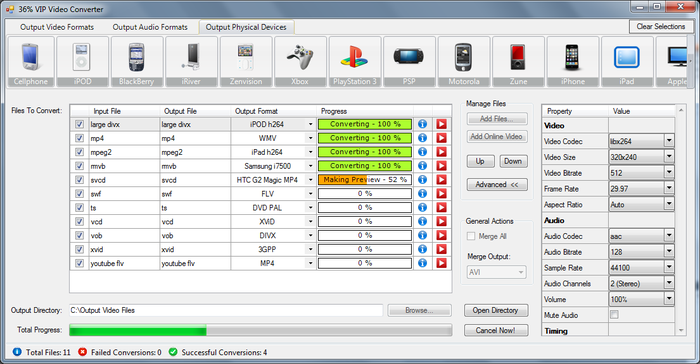 VIP Video Converter works with the following file extensions:
VIP Video Converter works with the following file extensions:
Note: You can click on any file extension link from the list below, to view its detailed information. The list of extensions used or otherwise associated with the application may not be complete, because many common file extensions on our website, such as jpg (pictures) or txt (text files), can be opened by a large number of applications, or are too general file format. However most, if not all directly associated file extensions should be listed with its appropriate program. Although its likely, that some file extensions may be missing from the list of associated file extensions with the application, yet they can be opened, be part of, or otherwise be associated with the program.
Common file extensions used by VIP Video Converter
![]() .3gp
.3gp.aac
.aiff
.amr
.asf
![]() .avi
.avi.flac
![]() .flv
.flv![]() .h264
.h264![]() .mov
.mov.mp3
![]() .mp4
.mp4.mpeg
.mpg
.ogg
![]() .rmvb
.rmvb![]() .swf
.swf.vob
.wav
.wma
.wmv
Other file extensions associated with VIP Video Converter
Comparison table of actions that VIP Video Converter can perform with each of its associated file type beta
This table might not contain all possible associated or supported file types or may contain incorrect data.
If you need more information please contact the developers of VIP Video Converter (VIPSoft), or check out their product website.
File type \ Action | Open | Save | Edit | View | Play | Convert | Create | Record | Import | Export | Burn | Extract | Recover | Backup | Settings | Other | |
|---|---|---|---|---|---|---|---|---|---|---|---|---|---|---|---|---|---|
| - | - | - | - | - | Yes | - | - | - | - | - | - | - | - | - | - | - | |
| - | - | - | - | - | Yes | - | - | - | - | - | - | - | - | - | - | - | |
| - | - | - | - | - | Yes | - | - | - | - | - | - | - | - | - | - | - | |
| - | - | - | - | - | Yes | - | - | - | - | - | - | - | - | - | - | - | |
| - | - | - | - | - | Yes | - | - | - | - | - | - | - | - | - | - | - | |
| - | - | - | - | - | Yes | - | - | - | - | - | - | - | - | - | - | - | |
| - | - | - | - | - | Yes | - | - | - | - | - | - | - | - | - | - | - | |
| - | - | - | - | - | Yes | - | - | - | - | - | - | - | - | - | - | - | |
| - | - | - | - | - | Yes | - | - | - | - | - | - | - | - | - | - | - | |
| - | - | - | - | - | Yes | - | - | - | - | - | - | - | - | - | - | - | |
| - | - | - | - | - | Yes | - | - | - | - | - | - | - | - | - | - | - | |
| - | - | - | - | - | Yes | - | - | - | - | - | - | - | - | - | - | - | |
| - | - | - | - | - | Yes | - | - | - | - | - | - | - | - | - | - | - | |
| - | - | - | - | - | Yes | - | - | - | - | - | - | - | - | - | - | - | |
| - | - | - | - | - | Yes | - | - | - | - | - | - | - | - | - | - | - | |
| - | - | - | - | - | Yes | - | - | - | - | - | - | - | - | - | - | - | |
| - | - | - | - | - | Yes | - | - | - | - | - | - | - | - | - | - | - | |
| - | - | - | - | - | Yes | - | - | - | - | - | - | - | - | - | - | - | |
| - | - | - | - | - | Yes | - | - | - | - | - | - | - | - | - | - | - | |
| - | - | - | - | - | Yes | - | - | - | - | - | - | - | - | - | - | - | |
| - | - | - | - | - | Yes | - | - | - | - | - | - | - | - | - | - | - | |
| - | - | - | - | - | Yes | - | - | - | - | - | - | - | - | - | - | - | |
| - | - | - | - | - | Yes | - | - | - | - | - | - | - | - | - | - | - | |
| - | - | - | - | - | Yes | - | - | - | - | - | - | - | - | - | - | - | |
| - | - | - | - | - | Yes | - | - | - | - | - | - | - | - | - | - | - | |
| - | - | - | - | - | Yes | - | - | - | - | - | - | - | - | - | - | - | |
| - | - | - | - | - | Yes | - | - | - | - | - | - | - | - | - | - | - | |
| - | - | - | - | - | Yes | - | - | - | - | - | - | - | - | - | - | - | |
| - | - | - | - | - | Yes | - | - | - | - | - | - | - | - | - | - | - | |
| - | - | - | - | - | Yes | - | - | - | - | - | - | - | - | - | - | - | |
| - | - | - | - | - | Yes | - | - | - | - | - | - | - | - | - | - | - | |
| - | - | - | - | - | Yes | - | - | - | - | - | - | - | - | - | - | - | |
| Open | Save | Edit | View | Play | Convert | Create | Record | Import | Export | Burn | Extract | Recover | Backup | Settings | Other |


