Home > Microsoft Corporation
File extension list filtered by software name
Microsoft Windows 3.x
Found 25 file extension associations related to Microsoft Windows 3.x and 19 file formats developed specifically for use with Microsoft Windows 3.x.
Platform: ![]() Microsoft Windows
Microsoft Windows
Go to: Microsoft Windows 3.x description
Developer: Microsoft Corporation
Microsoft software list & details
 Microsoft Windows 3.x
Microsoft Windows 3.x
Developer / company: Microsoft
Windows 3.0 (1990) and Windows 3.1 (1992) improved the design, mostly because of virtual memory and loadable virtual device drivers (VxDs), which allowed them to share arbitrary devices between multitasked DOS Windows. Also, Windows applications could now run in protected mode (when Windows was running in Standard or 386 Enhanced Mode), which gave them access to several megabytes of memory and removed the obligation to participate in the software virtual memory scheme. They still ran inside the same address space, where the segmented memory provided a degree of protection, and multi-tasked cooperatively. For Windows 3.0, Microsoft also rewrote critical operations from C into assembly, making this release faster and less memory-hungry than its predecessors.
Microsoft also released an update for Windows 3.1 which (aside from installing new files) changes the Windows version displayed in "About" dialog boxes to 3.11. Thus, Windows 3.11 isn't a standalone version of Windows, but rather a software update from Windows 3.1, much like modern Windows service packs. For those who did not own Windows 3.1, full disk sets of Windows 3.11 were available at the time. management.
The Microsoft Windows 3.x software seems to be old or discontinued.
Such programs may not work on modern operating systems properly, are no longer available and supported by their original developers, or are simply obsolete for their purpose. Sometimes companies offer limited support through their website.
Microsoft Windows 3.x icon
![]()
Microsoft Windows 3.x icon
size: 128px x 128px (.png with transparency)
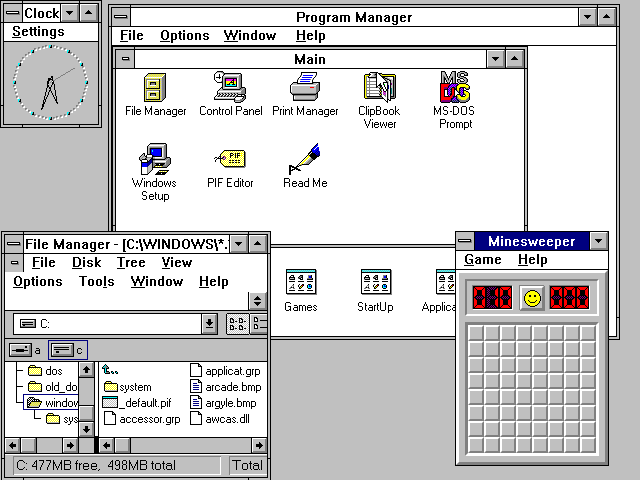 Microsoft Windows 3.x works with the following file extensions:
Microsoft Windows 3.x works with the following file extensions:
Note: You can click on any file extension link from the list below, to view its detailed information. The list of extensions used or otherwise associated with the application may not be complete, because many common file extensions on our website, such as jpg (pictures) or txt (text files), can be opened by a large number of applications, or are too general file format. However most, if not all directly associated file extensions should be listed with its appropriate program. Although its likely, that some file extensions may be missing from the list of associated file extensions with the application, yet they can be opened, be part of, or otherwise be associated with the program.
Microsoft Windows 3.x default file extension associations
The most common file format used with the specific file extension
![]() .trm file extension is used for Terminal settings
.trm file extension is used for Terminal settings
Other file extensions or file formats developed for use with Microsoft Windows 3.x
![]() .$vm
.$vm![]() .---
.---![]() .286
.286![]() .32s
.32s![]() .386
.386![]() .3~6
.3~6![]() .ap0
.ap0![]() .b~k
.b~k![]() .cal
.cal![]() .cln
.cln![]() .fot
.fot![]() .gr2
.gr2![]() .lgo
.lgo![]() .mmm
.mmm![]() .par
.par![]() .sll
.sll![]() .w31
.w31![]() .woa
.woa
Common file extensions used by Microsoft Windows 3.x
Other file extensions associated with Microsoft Windows 3.x
Comparison table of actions that Microsoft Windows 3.x can perform with each of its associated file type beta
This table might not contain all possible associated or supported file types or may contain incorrect data.
If you need more information please contact the developers of Microsoft Windows 3.x (Microsoft Corporation), or check out their product website.
File type \ Action | Open | Save | Edit | View | Play | Convert | Create | Record | Import | Export | Burn | Extract | Recover | Backup | Settings | Other | |
|---|---|---|---|---|---|---|---|---|---|---|---|---|---|---|---|---|---|
| - | - | - | - | - | - | Yes | - | - | - | - | - | - | - | - | - | Yes | |
| - | - | - | - | - | - | - | - | - | - | - | - | - | - | - | - | Yes | |
| - | - | - | - | - | - | - | - | - | - | - | - | - | - | - | - | Yes | |
| - | - | - | - | - | - | Yes | - | - | - | - | - | - | - | - | - | Yes | |
| - | - | - | - | - | - | - | - | - | - | - | - | - | - | - | - | Yes | |
| - | - | - | - | - | - | - | - | - | - | - | - | - | - | - | - | Yes | |
| - | - | - | - | - | - | - | - | - | - | - | - | - | - | - | - | Yes | |
| - | - | - | - | - | - | - | - | - | - | - | - | - | - | - | - | Yes | |
| - | - | - | - | - | - | - | - | - | - | - | - | - | - | - | - | Yes | |
| - | - | - | - | - | - | Yes | - | - | - | - | - | Yes | Yes | - | - | - | |
| Yes | - | - | - | - | - | - | - | - | - | - | - | - | - | - | - | - | |
| Yes | Yes | Yes | - | - | - | Yes | - | - | - | - | - | - | - | - | - | Yes | |
| - | - | - | - | - | - | - | - | - | - | - | - | - | - | - | - | Yes | |
| Yes | - | - | - | - | - | - | - | - | - | - | - | - | - | - | - | - | |
| - | - | - | - | - | - | - | - | Yes | - | - | - | - | - | - | - | Yes | |
| - | - | - | - | - | - | - | - | - | - | - | - | - | - | - | - | Yes | |
| - | - | - | - | - | - | - | - | - | - | - | - | - | - | - | - | Yes | |
| Yes | - | - | - | - | - | Yes | - | - | - | - | - | - | - | - | - | - | |
| - | - | - | - | Yes | - | - | - | - | - | - | - | - | - | - | - | - | |
| - | - | - | - | - | - | - | - | - | - | - | - | - | - | - | - | Yes | |
| - | - | - | - | - | - | - | - | - | - | - | - | - | - | - | - | Yes | |
| - | - | - | - | - | - | - | - | - | - | - | - | - | - | - | - | Yes | |
| - | - | - | - | - | - | - | - | - | - | - | - | - | - | - | Yes | - | |
| - | - | - | - | - | - | - | - | - | - | - | - | - | - | - | - | Yes | |
| - | - | - | - | - | - | Yes | - | - | - | - | - | - | - | - | - | Yes | |
| Open | Save | Edit | View | Play | Convert | Create | Record | Import | Export | Burn | Extract | Recover | Backup | Settings | Other |


