Home > Microsoft Corporation
File extension list filtered by software name
Windows Installer
Found 18 file extension associations related to Windows Installer and 18 file formats developed specifically for use with Windows Installer.
Platform, operating system: ![]() Microsoft Windows
Microsoft Windows
Go to: Windows Installer description
Developer: Microsoft Corporation
Microsoft software list & details
 Windows Installer
Windows Installer
Developer / company: Microsoft
Microsoft Windows Installer is an installation and configuration service that reduces the total cost of ownership. The Installer ships with Windows Vista, the Windows Server 2003 family, Windows XP, and Windows 2000.
Windows Installer enables customers to provide better corporate deployment and provides a standard format for component management. The installer supports the advertisement of applications and features according to the operating system.
Not all the capabilities available in later Windows Installer versions are available in earlier versions.
Beginning with Windows Installer 3.0, multiple patches can be installed with a single transaction that integrates installation progress, rollback, and reboots. The installer can apply patches in a constant order regardless of the order that the patches are provided to the system.
Patches installed with Windows Installer 3.0 or later can be uninstalled in any order to leave the state of the product the same as if the patch was never installed. Patching using Windows Installer 3.0 only updates files affected by the patch and can be significantly faster than earlier installer versions.
Accounts with administrator privileges can use Windows Installer 3.0 functions to query and inventory product, feature, component, and patch information; and to read, edit, and replace Installer source lists for network, URL, and media sources. Administrators can enumerate across user and install contexts, and manage source lists from an external process.
Installation packages and patches that are created for Windows Installer 2.0 can be installed by using Windows Installer 3.0.
Where Applicable
Windows Installer enables the efficient installation and configuration of your products and applications. The installer provides new capabilities to advertise features without installing them, to install products on demand, and to add user customizations.
Windows Installer icon
![]()
Windows Installer icon
size: 128px x 128px (.png with transparency)
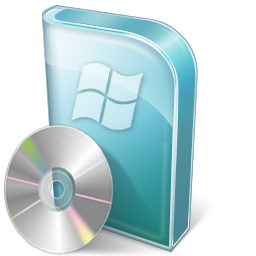 Windows Installer works with the following file extensions:
Windows Installer works with the following file extensions:
Note: You can click on any file extension link from the list below, to view its detailed information. The list of extensions used or otherwise associated with the application may not be complete, because many common file extensions on our website, such as jpg (pictures) or txt (text files), can be opened by a large number of applications, or are too general file format. However most, if not all directly associated file extensions should be listed with its appropriate program. Although its likely, that some file extensions may be missing from the list of associated file extensions with the application, yet they can be opened, be part of, or otherwise be associated with the program.
Windows Installer default file extension associations
The most common file format used with the specific file extension
.msi file extension is used for Microsoft Windows Installer installation package
Other file extensions or file formats developed for use with Windows Installer
![]() .cub
.cub![]() .ex_
.ex_![]() .ibd
.ibd![]() .idt
.idt![]() .mrg
.mrg![]() .msm
.msm![]() .msp
.msp![]() .mst
.mst![]() .pcp
.pcp![]() .rbf
.rbf![]() .rbs
.rbs![]() .rra
.rra![]() .stf
.stf![]() .tdf
.tdf![]() .wip
.wip![]() .wxl
.wxl![]() .zap
.zap
Common file extensions used by Windows Installer
.msi
Comparison table of actions that Windows Installer can perform with each of its associated file type beta
This table might not contain all possible associated or supported file types or may contain incorrect data.
If you need more information please contact the developers of Windows Installer (Microsoft Corporation), or check out their product website.
File type \ Action | Open | Save | Edit | View | Play | Convert | Create | Record | Import | Export | Burn | Extract | Recover | Backup | Settings | Other | |
|---|---|---|---|---|---|---|---|---|---|---|---|---|---|---|---|---|---|
| - | - | - | - | - | - | - | - | - | - | - | - | - | - | - | - | Yes | |
| - | - | - | - | - | - | Yes | - | - | - | - | - | - | - | - | - | Yes | |
| - | - | - | - | - | - | Yes | - | - | - | - | - | - | - | - | - | Yes | |
| - | - | - | - | - | - | - | - | - | - | - | - | - | - | - | - | Yes | |
| Yes | - | - | - | - | - | Yes | - | Yes | - | - | - | - | - | - | - | Yes | |
| Yes | - | - | - | - | - | Yes | - | - | - | - | - | - | - | - | - | - | |
| - | - | - | - | - | - | - | - | - | - | - | - | - | - | - | - | Yes | |
| - | - | - | - | - | - | - | - | - | - | - | - | - | - | - | - | Yes | |
| Yes | - | - | - | - | - | - | - | - | - | - | - | - | - | - | - | Yes | |
| - | - | - | - | - | - | - | - | - | - | - | - | - | - | - | - | Yes | |
| - | - | - | - | - | - | - | - | - | - | - | - | - | - | - | - | Yes | |
| - | - | - | - | - | - | - | - | - | - | - | - | - | - | - | - | Yes | |
| - | - | - | - | - | - | Yes | - | - | - | - | - | - | - | - | - | Yes | |
| - | - | - | - | - | - | - | - | - | - | - | - | - | - | - | Yes | Yes | |
| - | - | - | - | - | - | - | - | - | - | - | - | - | - | - | - | Yes | |
| Yes | Yes | Yes | - | - | - | Yes | - | - | - | - | - | - | - | - | - | - | |
| - | - | - | - | - | - | Yes | - | - | - | - | - | - | - | - | - | Yes | |
| - | - | - | - | - | - | - | - | - | - | - | - | - | - | - | Yes | - |


