Home > Xilisoft Corporation
File extension list filtered by software name
Xilisoft iPhone Ringtone Maker for Mac
Found 17 file extension associations related to Xilisoft iPhone Ringtone Maker for Mac
Platform, operating system: ![]() Apple macOS / Mac OS X
Apple macOS / Mac OS X
Go to: Xilisoft iPhone Ringtone Maker for Mac description
Xilisoft iPhone Ringtone Maker for Mac website
Developer: Xilisoft Corporation
Xilisoft software list & details
 Xilisoft iPhone Ringtone Maker for Mac
Xilisoft iPhone Ringtone Maker for Mac
Developer / company: Xilisoft
Xilisoft iPhone Ringtone Maker for Mac lets you convert favorite music/ songs in WMA, WAV, RA, M4A, MP3 formats to M4R iPhone ringtones. Also, it can convert AVI, WMV, DivX, MP4, H.264/AVC, AVCHD, MKV, RM, MOV, XviD, 3GP, and MPEG to M4R for making background music as your iPhone ringtone.
Furthermore, with Xilisoft iPhone Ringtone Maker for Mac, you can also create ringtone clip from any video/audio and turn it into iPhone ringtone. Only a video and an audio file are needed and all the rest Xilisoft iPhone Ringtone Maker for Mac will automatically do.
Key features:
1. Customize iPhone ringtone on Mac by selecting exactly the part of the music or song you want to convert.
2. Transfer ringtones to your iPhone directly and set as iPhone ringtone after iPhone ringtone creation is done.
3. Enjoy ringtone melody beforehand with the built-in player.
4. No matter MP3 to iPhone ringtone or AVI to iPhone ringtone conversion, all of the video/audio to ringtone conversion is faster than you can expect.
5. The ringtone software provides several interface languages to choose: English, German, Japanese and Chinese.
Xilisoft Corporation is dedicating to digital video and audio software developing and user experience to bring users the most excellent software and technology all the while.
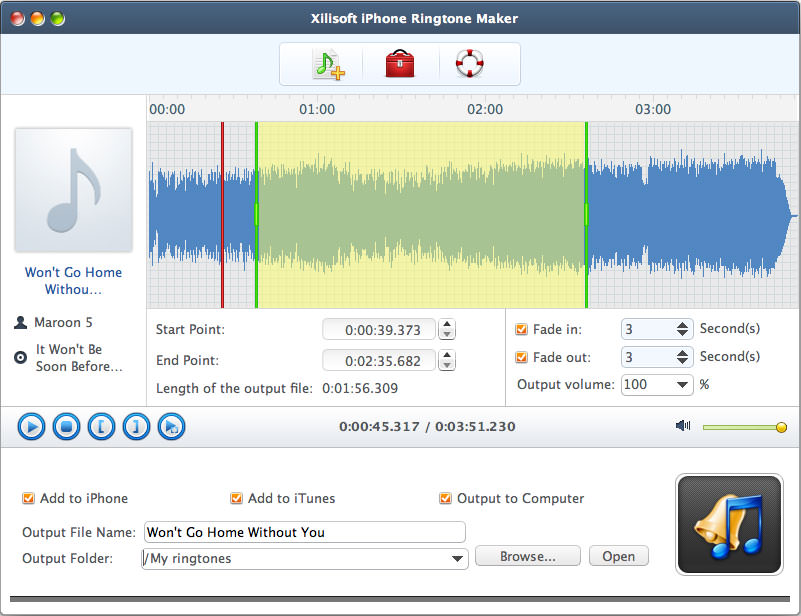 Xilisoft iPhone Ringtone Maker for Mac works with the following file extensions:
Xilisoft iPhone Ringtone Maker for Mac works with the following file extensions:
Note: You can click on any file extension link from the list below, to view its detailed information. The list of extensions used or otherwise associated with the application may not be complete, because many common file extensions on our website, such as jpg (pictures) or txt (text files), can be opened by a large number of applications, or are too general file format. However most, if not all directly associated file extensions should be listed with its appropriate program. Although its likely, that some file extensions may be missing from the list of associated file extensions with the application, yet they can be opened, be part of, or otherwise be associated with the program.
Common file extensions used by Xilisoft iPhone Ringtone Maker for Mac
![]() .3ga
.3ga![]() .3gp
.3gp![]() .avi
.avi.m4a
.mkv
![]() .mov
.mov.mp3
.mpeg
.wav
.wma
.wmv
Other file extensions associated with Xilisoft iPhone Ringtone Maker for Mac
Comparison table of actions that Xilisoft iPhone Ringtone Maker for Mac can perform with each of its associated file type beta
This table might not contain all possible associated or supported file types or may contain incorrect data.
If you need more information please contact the developers of Xilisoft iPhone Ringtone Maker for Mac (Xilisoft Corporation), or check out their product website.
File type \ Action | Open | Save | Edit | View | Play | Convert | Create | Record | Import | Export | Burn | Extract | Recover | Backup | Settings | Other | |
|---|---|---|---|---|---|---|---|---|---|---|---|---|---|---|---|---|---|
| - | - | - | - | - | Yes | - | - | - | - | - | - | - | - | - | - | - | |
| - | - | - | - | - | Yes | - | - | - | - | - | - | - | - | - | - | - | |
| - | - | - | - | - | Yes | - | - | - | - | - | - | - | - | - | - | - | |
| Yes | - | - | - | - | - | - | - | - | - | - | - | - | - | - | - | - | |
| - | - | - | - | - | Yes | - | - | - | - | - | - | - | - | - | - | - | |
| - | - | - | - | - | Yes | - | - | - | - | - | - | - | - | - | - | - | |
| Yes | Yes | Yes | - | - | Yes | Yes | - | - | Yes | - | - | - | - | - | - | - | |
| - | - | - | - | - | Yes | - | - | - | - | - | - | - | - | - | - | - | |
| - | - | - | - | - | Yes | - | - | - | - | - | - | - | - | - | - | - | |
| - | - | - | - | - | Yes | - | - | - | - | - | - | - | - | - | - | - | |
| Yes | - | Yes | - | - | Yes | - | - | - | - | - | - | - | - | - | - | - | |
| - | - | - | - | - | Yes | - | - | - | - | - | - | - | - | - | - | - | |
| - | - | - | - | - | - | Yes | - | - | - | - | - | - | - | - | - | - | |
| - | - | - | - | - | Yes | - | - | - | - | - | - | - | - | - | - | - | |
| - | - | - | - | - | Yes | - | - | - | - | - | - | - | - | - | - | - | |
| - | - | - | - | - | Yes | - | - | - | - | - | - | - | - | - | - | - | |
| - | - | - | - | - | Yes | - | - | - | - | - | - | - | - | - | - | - |


