If you are googling for something particular and are only interested in specific searching results for exact file type, like PDF documents, you have to use a special operator and tell Google, what file type you are looking for.
Lets say you are looking for iPhone User Guide in PDF document form only. To let Google know, you just want to see the results which are PDF documents only, you have to write this in the search engine:
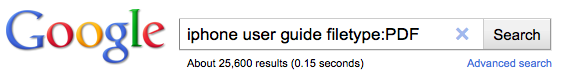
Google filetype: operator
With the added filetype:PDF operator, Google will filter out the other results, and show only results that are PDF documents. This Google feature is very handy, especially if you are looking for user guides, manuals, or other documentation. But of course you can use it for any other file format to narrow your search efforts.
On the other hand, if you want Google to NOT show you PDF documents in search results, you can add the -filetype:PDF operator.


