Home > Wolfram Research, Inc.
File extension list filtered by software name
Mathematica
Found 16 file extension associations related to Mathematica and 10 file formats developed specifically for use with Mathematica.
Platform, operating system: ![]() Microsoft Windows
Microsoft Windows
Go to: Mathematica description
Developer: Wolfram Research, Inc.
Wolfram Research software list & details
 Mathematica
Mathematica
Developer / company: Wolfram Research
Numerics of any precision, symbolics, or visualization - Mathematica is the ultimate computational tool, with system-wide technology to ensure reliability, ease-of-use, and performance. You can use Mathematica computation directly, as the engine in an infrastructure, or integrated into a standalone application. .
Key capabilities
All the computation you need
Mathematica provides you with the world's largest collection of algorithms in a single system--each able to operate across the widest applicable scope of numeric, symbolic, or graphical input.
Visualize anything
Functions or data, discrete objects, diagrams, images, or annotations--Mathematica's visualization engine powers professional-quality static or dynamic representations, automatically optimizing the balance between computational efficiency and visual sophistication.
Integrated symbolic computation
With integrated symbolic computation, you can work directly on precise models--transforming, optimizing, solving, and visualizing--only substituting approximate or specific numerical values where necessary. Whether it's for simulation set-up or as part of a hybrid approach with numerics, integrated symbolic computation is now recognized as an essential element of any error-free engineering or scientific workflow. Mathematica is the world's leading symbolic computation system, both in functionality and integration with numerics.
Integrated, computable data
Ready-to-use curated data is built into Mathematica in areas as diverse as chemistry, geopolitics, finance, and geometry. Compiled and collated by Wolfram Research, data paclets are immediately ready for computational use within Mathematica.
Any precision numerical computation
Mathematica's numerics support any precision or number size across all functions, in contrast to the typical fixed 16-digit limitation found in other computing systems. Without this you may be unable to produce answers accurate even to a small number of digits, as the internal workings of many calculations require much higher-precision input than they produce as output.
High-performance numerical computation
Platform-optimized numerical computation is built into Mathematica, making it suitable for the most computationally intensive problems.
Mathematica icon
![]()
Mathematica icon
size: 128px x 128px (.png with transparency)
Search converter
Sample related conversions
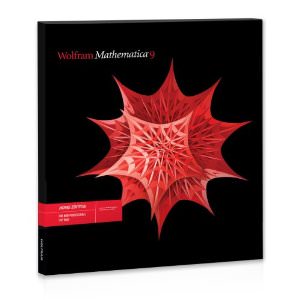 Mathematica works with the following file extensions:
Mathematica works with the following file extensions:
Note: You can click on any file extension link from the list below, to view its detailed information. The list of extensions used or otherwise associated with the application may not be complete, because many common file extensions on our website, such as jpg (pictures) or txt (text files), can be opened by a large number of applications, or are too general file format. However most, if not all directly associated file extensions should be listed with its appropriate program. Although its likely, that some file extensions may be missing from the list of associated file extensions with the application, yet they can be opened, be part of, or otherwise be associated with the program.
Mathematica default file extension associations
![]() .m
.m![]() .ma
.ma![]() .mb
.mb![]() .mm
.mm![]() .nb
.nb![]() .nbp
.nbp![]() .ocdc
.ocdc![]() .omeg
.omeg![]() .tgf
.tgf![]() .wdx
.wdx
Common file extensions used by Mathematica
Other file extensions associated with Mathematica
Comparison table of actions that Mathematica can perform with each of its associated file type beta
This table might not contain all possible associated or supported file types or may contain incorrect data.
If you need more information please contact the developers of Mathematica (Wolfram Research, Inc.), or check out their product website.
File type \ Action | Open | Save | Edit | View | Play | Convert | Create | Record | Import | Export | Burn | Extract | Recover | Backup | Settings | Other | |
|---|---|---|---|---|---|---|---|---|---|---|---|---|---|---|---|---|---|
| Yes | Yes | Yes | - | - | - | Yes | - | - | - | - | - | - | - | - | - | - | |
| Yes | Yes | Yes | - | - | - | - | - | - | - | - | - | - | - | - | - | - | |
| Yes | - | - | - | - | - | - | - | - | - | - | - | - | - | - | Yes | Yes | |
| Yes | - | - | - | - | - | Yes | - | - | - | - | - | - | - | - | - | Yes | |
| - | - | - | - | - | - | - | - | - | - | - | - | - | - | - | - | Yes | |
| - | - | - | - | - | - | - | - | Yes | - | - | - | - | - | - | - | - | |
| Yes | Yes | Yes | - | - | - | Yes | - | - | - | - | - | - | - | - | - | Yes | |
| Yes | Yes | Yes | - | - | - | Yes | - | - | - | - | - | - | - | Yes | - | - | |
| Yes | Yes | Yes | - | - | - | Yes | - | - | - | - | - | - | - | - | - | - | |
| Yes | Yes | Yes | - | - | - | Yes | - | - | - | - | - | - | - | - | - | - | |
| - | - | - | - | - | - | - | - | - | - | - | - | - | - | - | - | Yes | |
| - | - | - | - | - | - | - | - | - | Yes | - | - | - | - | - | - | - | |
| Yes | - | - | - | - | - | - | - | - | - | - | - | - | - | - | - | - | |
| - | - | - | - | - | - | - | - | Yes | - | - | - | - | - | - | - | - | |
| Yes | Yes | Yes | - | - | - | Yes | - | - | - | - | - | - | - | - | - | - | |
| Yes | - | - | - | - | - | Yes | - | - | - | - | - | - | - | - | - | - |


