Home > Apps > Microsoft Windows
File extension list filtered by software name
MediaMonkey
Found 26 file extension associations related to MediaMonkey and 5 file formats developed specifically for use with MediaMonkey.
Platform, operating system: ![]() Microsoft Windows
Microsoft Windows
Go to: MediaMonkey description
Developer: Ventis Media, Inc.
 MediaMonkey
MediaMonkey
Developer / company: Ventis Media
MediaMonkey is the music organizer for the serious collector
Manage a music library from 100 to 50,000+ audio files and playlists; whether Rock, Classical, Audiobooks, or Podcasts; whether they’re located on your hard drive, CDs, or a network. Organize, browse, or search music by Genre, Artist, Year, Rating, etc., and never waste your time trying to find mp3s you know you have.
Sync with iPhones, iPods, and most any MP3 phone or Audio Device. Just click the Sync button to sync tracks, podcasts, and related properties such as Album Art, ratings, play history, and playlists with a broad range of portable devices. With Volume Leveling, the tracks will even play back on your device at consistent volumes! MediaMonkey will also allow you to backup the content of iPhones and iPods and any other MP3 player.
Features
- Organize music and edit tags in your audio library with a powerful, intuitive interface.
- Automatically lookup and tag Album Art and other metadata.
- Manage 50,000+ files in your music collection without bogging down.
- Manage all genres of audio: Rock, Classical, Audiobooks, Comedy, Podcasts, etc.
- Play MP3s and other audio formats, and never again worry about varying volume.
- Record CDs and convert MP3s, M4A, OGG, FLAC and WMA files etc. into other formats.
- Create playlists and let Auto-DJ & Party Mode take care of your party.
- Sync iPhones, iPods, & MP3 players, converting & leveling tracks on-the-fly.
MediaMonkey icon
![]()
MediaMonkey icon
size: 128px x 128px (.png with transparency)
Search converter
Sample related conversions
MediaMonkey related articles:
Best Music Players for Windows - List of currently most used music and media players.
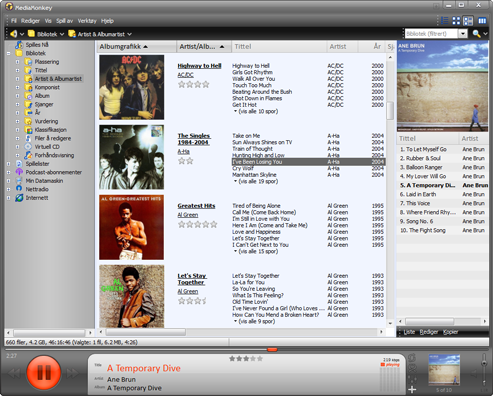 MediaMonkey works with the following file extensions:
MediaMonkey works with the following file extensions:
Note: You can click on any file extension link from the list below, to view its detailed information. The list of extensions used or otherwise associated with the application may not be complete, because many common file extensions on our website, such as jpg (pictures) or txt (text files), can be opened by a large number of applications, or are too general file format. However most, if not all directly associated file extensions should be listed with its appropriate program. Although its likely, that some file extensions may be missing from the list of associated file extensions with the application, yet they can be opened, be part of, or otherwise be associated with the program.
MediaMonkey default file extension associations
Common file extensions used by MediaMonkey
.aac
.ape
.asx
.cda
.flac
.m3u
.m4a
![]() .m4b
.m4b![]() .m4p
.m4p.mp3
![]() .mp4
.mp4.ogg
.pls
.wav
.wma
Other file extensions associated with MediaMonkey
Comparison table of actions that MediaMonkey can perform with each of its associated file type beta
This table might not contain all possible associated or supported file types or may contain incorrect data.
If you need more information please contact the developers of MediaMonkey (Ventis Media, Inc.), or check out their product website.
File type \ Action | Open | Save | Edit | View | Play | Convert | Create | Record | Import | Export | Burn | Extract | Recover | Backup | Settings | Other | |
|---|---|---|---|---|---|---|---|---|---|---|---|---|---|---|---|---|---|
| Yes | - | - | - | Yes | Yes | - | - | - | - | Yes | - | - | - | - | - | Yes | |
| Yes | - | - | - | Yes | Yes | - | - | - | - | Yes | - | - | - | - | - | Yes | |
| Yes | - | - | - | - | - | - | - | - | - | Yes | - | - | - | - | - | Yes | |
| Yes | - | - | - | Yes | - | - | - | - | - | - | - | - | - | - | Yes | Yes | |
| - | - | - | - | Yes | - | - | - | - | - | - | - | - | - | - | - | - | |
| Yes | - | - | - | Yes | Yes | - | - | - | - | Yes | - | - | - | - | - | Yes | |
| - | - | - | - | Yes | Yes | - | - | - | - | Yes | - | - | - | - | - | - | |
| Yes | - | - | - | - | - | Yes | - | - | - | Yes | - | - | - | - | - | Yes | |
| Yes | - | - | - | Yes | Yes | - | - | - | - | Yes | - | - | - | - | - | Yes | |
| Yes | - | - | - | Yes | Yes | - | - | - | - | Yes | - | - | - | - | - | - | |
| Yes | - | - | - | Yes | Yes | - | - | - | - | - | - | - | - | - | - | Yes | |
| - | - | - | - | - | - | - | - | - | - | - | - | - | - | - | Yes | - | |
| Yes | - | - | - | - | - | - | - | - | - | - | - | - | - | - | - | Yes | |
| - | - | - | - | Yes | Yes | - | - | - | - | Yes | - | - | - | - | - | - | |
| - | - | - | - | Yes | Yes | - | - | - | - | - | - | - | - | - | - | - | |
| Yes | - | - | - | Yes | Yes | - | - | - | - | Yes | - | - | - | - | - | Yes | |
| - | - | - | - | - | - | - | - | - | - | - | - | - | - | - | Yes | Yes | |
| - | - | - | - | - | - | - | - | - | - | - | - | - | - | - | Yes | - | |
| - | - | - | - | Yes | Yes | - | - | - | - | Yes | - | - | - | - | - | - | |
| Yes | - | - | - | - | - | - | - | - | - | - | - | - | - | - | Yes | - | |
| - | - | - | - | Yes | - | - | - | - | - | - | - | - | - | - | - | - | |
| - | - | - | - | - | - | - | - | Yes | Yes | - | - | - | - | - | Yes | - | |
| Yes | - | - | - | Yes | - | - | - | - | - | Yes | - | - | - | - | - | Yes | |
| Yes | - | - | - | Yes | Yes | - | - | - | - | Yes | - | - | - | - | - | Yes | |
| Yes | - | - | - | Yes | Yes | - | - | - | - | Yes | - | - | - | - | - | Yes | |
| Yes | - | - | - | Yes | - | - | - | - | - | - | - | - | - | - | - | - | |
| Open | Save | Edit | View | Play | Convert | Create | Record | Import | Export | Burn | Extract | Recover | Backup | Settings | Other |


