Home > Microsoft Corporation
File extension list filtered by software name
Microsoft PowerPoint for Mac
Found 38 file extension associations related to Microsoft PowerPoint for Mac and 24 file formats developed specifically for use with Microsoft PowerPoint for Mac.
Platform, operating system: ![]() Apple macOS / Mac OS X
Apple macOS / Mac OS X
Go to: Microsoft PowerPoint for Mac description
Microsoft PowerPoint for Mac website
Developer: Microsoft Corporation
Microsoft software list & details
 Microsoft PowerPoint for Mac
Microsoft PowerPoint for Mac
Developer / company: Microsoft
There are many features which make the PowerPoint attractive. Presenter View automatically adapts to your projection set-up, and you can even use it on a single monitor, Themes now come with variations, which make it simpler to hone in on the look you want, and when you're working with others, you can add comments to ask questions and get feedback.
PowerPoint gives you several ways to start your next presentation using a template, a theme, a recent presentation, a not-so-recent presentation, or a blank one. You can send out a link to the slides, or start a full-on Lync meeting that displays the deck with audio and IM.
PowerPoint now supports more multimedia formats, such as .mp4 and .mov with H.264 video and Advanced Audio Coding (AAC) audio, and more high-definition content.
PowerPoint most used file extensions: PPSX, PPS, PPT, PPTX.
Version history:
- PowerPoint 1.0
- PowerPoint 2 2.0
- PowerPoint 3 3.0
- PowerPoint 4 4.0
- PowerPoint 98 8.0
- PowerPoint 2001 9.0
- PowerPoint X 10.0
- PowerPoint 2004 11.0
- PowerPoint 2008 12.0
- PowerPoint 2011 14.0
- PowerPoint 2016 15.0
Microsoft PowerPoint for Mac icon
![]()
Microsoft PowerPoint for Mac icon
size: 128px x 128px (.png with transparency)
Microsoft PowerPoint for Mac related articles:
How to extract images from Office documents - How to gain picture images from docx, xlsx, ppsx files.
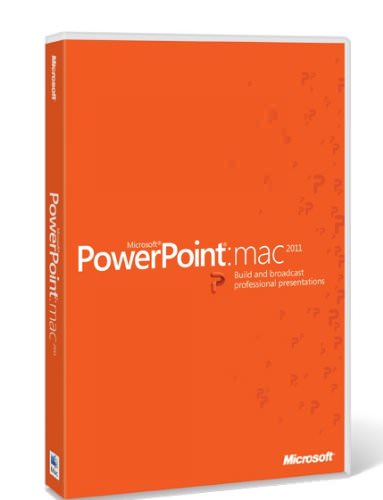 Microsoft PowerPoint for Mac works with the following file extensions:
Microsoft PowerPoint for Mac works with the following file extensions:
Note: You can click on any file extension link from the list below, to view its detailed information. The list of extensions used or otherwise associated with the application may not be complete, because many common file extensions on our website, such as jpg (pictures) or txt (text files), can be opened by a large number of applications, or are too general file format. However most, if not all directly associated file extensions should be listed with its appropriate program. Although its likely, that some file extensions may be missing from the list of associated file extensions with the application, yet they can be opened, be part of, or otherwise be associated with the program.
Microsoft PowerPoint for Mac default file extension associations
The most common file formats used with the specific file extensions
![]() .pot file extension is used for Microsoft PowerPoint 97 to 2003 template
.pot file extension is used for Microsoft PowerPoint 97 to 2003 template
![]() .potx file extension is used for Microsoft PowerPoint Open XML presentation template
.potx file extension is used for Microsoft PowerPoint Open XML presentation template
![]() .pps file extension is used for Microsoft PowerPoint 97 to 2003 complete slide show
.pps file extension is used for Microsoft PowerPoint 97 to 2003 complete slide show
![]() .ppsx file extension is used for Microsoft PowerPoint Open XML complete slide show
.ppsx file extension is used for Microsoft PowerPoint Open XML complete slide show
![]() .ppt file extension is used for Microsoft PowerPoint 97 to 2003 presentation
.ppt file extension is used for Microsoft PowerPoint 97 to 2003 presentation
![]() .pptm file extension is used for Microsoft PowerPoint macro-enabled Open XML presentation
.pptm file extension is used for Microsoft PowerPoint macro-enabled Open XML presentation
![]() .pptx file extension is used for Microsoft PowerPoint Open XML presentation
.pptx file extension is used for Microsoft PowerPoint Open XML presentation
.srg file extension is used for Microsoft PowerPoint self-registration data
Other file extensions or file formats developed for use with Microsoft PowerPoint for Mac
.gim
![]() .pa
.pa.pcb
.pcs
.pdi
![]() .potm
.potm![]() .ppam
.ppam.ppi
.ppnt
.ppot
![]() .ppsm
.ppsm![]() .ppthtml
.ppthtml.pptv
![]() .pptxml
.pptxml.sld3
![]() .sldx
.sldx
Common file extensions used by Microsoft PowerPoint for Mac
.asf
![]() .avi
.avi![]() .jpg
.jpg![]() .mov
.mov![]() .mp4
.mp4.png
![]() .pot
.pot![]() .potx
.potx![]() .pps
.pps![]() .ppsx
.ppsx![]() .ppt
.ppt![]() .pptm
.pptm![]() .pptx
.pptx.srg
![]() .thmx
.thmx![]() .vsd
.vsd![]() .vsdx
.vsdx
Other file extensions associated with Microsoft PowerPoint for Mac
Comparison table of actions that Microsoft PowerPoint for Mac can perform with each of its associated file type beta
This table might not contain all possible associated or supported file types or may contain incorrect data.
If you need more information please contact the developers of Microsoft PowerPoint for Mac (Microsoft Corporation), or check out their product website.
File type \ Action | Open | Save | Edit | View | Play | Convert | Create | Record | Import | Export | Burn | Extract | Recover | Backup | Settings | Other | |
|---|---|---|---|---|---|---|---|---|---|---|---|---|---|---|---|---|---|
| - | - | - | - | - | - | - | - | Yes | - | - | - | - | - | - | - | - | |
| - | - | - | - | - | - | - | - | Yes | - | - | - | - | - | - | - | - | |
| - | - | - | - | - | - | - | - | Yes | - | - | - | - | - | - | - | - | |
| - | - | - | - | - | - | - | - | - | - | - | - | - | - | - | - | Yes | |
| - | - | - | - | - | - | - | - | - | Yes | - | - | - | - | - | - | - | |
| - | - | - | - | - | - | - | - | Yes | Yes | - | - | - | - | - | - | - | |
| - | - | - | - | - | - | - | - | Yes | Yes | - | - | - | - | - | - | - | |
| Yes | Yes | Yes | Yes | - | Yes | Yes | - | - | - | - | - | - | - | Yes | - | - | |
| - | - | - | - | - | - | - | - | Yes | - | - | - | - | - | - | - | Yes | |
| - | - | - | - | - | - | - | - | - | - | - | - | - | - | - | Yes | Yes | |
| Yes | - | - | - | - | - | - | - | - | - | - | - | - | - | - | - | Yes | |
| - | - | - | - | - | - | - | - | Yes | Yes | - | - | - | - | - | - | Yes | |
| - | - | - | - | - | - | Yes | - | - | - | - | - | - | - | - | Yes | - | |
| - | - | - | - | - | - | - | - | - | Yes | - | - | - | - | - | - | - | |
| Yes | Yes | Yes | - | - | - | Yes | - | - | - | - | - | - | - | Yes | - | - | |
| Yes | Yes | Yes | - | - | - | Yes | - | - | - | - | - | - | - | Yes | - | - | |
| Yes | Yes | Yes | - | - | Yes | Yes | - | - | - | - | - | - | - | Yes | - | - | |
| Yes | - | - | - | - | - | - | - | Yes | - | - | - | - | - | - | - | Yes | |
| Yes | Yes | Yes | - | - | - | Yes | - | - | - | - | - | - | - | Yes | - | - | |
| - | - | - | - | - | - | - | - | - | - | - | - | - | - | - | - | Yes | |
| Yes | Yes | Yes | Yes | - | - | Yes | - | - | - | - | - | - | - | Yes | - | - | |
| Yes | Yes | Yes | - | - | - | Yes | - | - | - | - | - | - | - | Yes | - | Yes | |
| Yes | Yes | Yes | Yes | - | Yes | Yes | - | - | - | - | - | - | - | Yes | - | - | |
| Yes | Yes | Yes | Yes | - | - | Yes | - | - | - | - | - | - | - | Yes | - | Yes | |
| Yes | Yes | Yes | Yes | - | Yes | Yes | - | - | - | - | - | - | - | Yes | - | - | |
| Yes | Yes | Yes | Yes | - | Yes | Yes | - | - | - | - | - | - | - | Yes | - | - | |
| Yes | Yes | Yes | Yes | - | - | Yes | - | - | - | - | - | - | - | Yes | - | - | |
| Yes | Yes | Yes | Yes | - | Yes | Yes | - | - | - | - | - | - | - | Yes | - | - | |
| Yes | Yes | Yes | Yes | - | - | Yes | - | - | - | - | - | - | - | Yes | - | - | |
| - | - | - | - | - | - | Yes | - | - | - | - | - | - | - | - | - | Yes | |
| Yes | Yes | Yes | Yes | - | Yes | Yes | - | - | - | - | - | - | - | Yes | - | - | |
| Yes | Yes | Yes | - | - | - | Yes | - | - | - | - | - | - | - | - | - | - | |
| Yes | Yes | Yes | - | - | - | Yes | - | - | - | - | - | - | - | Yes | - | Yes | |
| Yes | Yes | Yes | - | - | - | Yes | - | - | - | - | - | - | - | Yes | - | Yes | |
| - | - | - | - | - | - | - | - | - | - | - | - | - | - | - | - | Yes | |
| - | - | - | - | - | - | - | - | Yes | - | - | - | - | - | - | - | - | |
| - | - | - | - | - | - | - | - | Yes | - | - | - | - | - | - | - | - | |
| - | - | - | - | - | - | - | - | Yes | - | - | - | - | - | - | - | - | |
| Open | Save | Edit | View | Play | Convert | Create | Record | Import | Export | Burn | Extract | Recover | Backup | Settings | Other |


