Home > Nero AG
File extension list filtered by software name
Nero Classic
Found 35 file extension associations related to Nero Classic and 22 file formats developed specifically for use with Nero Classic.
Platform, operating system: ![]() Microsoft Windows
Microsoft Windows
Go to: Nero Classic description
Developer: Nero AG
Nero software list & details
 Nero Classic
Nero Classic
Developer / company: Nero
Perform complex tasks easily with Nero Classic, the straightforward all-round solution! Whether you’re burning, copying, creating, editing, playing, streaming, ripping, or converting, whether your PC, camera, or smartphone – your multimedia files are in the safest hands with Nero.
Features:
BURN & COPY
Whatever you want to burn and copy, you can now do it even better thanks to Nero Classic’s proven burning technology and expanded range of functions. For example, the sound of your audio CDs is automatically enhanced, Audio filters and tools let you get the very best sound quality from your re-cordings. And because the visual impact is almost as important as the content, the new design and print templates can turn your burned or copied CDs, DVDs and Blu-ray Discs into real works of art.
CREATE & EDIT
Using the Express mode it’s really easy to start projects straight from the start screen without specifying any project settings and edit your recordings from smartphones, tablets, or your camera – or use the advanced options if you prefer. The new Full-HD video edit preview function gives you the sharpest of views, whether on single or double monitors. You can add even more personal details to your photos, videos, music, and slide shows thanks to a wide range of text options, music templates and effects. What’s more, your DVDs and Blu-ray Discs will become the stars of the show thanks to the professional menu templates.
PLAY & STREAM
As Nero knows, true friends are always there for you. That’s why Nero is always by your side, too, letting you play photos, videos, music, and slide shows not just on your PC but also – thanks to the new Nero Streaming Player App – on your smartphone, tablet, Xbox, PlayStation, or other Wi-Fi players within your home network. And Nero finds the right format all by itself.
RIP & CONVERT
Need to convert your favorite music to audio CDs, movies to DVD or AVCHD recordings for your PC archive or mobile devices? No problem: Nero rips your media and allows you to convert it into almost any new format you desire – including the formats used on your brand-new smartphones or tablets. And in just three clicks you can also transfer the content from discs directly to a mobile device attached to your PC.
Apps included in Nero Classic:
- Nero MediaHome
- Nero MediaBrowser
- Nero Video
- Nero Recode
- Nero Content
- Nero Burning ROM
- Nero Express
- Nero Disc to Device
- Nero CoverDesigner
- Nero BackItUp
- Nero RescueAgent
- Music Recorder
- Nero Control Center
Nero Classic icon
![]()
Nero Classic icon
size: 128px x 128px (.png with transparency)
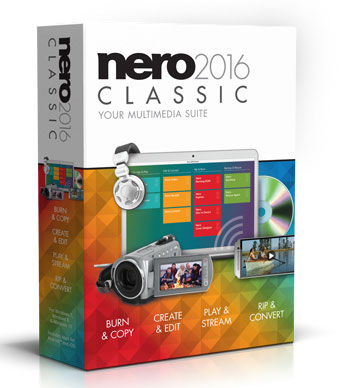 Nero Classic works with the following file extensions:
Nero Classic works with the following file extensions:
Note: You can click on any file extension link from the list below, to view its detailed information. The list of extensions used or otherwise associated with the application may not be complete, because many common file extensions on our website, such as jpg (pictures) or txt (text files), can be opened by a large number of applications, or are too general file format. However most, if not all directly associated file extensions should be listed with its appropriate program. Although its likely, that some file extensions may be missing from the list of associated file extensions with the application, yet they can be opened, be part of, or otherwise be associated with the program.
Nero Classic default file extension associations
The most common file format used with the specific file extension
![]() .nrg file extension is used for Nero-Burning ROM CD or DVD image
.nrg file extension is used for Nero-Burning ROM CD or DVD image
Other file extensions or file formats developed for use with Nero Classic
![]() .ima
.ima![]() .nbs
.nbs.nct
![]() .nds
.nds![]() .nhb
.nhb![]() .nhd
.nhd![]() .nhf
.nhf.nhv
.nmd
.nrb
.nrc
.nrd
.nre
.nrh
.nri
.nrm
.nrs
.nru
.nsd
![]() .nsla
.nsla![]() .spr
.spr
Common file extensions used by Nero Classic
![]() .3gp
.3gp.cda
![]() .cue
.cue.flac
![]() .img
.img![]() .iso
.iso.mp3
![]() .nrg
.nrg
Other file extensions associated with Nero Classic
Comparison table of actions that Nero Classic can perform with each of its associated file type beta
This table might not contain all possible associated or supported file types or may contain incorrect data.
If you need more information please contact the developers of Nero Classic (Nero AG), or check out their product website.
File type \ Action | Open | Save | Edit | View | Play | Convert | Create | Record | Import | Export | Burn | Extract | Recover | Backup | Settings | Other | |
|---|---|---|---|---|---|---|---|---|---|---|---|---|---|---|---|---|---|
| - | - | - | - | - | - | - | - | Yes | Yes | - | - | - | - | - | - | - | |
| - | - | - | - | - | - | - | - | - | - | Yes | - | - | - | - | - | - | |
| Yes | - | - | - | - | - | - | - | - | - | Yes | - | - | - | - | - | - | |
| - | - | - | - | - | - | - | - | - | - | - | - | - | - | - | - | Yes | |
| - | - | - | - | - | - | - | - | - | - | Yes | - | - | - | - | - | - | |
| Yes | - | - | - | - | - | Yes | - | - | - | Yes | - | - | - | - | - | Yes | |
| Yes | - | - | - | - | - | - | - | - | - | Yes | - | - | - | - | - | - | |
| Yes | - | - | - | - | - | Yes | - | - | - | Yes | - | - | - | - | - | - | |
| - | - | - | - | - | - | - | - | - | - | Yes | - | - | - | - | - | - | |
| Yes | Yes | Yes | - | - | - | Yes | - | - | - | - | - | - | - | - | - | - | |
| Yes | Yes | Yes | - | - | - | Yes | - | - | - | - | - | - | - | - | - | - | |
| Yes | Yes | Yes | - | - | - | Yes | - | - | - | Yes | - | - | - | - | - | - | |
| - | - | - | - | - | - | - | - | - | - | - | - | - | - | - | - | Yes | |
| - | - | - | - | - | - | - | - | - | - | - | - | - | - | - | - | Yes | |
| Yes | Yes | Yes | - | - | - | Yes | - | - | - | - | - | - | - | - | - | - | |
| Yes | Yes | Yes | - | - | - | Yes | - | - | - | - | - | - | - | - | - | - | |
| Yes | Yes | Yes | - | - | - | Yes | - | - | - | Yes | - | - | - | - | - | - | |
| Yes | - | - | - | - | - | Yes | - | - | - | - | - | - | - | - | - | Yes | |
| Yes | Yes | Yes | - | - | - | Yes | - | - | - | Yes | - | - | - | - | - | - | |
| Yes | Yes | Yes | - | - | - | Yes | - | - | - | - | - | - | - | - | - | - | |
| Yes | Yes | Yes | - | - | - | Yes | - | - | - | Yes | - | - | - | - | - | - | |
| Yes | Yes | Yes | - | - | - | Yes | - | - | - | - | - | - | - | - | - | - | |
| Yes | Yes | Yes | - | - | - | Yes | - | - | - | - | - | - | - | - | - | - | |
| Yes | Yes | Yes | - | - | - | Yes | - | - | - | Yes | - | - | - | - | - | - | |
| Yes | Yes | Yes | - | - | - | Yes | - | - | - | Yes | - | - | - | - | - | - | |
| Yes | - | - | - | - | - | Yes | - | - | - | Yes | - | - | - | - | - | - | |
| Yes | - | - | - | - | - | Yes | - | - | - | Yes | - | - | - | - | - | - | |
| Yes | Yes | Yes | - | - | - | Yes | - | - | - | - | - | - | - | - | - | - | |
| Yes | - | Yes | - | - | - | Yes | - | - | - | - | - | - | - | - | - | - | |
| Yes | - | - | - | - | - | Yes | - | - | - | Yes | - | Yes | Yes | - | - | Yes | |
| Yes | Yes | Yes | - | - | - | Yes | - | - | - | Yes | - | - | - | - | - | - | |
| Yes | - | - | - | - | - | Yes | - | - | - | - | - | - | - | - | - | Yes | |
| - | - | - | - | - | - | - | - | Yes | - | - | - | - | - | - | - | - | |
| - | - | - | - | - | - | - | - | - | - | - | - | - | - | - | - | Yes | |
| Yes | - | - | - | - | - | - | - | - | - | - | - | - | - | - | - | - | |
| Open | Save | Edit | View | Play | Convert | Create | Record | Import | Export | Burn | Extract | Recover | Backup | Settings | Other |


