Home > Siemens Product Lifecycle Management Software Inc.
File extension list filtered by software name
Solid Edge
Found 25 file extension associations related to Solid Edge and 12 file formats developed specifically for use with Solid Edge.
Platform, operating system: ![]() Microsoft Windows
Microsoft Windows
Go to: Solid Edge description
Developer: Siemens Product Lifecycle Management Software Inc.
Siemens PLM Software software list & details
 Solid Edge
Solid Edge
Developer / company: Siemens PLM Software
Solid Edge is powerful 3D CAD software that allows manufacturing companies to transform their process of innovation and achieve competitive advantage. Solid Edge delivers an exceptional return on investment for a low total cost of ownership. With a unique 4-step process for evolving to the productive world of 3D, superior core modeling, embedded design management, built in finite element analysis, and process workflows, Solid Edge delivers the benefits of a fully integrated and managed design discipline that eases the growing complexity of product design.
Solid Edge is built on a foundation of superior core modeling and process workflows that help engineers design more rapidly by modeling parts more efficiently than other CAD systems. Solid Edge harnesses the power of Parasolid ® - the modeling kernel developed by UGS and, at more than a million licensed seats, the de-facto standard for 3D mechanical CAD.
Solid Edge is the only mainstream mechanical system that merges design management capabilities with the CAD tools that designers use every day. Solid Edge customers have a choice of scalable product data management solutions that manage designs as quickly as they are created. Practical tools for managed collaboration help to better coordinate design team activities and remove the errors that result from miscommunication. Product and process complexity is a growing concern for manufacturing organizations. Thousands of companies around the world have come to rely on Solid Edge to battle this increasing complexity head-on.
History of releases:
- Solid Edge 1
- Solid Edge 2
- Solid Edge 3
- Solid Edge 3.5
- Solid Edge 4
- Solid Edge 5
- Solid Edge 6
- Solid Edge 7
- Solid Edge 8
- Solid Edge 9
- Solid Edge 10
- Solid Edge 11
- Solid Edge 12
- Solid Edge 14
- Solid Edge 15
- Solid Edge 16
- Solid Edge 17
- Solid Edge 18
- Solid Edge 19
- Solid Edge 20
- Solid Edge ST1
- Solid Edge ST2
- Solid Edge ST3
- Solid Edge ST4
- Solid Edge ST5
- Solid Edge ST6
- Solid Edge ST7
- Solid Edge ST8
- Solid Edge ST9
Solid Edge icon
![]()
Solid Edge icon
size: 128px x 128px (.png with transparency)
Search converter
Sample related conversions
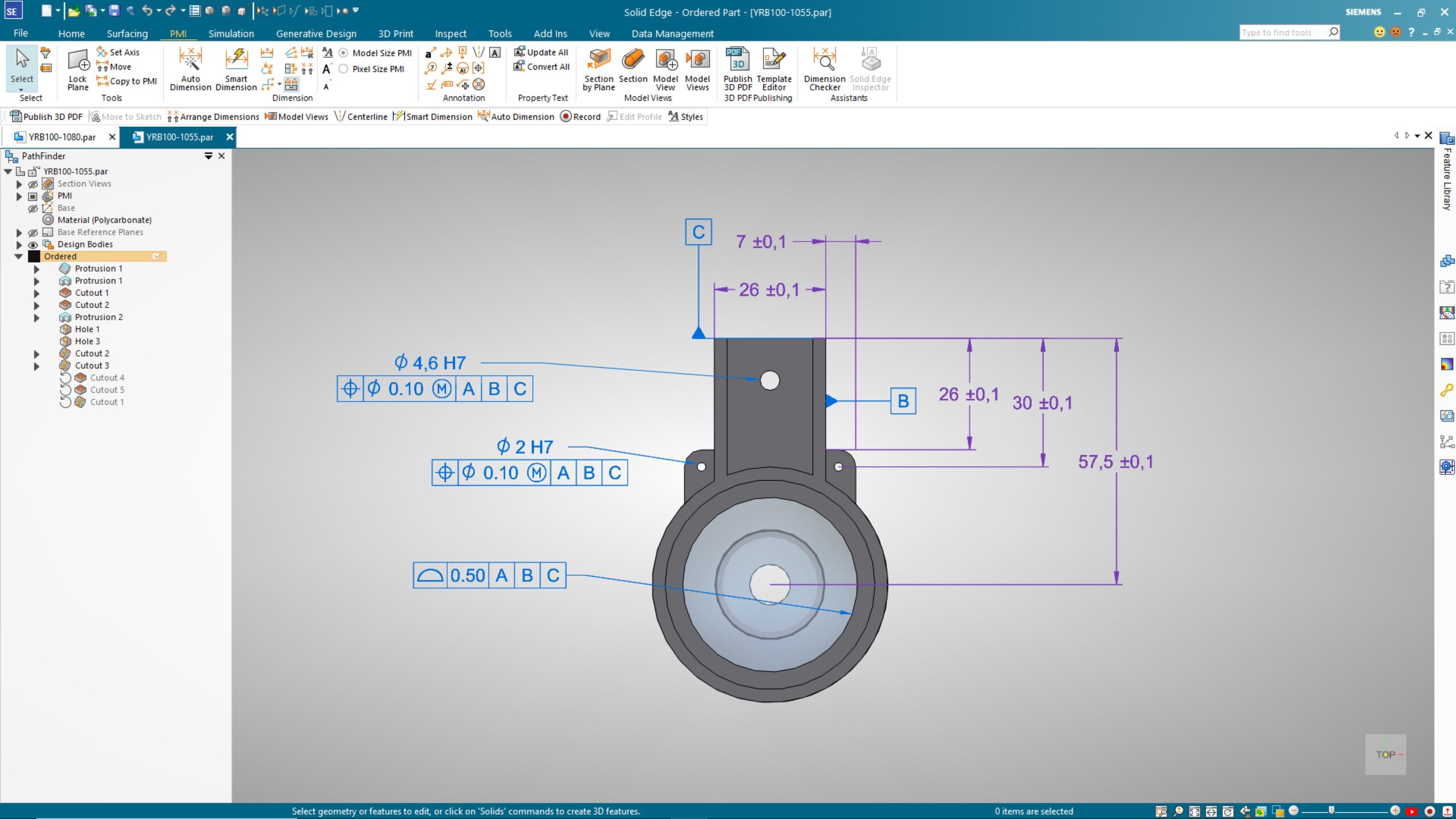 Solid Edge works with the following file extensions:
Solid Edge works with the following file extensions:
Note: You can click on any file extension link from the list below, to view its detailed information. The list of extensions used or otherwise associated with the application may not be complete, because many common file extensions on our website, such as jpg (pictures) or txt (text files), can be opened by a large number of applications, or are too general file format. However most, if not all directly associated file extensions should be listed with its appropriate program. Although its likely, that some file extensions may be missing from the list of associated file extensions with the application, yet they can be opened, be part of, or otherwise be associated with the program.
Solid Edge default file extension associations
The most common file format used with the specific file extension
![]() .prt file extension is used for CAD 3D part or component
.prt file extension is used for CAD 3D part or component
Other file extensions or file formats developed for use with Solid Edge
![]() .asm
.asm![]() .cmp
.cmp![]() .cmp_xml
.cmp_xml![]() .con
.con![]() .dft
.dft![]() .jt
.jt.par
![]() .pcf
.pcf![]() .plmxml
.plmxml![]() .psm
.psm![]() .pwd
.pwd
Common file extensions used by Solid Edge
Other file extensions associated with Solid Edge
Comparison table of actions that Solid Edge can perform with each of its associated file type beta
This table might not contain all possible associated or supported file types or may contain incorrect data.
If you need more information please contact the developers of Solid Edge (Siemens Product Lifecycle Management Software Inc.), or check out their product website.
File type \ Action | Open | Save | Edit | View | Play | Convert | Create | Record | Import | Export | Burn | Extract | Recover | Backup | Settings | Other | |
|---|---|---|---|---|---|---|---|---|---|---|---|---|---|---|---|---|---|
| - | - | - | - | - | - | - | - | Yes | - | - | - | - | - | - | - | - | |
| Yes | Yes | Yes | - | - | - | Yes | - | - | Yes | - | - | - | - | - | - | - | |
| Yes | Yes | Yes | - | - | - | Yes | - | - | - | - | - | - | - | - | - | Yes | |
| Yes | Yes | Yes | Yes | - | - | Yes | - | - | - | - | - | - | - | Yes | - | - | |
| Yes | Yes | Yes | - | - | - | Yes | - | - | - | - | - | - | - | - | - | - | |
| Yes | Yes | Yes | - | - | - | Yes | - | - | - | - | - | - | - | Yes | - | - | |
| - | - | - | - | - | - | - | - | Yes | Yes | - | - | - | - | - | - | - | |
| Yes | Yes | Yes | Yes | - | - | Yes | - | - | Yes | - | - | - | - | - | - | - | |
| Yes | Yes | Yes | - | - | - | Yes | - | - | - | - | - | - | - | - | - | - | |
| - | - | - | - | - | - | - | - | Yes | - | - | - | - | - | - | - | - | |
| - | - | - | - | - | - | - | - | Yes | Yes | - | - | - | - | - | - | - | |
| - | - | - | - | - | - | - | - | Yes | Yes | - | - | - | - | - | - | - | |
| Yes | Yes | Yes | - | - | - | - | - | - | - | - | - | - | - | - | - | - | |
| Yes | Yes | Yes | - | - | - | - | - | - | - | - | - | - | - | - | - | - | |
| Yes | Yes | Yes | - | - | - | - | - | - | - | - | - | - | - | - | - | - | |
| Yes | Yes | Yes | - | - | - | Yes | - | - | - | - | - | - | - | Yes | - | - | |
| Yes | - | - | - | - | - | Yes | - | - | - | - | - | - | - | - | Yes | Yes | |
| Yes | Yes | Yes | - | - | - | Yes | - | - | - | - | - | - | - | - | - | - | |
| Yes | Yes | Yes | - | - | - | Yes | - | - | - | - | - | - | - | Yes | - | - | |
| Yes | Yes | Yes | - | - | - | Yes | - | - | - | - | - | - | - | - | - | - | |
| Yes | Yes | Yes | - | - | - | Yes | - | - | - | - | - | - | - | - | - | - | |
| - | - | - | - | - | - | - | - | Yes | Yes | - | - | - | - | - | - | - | |
| - | - | - | - | - | - | - | - | Yes | Yes | - | - | - | - | - | - | - | |
| - | - | - | - | - | - | - | - | - | Yes | - | - | - | - | - | - | - | |
| - | - | - | - | - | - | - | - | - | Yes | - | - | - | - | - | - | - | |
| Open | Save | Edit | View | Play | Convert | Create | Record | Import | Export | Burn | Extract | Recover | Backup | Settings | Other |


