Home > Apps > Microsoft Windows
File extension list filtered by software name
LaTeX
Found 39 file extension associations related to LaTeX and 30 file formats developed specifically for use with LaTeX.
Platform, operating system: ![]() Microsoft Windows
Microsoft Windows
Go to: LaTeX description
Developer: LaTeX Project Development Team
LaTeX
Developer / company: LaTeX Project Development Team
LaTeX is a document preparation system for high-quality typesetting. It is most often used for medium-to-large technical or scientific documents but it can be used for almost any form of publishing.
LaTeX is not a word processor! Instead, LaTeX encourages authors not to worry too much about the appearance of their documents but to concentrate on getting the right content.
LaTeX icon
![]()
LaTeX icon
size: 128px x 128px (.png with transparency)
Search converter
Sample related conversions
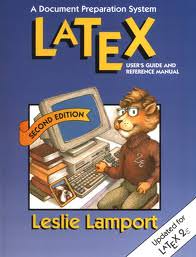 LaTeX works with the following file extensions:
LaTeX works with the following file extensions:
Note: You can click on any file extension link from the list below, to view its detailed information. The list of extensions used or otherwise associated with the application may not be complete, because many common file extensions on our website, such as jpg (pictures) or txt (text files), can be opened by a large number of applications, or are too general file format. However most, if not all directly associated file extensions should be listed with its appropriate program. Although its likely, that some file extensions may be missing from the list of associated file extensions with the application, yet they can be opened, be part of, or otherwise be associated with the program.
LaTeX default file extension associations
![]() .aux
.aux![]() .bst
.bst![]() .cls
.cls![]() .dtx
.dtx![]() .dvi
.dvi![]() .etx
.etx![]() .glo
.glo![]() .ins
.ins![]() .ist
.ist![]() .lat
.lat![]() .latex
.latex![]() .lof
.lof![]() .lot
.lot![]() .lp
.lp![]() .ltx
.ltx![]() .ltx
.ltx![]() .mf
.mf![]() .pk
.pk![]() .pkt
.pkt![]() .pool
.pool![]() .pxl
.pxl![]() .sty
.sty![]() .tex
.tex![]() .texi
.texi![]() .texinfo
.texinfo![]() .tfm
.tfm![]() .txss
.txss![]() .vf
.vf![]() .vpl
.vpl![]() .xfi
.xfi
Common file extensions used by LaTeX
Other file extensions associated with LaTeX
Comparison table of actions that LaTeX can perform with each of its associated file type beta
This table might not contain all possible associated or supported file types or may contain incorrect data.
If you need more information please contact the developers of LaTeX (LaTeX Project Development Team), or check out their product website.
File type \ Action | Open | Save | Edit | View | Play | Convert | Create | Record | Import | Export | Burn | Extract | Recover | Backup | Settings | Other | |
|---|---|---|---|---|---|---|---|---|---|---|---|---|---|---|---|---|---|
| - | - | - | - | - | - | - | - | - | - | - | - | - | - | - | - | Yes | |
| Yes | Yes | Yes | - | - | - | Yes | - | - | - | - | - | - | - | - | - | - | |
| - | - | - | - | - | - | - | - | - | - | - | - | - | - | - | - | Yes | |
| Yes | Yes | Yes | - | - | - | Yes | - | - | - | - | - | - | - | - | - | - | |
| Yes | Yes | Yes | - | - | - | Yes | - | - | Yes | - | - | - | - | - | - | - | |
| - | - | - | - | - | - | - | - | - | - | - | - | - | - | - | - | Yes | |
| - | - | - | - | - | - | - | - | - | - | - | - | - | - | - | - | Yes | |
| - | - | - | - | - | - | - | - | - | - | - | - | - | - | - | Yes | - | |
| - | - | - | - | - | - | - | - | - | - | - | - | - | - | - | - | Yes | |
| - | - | - | - | - | - | Yes | - | - | - | - | - | - | - | - | - | Yes | |
| - | - | - | - | - | - | - | - | - | - | - | - | - | - | - | - | Yes | |
| Yes | - | - | - | - | - | Yes | - | - | - | - | - | - | - | - | - | - | |
| - | - | - | - | - | - | Yes | - | - | - | - | - | - | - | - | - | Yes | |
| - | - | - | - | - | - | Yes | - | - | - | - | - | - | - | - | - | Yes | |
| Yes | Yes | Yes | - | - | - | Yes | - | - | - | - | - | - | - | - | - | - | |
| Yes | Yes | Yes | - | - | - | Yes | - | - | - | - | - | - | - | - | - | - | |
| - | - | - | - | - | - | Yes | - | - | - | - | - | - | - | - | - | Yes | |
| Yes | Yes | Yes | - | - | - | Yes | - | - | - | - | - | - | - | - | - | Yes | |
| Yes | Yes | Yes | - | - | - | Yes | - | - | - | - | - | - | - | - | - | - | |
| - | - | - | - | - | - | Yes | - | - | - | - | - | - | - | - | - | Yes | |
| - | - | - | - | - | - | - | - | - | - | - | - | - | - | - | - | Yes | |
| - | - | - | - | - | - | - | - | - | - | - | - | - | - | - | - | Yes | |
| - | - | - | - | - | - | - | - | - | - | - | - | - | - | - | - | Yes | |
| - | - | - | - | - | - | - | - | - | Yes | - | - | - | - | - | - | - | |
| - | - | - | - | - | - | - | - | - | - | - | - | - | - | - | - | Yes | |
| - | - | Yes | - | - | - | - | - | - | - | - | - | - | - | - | - | Yes | |
| - | - | - | - | - | - | - | - | - | - | - | - | - | - | - | - | Yes | |
| - | - | - | - | - | - | - | - | - | Yes | - | - | - | - | - | - | - | |
| - | - | - | - | - | - | - | - | - | - | - | - | - | - | - | - | Yes | |
| Yes | Yes | Yes | - | - | - | Yes | - | - | - | - | - | - | - | - | Yes | - | |
| Yes | Yes | Yes | - | - | - | Yes | - | - | - | - | - | - | - | Yes | - | - | |
| Yes | Yes | Yes | - | - | - | Yes | - | - | - | - | - | - | - | - | - | Yes | |
| - | - | - | - | - | - | - | - | - | - | - | - | - | - | - | - | Yes | |
| - | - | - | - | - | - | - | - | - | - | - | - | - | - | - | - | Yes | |
| - | - | - | - | - | - | - | - | - | - | - | - | - | - | - | - | Yes | |
| Yes | Yes | Yes | - | - | - | Yes | - | - | - | - | - | - | - | - | - | - | |
| - | - | - | - | - | - | - | - | - | - | - | - | - | - | - | - | Yes | |
| - | - | - | - | - | - | - | - | - | - | - | - | - | - | - | - | Yes | |
| - | - | - | - | - | - | - | - | - | - | - | - | - | - | - | - | Yes | |
| Open | Save | Edit | View | Play | Convert | Create | Record | Import | Export | Burn | Extract | Recover | Backup | Settings | Other |


