Home > Nero AG
File extension list filtered by software name
Nero Recode
Found 56 file extension associations related to Nero Recode
Platform, operating system: ![]() Microsoft Windows
Microsoft Windows
Go to: Nero Recode description
Developer: Nero AG
Nero software list & details
 Nero Recode
Nero Recode
Developer / company: Nero
Want to rip a Blu-ray Disc or DVD for your film library, convert a video so it can be played on your tablet, or make music tracks playable on your smartphone? Then sit back and relax: Nero Recode makes child’s play of ripping and converting and ensures top quality results for all devices.
Features:
IMPORT
It’s easy to import films from your disc or copy your videos and music right to the start screen of Nero Recode. And you can sit back and relax during the process, as Nero Recode achieves fantastic results when importing any file from Blu-ray Discs, AVCHDs, or DVD videos, or from video and audio files.
RIP
Fed up of the complications involved in converting your films or music to play on any device? We have the answer! Nero Recode makes it easy to rip DVDs, AVCHDs, and Blu-ray Discs in a way that works for each of your devices. Even conversions of Blu-ray Discs to 2D, HD, and SD formats are supported. And if you’d like to have your video disc and audio CD content with you all the time and in any location, you can even use Nero Disc to Device to rip directly to your device. Thanks to its optimized encoding technology, this is now even faster and more straightforward.
CONVERT
With Nero Recode you can drag and drop any file for lightning-fast conversion into your chosen format. Nero Recode transfers files to and from virtually any video or audio format. You simply select your device from the list, which supports smartphones, tablets, MP3 players, Xbox, PlayStation, and many more – including even the latest models. Nero Recode handles things from then on and automatically converts your files into the best quality for your device. You can even set up your own personalized device profile. And if you want things to move even faster, you can create conversion jobs for a range of different devices. Nero Recode will then handle your tasks totally independently in a batch process.
EDIT
Nero Recode makes it simple for you to make small changes to your clips. Using its straightforward one-click trimming tools, you can rotate, cut, and shorten your clips in just a few simple steps. And if you decide you’d like to make a whole film from your clips you can send them back for more advanced editing to Nero Video.
Nero Recode icon
![]()
Nero Recode icon
size: 128px x 128px (.png with transparency)
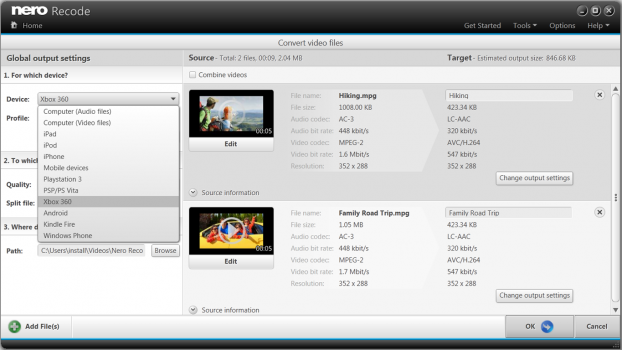 Nero Recode works with the following file extensions:
Nero Recode works with the following file extensions:
Note: You can click on any file extension link from the list below, to view its detailed information. The list of extensions used or otherwise associated with the application may not be complete, because many common file extensions on our website, such as jpg (pictures) or txt (text files), can be opened by a large number of applications, or are too general file format. However most, if not all directly associated file extensions should be listed with its appropriate program. Although its likely, that some file extensions may be missing from the list of associated file extensions with the application, yet they can be opened, be part of, or otherwise be associated with the program.
Common file extensions used by Nero Recode
![]() .3gp
.3gp.aac
.aiff
.amr
.ape
.asf
![]() .avi
.avi.dat
.flac
![]() .flv
.flv.ifo
.m2t
.m2ts
.m4a
.m4v
.mkv
.mod
![]() .mov
.mov.mp3
![]() .mp4
.mp4.mpeg
.mpg
.mts
.ogg
.ogv
.tod
.ts
.vob
.wav
.wma
.wmv
Other file extensions associated with Nero Recode
.ac3
![]() .aif
.aif![]() .divx
.divx.dv
.dvr-ms
![]() .f4a
.f4a![]() .f4b
.f4b![]() .f4p
.f4p![]() .f4v
.f4v.m1v
.m2p
.m2v
![]() .mka
.mka.mmv
.mp2
.mpe
![]() .mpv2
.mpv2.nvavi
![]() .oga
.oga.ogm
.trp
![]() .ts4
.ts4![]() .wave
.wave![]() .wtv
.wtv![]() .xvid
.xvid
Comparison table of actions that Nero Recode can perform with each of its associated file type beta
This table might not contain all possible associated or supported file types or may contain incorrect data.
If you need more information please contact the developers of Nero Recode (Nero AG), or check out their product website.
File type \ Action | Open | Save | Edit | View | Play | Convert | Create | Record | Import | Export | Burn | Extract | Recover | Backup | Settings | Other | |
|---|---|---|---|---|---|---|---|---|---|---|---|---|---|---|---|---|---|
| - | - | - | - | - | - | - | - | Yes | Yes | - | - | - | - | - | - | - | |
| - | - | - | - | - | - | - | - | - | Yes | - | - | - | - | - | - | - | |
| - | - | - | - | - | - | - | - | Yes | - | - | - | - | - | - | - | - | |
| - | - | - | - | - | - | - | - | Yes | Yes | - | - | - | - | - | - | - | |
| - | - | - | - | - | - | - | - | Yes | Yes | - | - | - | - | - | - | - | |
| - | - | - | - | - | - | - | - | Yes | - | - | - | - | - | - | - | - | |
| - | - | - | - | - | - | - | - | Yes | Yes | - | - | - | - | - | - | - | |
| - | - | - | - | - | - | - | - | Yes | - | - | - | - | - | - | - | - | |
| - | - | - | - | - | - | - | - | Yes | Yes | - | - | - | - | - | - | - | |
| - | - | - | - | - | - | - | - | Yes | - | - | - | - | - | - | - | - | |
| - | - | - | - | - | - | - | - | Yes | - | - | - | - | - | - | - | - | |
| - | - | - | - | - | - | - | - | Yes | - | - | - | - | - | - | - | - | |
| - | - | - | - | - | - | - | - | Yes | - | - | - | - | - | - | - | - | |
| - | - | - | - | - | - | - | - | Yes | - | - | - | - | - | - | - | - | |
| - | - | - | - | - | - | - | - | Yes | - | - | - | - | - | - | - | - | |
| - | - | - | - | - | - | - | - | Yes | - | - | - | - | - | - | - | - | |
| - | - | - | - | - | - | - | - | Yes | - | - | - | - | - | - | - | - | |
| - | - | - | - | - | - | - | - | Yes | Yes | - | - | - | - | - | - | - | |
| - | - | - | - | - | - | - | - | Yes | Yes | - | - | - | - | - | - | - | |
| - | - | - | - | - | - | - | - | Yes | - | - | - | - | - | - | - | - | |
| - | - | - | - | - | - | - | - | Yes | - | - | - | - | - | - | - | - | |
| - | - | - | - | - | - | - | - | Yes | - | - | - | - | - | - | - | - | |
| - | - | - | - | - | - | - | - | Yes | - | - | - | - | - | - | - | - | |
| - | - | - | - | - | - | - | - | Yes | - | - | - | - | - | - | - | - | |
| - | - | - | - | - | - | - | - | Yes | - | - | - | - | - | - | - | - | |
| - | - | - | - | - | - | - | - | Yes | - | - | - | - | - | - | - | - | |
| - | - | - | - | - | - | - | - | Yes | Yes | - | - | - | - | - | - | - | |
| - | - | - | - | - | - | - | - | Yes | - | - | - | - | - | - | - | - | |
| - | - | - | - | - | - | - | - | Yes | Yes | - | - | - | - | - | - | - | |
| - | - | - | - | - | - | - | - | Yes | - | - | - | - | - | - | - | - | |
| - | - | - | - | - | - | - | - | Yes | - | - | - | - | - | - | - | - | |
| - | - | - | - | - | - | - | - | Yes | - | - | - | - | - | - | - | - | |
| - | - | - | - | - | - | - | - | Yes | - | - | - | - | - | - | - | - | |
| - | - | - | - | - | - | - | - | Yes | Yes | - | - | - | - | - | - | - | |
| - | - | - | - | - | - | - | - | Yes | Yes | - | - | - | - | - | - | - | |
| - | - | - | - | - | - | - | - | Yes | - | - | - | - | - | - | - | - | |
| - | - | - | - | - | - | - | - | Yes | - | - | - | - | - | - | - | - | |
| - | - | - | - | - | - | - | - | Yes | - | - | - | - | - | - | - | - | |
| - | - | - | - | - | - | - | - | Yes | - | - | - | - | - | - | - | - | |
| - | - | - | - | - | - | - | - | Yes | - | - | - | - | - | - | - | - | |
| Yes | - | - | - | Yes | - | Yes | - | Yes | - | - | - | - | - | - | - | - | |
| - | - | - | - | - | - | - | - | Yes | - | - | - | - | - | - | - | - | |
| - | - | - | - | - | - | - | - | Yes | Yes | - | - | - | - | - | - | - | |
| - | - | - | - | - | - | - | - | Yes | - | - | - | - | - | - | - | - | |
| - | - | - | - | - | - | - | - | Yes | - | - | - | - | - | - | - | - | |
| - | - | - | - | - | - | - | - | Yes | - | - | - | - | - | - | - | - | |
| - | - | - | - | - | - | - | - | Yes | - | - | - | - | - | - | - | - | |
| - | - | - | - | - | - | - | - | Yes | - | - | - | - | - | - | - | - | |
| - | - | - | - | - | - | - | - | Yes | - | - | - | - | - | - | - | - | |
| - | - | - | - | - | - | - | - | Yes | - | - | - | - | - | - | - | - | |
| - | - | - | - | - | - | - | - | Yes | Yes | - | - | - | - | - | - | - | |
| - | - | - | - | - | - | - | - | Yes | Yes | - | - | - | - | - | - | - | |
| - | - | - | - | - | - | - | - | Yes | Yes | - | - | - | - | - | - | - | |
| - | - | - | - | - | - | - | - | Yes | - | - | - | - | - | - | - | - | |
| - | - | - | - | - | - | - | - | Yes | - | - | - | - | - | - | - | - | |
| - | - | - | - | - | - | - | - | Yes | - | - | - | - | - | - | - | - | |
| Open | Save | Edit | View | Play | Convert | Create | Record | Import | Export | Burn | Extract | Recover | Backup | Settings | Other |


