Home > Apple, Inc.
File extension list filtered by software name
Numbers for Mac
Found 9 file extension associations related to Numbers for Mac and 4 file formats developed specifically for use with Numbers for Mac.
Platform, operating system: ![]() Apple macOS / Mac OS X
Apple macOS / Mac OS X
Go to: Numbers for Mac description
Developer: Apple, Inc.
Apple software list & details
 Numbers for Mac
Numbers for Mac
Developer / company: Apple
Numbers is a spreadsheet application developed by Apple. With great-looking templates, easy-to-create formulas, and dynamic tables and charts, spreadsheets suddenly make perfect sense.
Numbers, uncrunched.
Plan a wedding. Save for retirement. Track your workouts. Keep a baby journal. Spreadsheets can help you organize and plan, and great-looking, Apple-designed templates will help you get started. With the Template Chooser, you can preview over 30 templates to use for home, work, and school. Tables are already made. Formulas have been figured out. Fonts are in place. They're all ready to go. Just find something you like and make it your own.
In Numbers, spreadsheets are built on a flexible, free-form canvas. So you can move tables, charts, graphics, and text anywhere you want on the page. As tables resize, objects automatically adjust to fit around them. Create as many tables as you want. Change fonts, sizes, colors, styles, and borders. With graphics tools, alignment guides, and rulers, spreadsheet-making becomes a surprisingly creative endeavor. And suddenly, spreadsheets make more sense.
The Media Browser adds some excitement to your spreadsheet. With a click, you can access your photos from iPhoto, your movies, and your video. The Sheet Navigator lists every table, chart, and sheet in your spreadsheet so you can quickly jump to any part of your project and make changes.
Formulas for everyone
It all adds up beautifully.
Creating formulas may seem complex, but Numbers makes it uncomplicated. Using the intuitive browser, you can choose from over 250 functions (including more than 90 new ones). Tooltips and built-in help provide clear and concise explanations of each variable. You can even use visual placeholders for variables when you create formulas. The new Formula List view shows you every calculation on your spreadsheet at once. And with a few clicks on the Toolbar, you can create tables and charts and add images and graphics. Easily find fonts and format text styles in the Format Bar.
Intelligent tables
Brilliance in every cell.
Numbers is a blank canvas for tables. You can create as many as you want and resize them as needed. The layout of each table is independent, so whatever you do to one table won’t affect the others. Move tables anywhere — even to a different sheet — and the calculations remain intact. You can even share content between tables. WIth intuitive tools, Numbers helps you analyze data. Enter data and change values within the cells and use sliders, checkboxes, steppers, and pop-up lists to explore the results. With every change, formulas and charts instantly update and give you a new data scenario.
When there’s almost too much data to decipher, Numbers lets you create categories based on information from any column. It automatically generates a summary row for each category. By using just the summary row, you can collapse, expand, and rearrange categories to organize your data any way you want. The new Reorganize button in the toolbar lets you filter by category and gives you other advanced sorting and filtering options.
Impressive charts
Off-the-charts charts.
Transform your data into compelling 2D or 3D bar, line, area, or pie charts. Combine line, column, and area series in a single mixed chart. Create two-axis charts with different value scales. Apply trendlines and error bars. The charts you create in Numbers can be linked to your Pages documents and Keynote presentations.
Compatibility and sharing
It’s the universal language.
Numbers makes it easy to share your spreadsheets with colleagues or friends. You can open Microsoft Excel files in Numbers or save your Numbers spreadsheets as Excel files. With powerful graphics and formatting tools, it's easy to make Excel spreadsheets look great in Numbers. You can also export your Numbers spreadsheets as PDF files. Numbers lets you import documents in other common formats as well, including Open Financial Exchange files from Quicken, files from bank or credit card providers, comma-separated-value or tab-delimited files, vCards, and more. Printing spreadsheets in Numbers is surprisingly easy, too. Use the interactive Print view to see how big your spreadsheet will print. Then scale it up or down with a simple slider. With the new email option, send Numbers, Excel, or PDF files right from Numbers using Mac OS X Mail.
Share your work on the web.
If your colleagues need to see your work, but you don't know what format to use, upload your spreadsheet to iWork.com Public Beta. Reviewers receive a unique iwork.com URL where they can view your spreadsheet, post comments, and download it in Numbers, Excel, or PDF format.
Numbers for Mac icon
![]()
Numbers for Mac icon
size: 128px x 128px (.png with transparency)
Numbers for Mac related articles:
Open and convert Numbers spreadsheets online - Using iWork for iCloud for making new and conversion of old Apple documents.
Opening NUMBERS spreadsheets without Mac - How to open .numbers files on PC computer with Microsoft Windows.
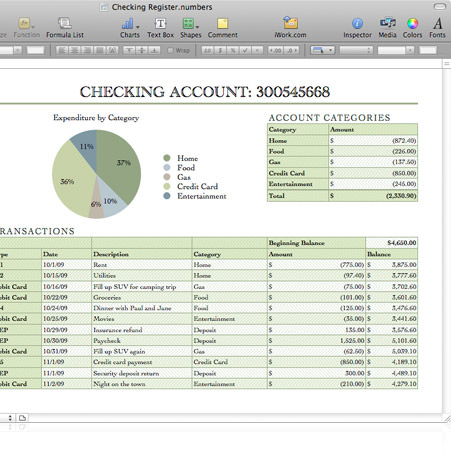 Numbers for Mac works with the following file extensions:
Numbers for Mac works with the following file extensions:
Note: You can click on any file extension link from the list below, to view its detailed information. The list of extensions used or otherwise associated with the application may not be complete, because many common file extensions on our website, such as jpg (pictures) or txt (text files), can be opened by a large number of applications, or are too general file format. However most, if not all directly associated file extensions should be listed with its appropriate program. Although its likely, that some file extensions may be missing from the list of associated file extensions with the application, yet they can be opened, be part of, or otherwise be associated with the program.
Numbers for Mac default file extension associations
The most common file format used with the specific file extension
![]() .numbers file extension is used for Apple Numbers spreadsheet
.numbers file extension is used for Apple Numbers spreadsheet
Other file extensions or file formats developed for use with Numbers for Mac
Common file extensions used by Numbers for Mac
Comparison table of actions that Numbers for Mac can perform with each of its associated file type beta
This table might not contain all possible associated or supported file types or may contain incorrect data.
If you need more information please contact the developers of Numbers for Mac (Apple, Inc.), or check out their product website.
File type \ Action | Open | Save | Edit | View | Play | Convert | Create | Record | Import | Export | Burn | Extract | Recover | Backup | Settings | Other | |
|---|---|---|---|---|---|---|---|---|---|---|---|---|---|---|---|---|---|
| Yes | Yes | Yes | - | - | - | Yes | - | - | - | - | - | - | - | - | - | - | |
| Yes | Yes | Yes | - | - | - | Yes | - | - | - | - | - | - | - | - | - | - | |
| Yes | Yes | Yes | - | - | - | Yes | - | - | - | - | - | - | - | Yes | - | - | |
| Yes | Yes | Yes | - | - | Yes | Yes | - | - | - | - | - | - | - | Yes | - | - | |
| Yes | Yes | Yes | - | - | - | Yes | - | - | - | - | - | - | - | Yes | - | - | |
| - | - | - | - | - | - | - | - | Yes | Yes | - | - | - | - | - | - | - | |
| - | - | - | - | - | - | - | - | - | Yes | - | - | - | - | - | - | - | |
| Yes | Yes | Yes | - | - | Yes | Yes | - | - | - | - | - | - | - | Yes | - | - | |
| Yes | Yes | Yes | - | - | Yes | Yes | - | - | - | - | - | - | - | Yes | - | - |


