Home > Oracle Corporation
File extension list filtered by software name
StarOffice
Found 44 file extension associations related to StarOffice and 18 file formats developed specifically for use with StarOffice.
Platform, operating system: ![]() Microsoft Windows
Microsoft Windows
Go to: StarOffice description
Developer: Oracle Corporation
Oracle software list & details
 StarOffice
StarOffice
Developer / company: Oracle
StarOffice is multi-platform commercial office suite based on OpenOffice.org suite originally developed by Sun. StarOffice is able to create text documents, spreadsheets, presentations databases etc. Development of StarOffice was ended in 2011.
Enhanced usability, compatibility, interoperability, new XML File Format, and more developer features and tools all combine to make StarOffice the best office suite value by far.
StarOffice Writer
Whether you need to snap out a quick memo or craft an in-depth report with a table of contents, diagrams, and indexes, StarOffice Writer makes it simple. New: Mail merge wizard and format paintbrush.
StarOffice Calc
The StarOffice Calc spreadsheet lets you calculate, analyze, and share your data quickly and easily. New: More rows per sheet and enhanced DataPilot (called PivotTable in Microsoft Office).
StarOffice Draw
StarOffice Draw helps you bring your communications to life with easy-to-create organizational charts, network diagrams, floor plans and sketches, and lots more.
StarOffice Impress
StarOffice Impress is a full-featured presentation tool. Check out: Preformatted templates, Flash export and support for CustomShapes (called AutoShapes in Microsoft Office).
StarOffice Base
StarOffice enables you to easily create "self-contained" database documents with all relevant data, table definitions, reports, and forms. New: Table wizards make it easy for anyone to set up a database.
Enterprise Tools & Support
Enterprise users will benefit from XForms support, increased document security, the Java Desktop System Configuration Manager, and the OASIS OpenDocument XML file format. New: Migration Tools.
The StarOffice software seems to be old or discontinued.
Such programs may not work on modern operating systems properly, are no longer available and supported by their original developers, or are simply obsolete for their purpose. Sometimes companies offer limited support through their website.
StarOffice icon
![]()
StarOffice icon
size: 128px x 128px (.png with transparency)
Search converter
Sample related conversions
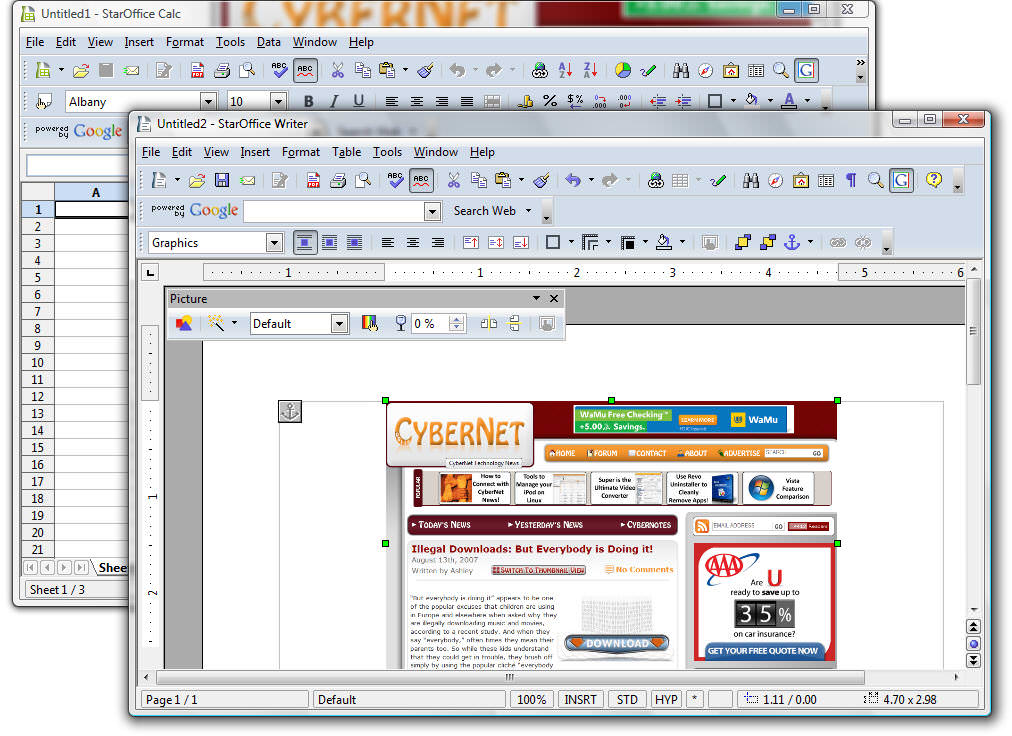 StarOffice works with the following file extensions:
StarOffice works with the following file extensions:
Note: You can click on any file extension link from the list below, to view its detailed information. The list of extensions used or otherwise associated with the application may not be complete, because many common file extensions on our website, such as jpg (pictures) or txt (text files), can be opened by a large number of applications, or are too general file format. However most, if not all directly associated file extensions should be listed with its appropriate program. Although its likely, that some file extensions may be missing from the list of associated file extensions with the application, yet they can be opened, be part of, or otherwise be associated with the program.
StarOffice default file extension associations
![]() .odi
.odi![]() .otf
.otf![]() .otp
.otp![]() .sdg
.sdg![]() .sdm
.sdm![]() .sfs
.sfs![]() .sgf
.sgf![]() .sgl
.sgl![]() .sgv
.sgv![]() .smf
.smf![]() .smf
.smf![]() .std
.std![]() .sti
.sti![]() .stw
.stw![]() .sxd
.sxd![]() .sxg
.sxg![]() .sxi
.sxi![]() .vor
.vor
Common file extensions used by StarOffice
![]() .odf
.odf![]() .odg
.odg![]() .ods
.ods![]() .odt
.odt![]() .ott
.ott![]() .sda
.sda![]() .sdc
.sdc![]() .sdd
.sdd![]() .sdw
.sdw![]() .sxc
.sxc![]() .sxw
.sxw![]() .txt
.txt
Other file extensions associated with StarOffice
Comparison table of actions that StarOffice can perform with each of its associated file type beta
This table might not contain all possible associated or supported file types or may contain incorrect data.
If you need more information please contact the developers of StarOffice (Oracle Corporation), or check out their product website.
File type \ Action | Open | Save | Edit | View | Play | Convert | Create | Record | Import | Export | Burn | Extract | Recover | Backup | Settings | Other | |
|---|---|---|---|---|---|---|---|---|---|---|---|---|---|---|---|---|---|
| Yes | Yes | Yes | - | - | - | Yes | - | - | - | - | - | - | - | - | - | - | |
| Yes | Yes | Yes | - | - | Yes | Yes | - | - | - | - | - | - | - | - | - | - | |
| Yes | Yes | Yes | - | - | - | Yes | - | - | - | - | - | - | - | Yes | - | - | |
| - | - | - | - | - | - | - | - | - | - | - | - | - | - | - | - | Yes | |
| Yes | Yes | Yes | - | - | - | Yes | - | - | - | - | - | - | - | Yes | - | - | |
| Yes | Yes | Yes | - | - | - | Yes | - | - | - | - | - | - | - | Yes | - | - | |
| - | - | - | - | - | - | - | - | - | - | - | - | - | - | - | - | Yes | |
| Yes | Yes | Yes | - | - | - | Yes | - | - | - | - | - | - | - | - | - | - | |
| Yes | Yes | Yes | - | - | - | Yes | - | - | - | - | - | - | - | Yes | - | - | |
| Yes | Yes | Yes | - | - | - | - | - | - | - | - | - | - | - | - | - | - | |
| Yes | - | - | - | - | - | - | - | - | - | - | - | - | - | - | - | - | |
| Yes | Yes | Yes | - | - | - | Yes | - | - | - | - | - | - | - | Yes | - | - | |
| Yes | Yes | Yes | - | - | - | Yes | - | - | - | - | - | - | - | Yes | - | - | |
| Yes | Yes | Yes | - | - | - | Yes | - | - | - | - | - | - | - | - | - | Yes | |
| Yes | Yes | Yes | - | - | - | Yes | - | - | - | - | - | - | - | Yes | - | - | |
| Yes | Yes | Yes | - | - | - | Yes | - | - | - | - | - | - | - | - | - | Yes | |
| Yes | Yes | Yes | - | - | - | Yes | - | - | - | - | - | - | - | Yes | - | - | |
| Yes | Yes | Yes | - | - | - | Yes | - | - | - | - | - | - | - | Yes | - | - | |
| Yes | Yes | Yes | - | - | - | Yes | - | - | - | - | - | - | - | Yes | - | - | |
| Yes | Yes | Yes | Yes | - | - | Yes | - | - | - | - | - | - | - | Yes | - | - | |
| Yes | Yes | Yes | - | - | - | Yes | - | - | - | - | - | - | - | - | - | - | |
| Yes | Yes | Yes | - | - | - | Yes | - | - | - | - | - | - | - | - | - | Yes | |
| - | - | - | - | - | - | Yes | - | - | - | - | - | - | - | - | - | - | |
| Yes | Yes | Yes | - | - | - | Yes | - | - | - | - | - | - | - | - | - | - | |
| - | - | - | - | - | - | - | - | - | - | - | - | - | - | - | - | Yes | |
| Yes | Yes | Yes | - | - | - | Yes | - | - | - | - | - | - | - | Yes | - | Yes | |
| Yes | Yes | Yes | - | - | - | Yes | - | - | - | - | - | - | - | - | - | - | |
| Yes | Yes | Yes | - | - | - | Yes | - | - | - | - | - | - | - | Yes | - | Yes | |
| Yes | Yes | Yes | - | - | - | - | - | - | - | - | - | - | - | - | - | - | |
| Yes | Yes | Yes | - | - | - | Yes | - | - | - | - | - | - | - | Yes | - | - | |
| Yes | Yes | Yes | - | - | - | Yes | - | - | - | - | - | - | - | - | - | Yes | |
| Yes | Yes | Yes | - | - | - | - | - | - | - | - | - | - | - | - | - | - | |
| Yes | Yes | Yes | - | - | - | - | - | - | - | - | - | - | - | Yes | - | - | |
| Yes | Yes | Yes | - | - | - | Yes | - | - | - | - | - | - | - | - | - | - | |
| Yes | Yes | Yes | - | - | - | Yes | - | - | - | - | - | - | - | Yes | - | Yes | |
| - | - | - | - | - | - | - | - | - | - | - | - | - | - | - | - | Yes | |
| Yes | Yes | Yes | - | - | - | Yes | - | - | - | - | - | - | - | - | - | - | |
| Yes | Yes | Yes | - | - | - | Yes | - | - | - | - | - | - | - | - | - | Yes | |
| - | - | - | - | - | - | - | - | - | - | - | - | - | - | - | - | Yes | |
| Yes | Yes | Yes | - | - | - | Yes | - | - | - | - | - | - | - | - | - | Yes | |
| Yes | Yes | Yes | - | - | - | - | - | - | - | - | - | - | - | - | - | - | |
| - | - | - | - | - | - | - | - | - | - | - | - | - | - | - | - | Yes | |
| Yes | Yes | - | - | - | - | - | - | - | - | - | - | - | - | - | - | Yes | |
| Yes | Yes | Yes | - | - | - | Yes | - | - | - | - | - | - | - | - | - | Yes | |
| Open | Save | Edit | View | Play | Convert | Create | Record | Import | Export | Burn | Extract | Recover | Backup | Settings | Other |


