Home > Smoky City Design, LLC and John Strait
File extension list filtered by software name
The Panorama Factory for Mac
Found 10 file extension associations related to The Panorama Factory for Mac and 3 file formats developed specifically for use with The Panorama Factory for Mac.
Platform, operating system: ![]() Apple macOS / Mac OS X
Apple macOS / Mac OS X
Go to: The Panorama Factory for Mac description
The Panorama Factory for Mac website
Developer: Smoky City Design, LLC and John Strait
Smoky City Design, LLC and John Strait software list & details
The Panorama Factory for Mac
Developer / company: Smoky City Design, LLC and John Strait
Panorama Factory for Mac is photo editor used to create panorama pictures. It Includes a library of over 800 digital camera models including digital SLRs. The Panorama Factory provides a rich set of features:
Easy to use:
- Runs on Windows and Mac.
- A Wizard helps you create new stitching projects with just a few mouse clicks.
- Automatic detection of focal length.
- Detection of camera rotation and tilt.
- Easy rotation of imported images.
- Includes a library of over 800 digital camera models including digital SLRs.
- Available in Catalan (98%*), Chinese-Simplified†, Chinese-Traditional†, Czech, Dutch, English, French, German, Hungarian (97%*), Italian, Japanese† (97%*), Norwegian-Bokmal (63%*), Polish, Russian, Slovak (81%*), Spanish (98%*), Turkish (18%*). Online help is "bilingual" (commands, buttons, etc. in the local language with explanations in English).
* Translation percent complete as of June 12, 2008. Other translations are 100% complete.
† Chinese and Japanese language translations require the x64, m32 or Mac Edition. - Lets you save user preferences for all applicable dialogs.
Attention to image-quality issues:
- Includes automatic and manual "de-ghosting" tools.
- Automatically or manually correct barrel distortion and brightness falloff.
Support for immersive virtual reality:
- Output to QTVR, IVR, PTViewer or HTML image map format.
- Use hotspots to create virtual tours by hyperlinking from one VR image to another.
- Import existing VR images in order to edit and re-export them in other formats.
- Create web pages from pre-defined templates or templates you create yourself.
- Create thumbnail index web pages.
True full color support:
- Accepts 24-bit and 45-bit color images (15 bits each for red, green and blue).
- Supports color managed workflows including conversion to working color space.
- Reads and writes Windows BMP, JPEG, TIFF and PNG images.
- Exports to layered Photoshop image format.
- Optionally maintains full 45-bit data until final image output at 24-bits.
- Can work from positive or negative images.
- Includes a convenient and intuitive color correction tool.
- Trims images from negative strips with a semi-automatic corner finding tool.
Fast, high-quality image processing engine:
- Focal-length refinement.
- Image overlap from 1-99%.
- Automatic image alignment with manual override.
- Bicubic image sampling is used to maintain image quality.
- Image rescaling with Lanczos2 filtering – perfect for creating thumbnail images.
- Multi-threaded execution on multi-processor systems, including multi-core systems (requires Windows XP, 2003 or Vista).
- 64-bit processor support (requires the x64 Edition of Windows XP, 2003 or Vista).
- Batch processing version available for bulk panorama renderings.
Customer support:
- Printable user guide in PDF format.
- Troubleshooting guide and frequently asked questions.
- Comprehensive online help pages.
- Dedicated support forum.
- Free updates for minor versions (e.g.: V5.1 is a free update for owners of V5.0.)
Project-file organization:
- Allows you to change intermediate images without starting over.
- Enables archival storage with reduced disk space.
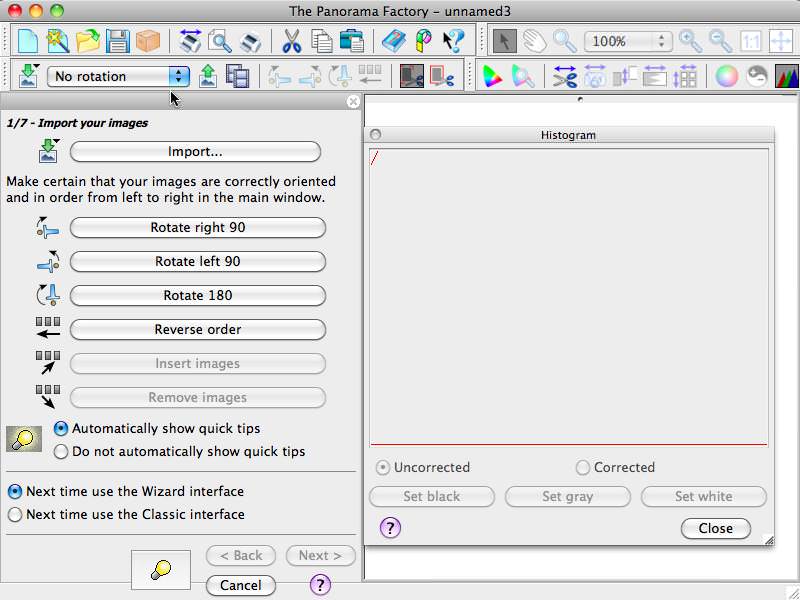 The Panorama Factory for Mac works with the following file extensions:
The Panorama Factory for Mac works with the following file extensions:
Note: You can click on any file extension link from the list below, to view its detailed information. The list of extensions used or otherwise associated with the application may not be complete, because many common file extensions on our website, such as jpg (pictures) or txt (text files), can be opened by a large number of applications, or are too general file format. However most, if not all directly associated file extensions should be listed with its appropriate program. Although its likely, that some file extensions may be missing from the list of associated file extensions with the application, yet they can be opened, be part of, or otherwise be associated with the program.
The Panorama Factory for Mac default file extension associations
Common file extensions used by The Panorama Factory for Mac
Comparison table of actions that The Panorama Factory for Mac can perform with each of its associated file type beta
This table might not contain all possible associated or supported file types or may contain incorrect data.
If you need more information please contact the developers of The Panorama Factory for Mac (Smoky City Design, LLC and John Strait), or check out their product website.
File type \ Action | Open | Save | Edit | View | Play | Convert | Create | Record | Import | Export | Burn | Extract | Recover | Backup | Settings | Other | |
|---|---|---|---|---|---|---|---|---|---|---|---|---|---|---|---|---|---|
| Yes | Yes | Yes | - | - | - | - | - | - | - | - | - | - | - | - | - | - | |
| Yes | Yes | Yes | - | - | - | - | - | - | - | - | - | - | - | - | - | - | |
| Yes | Yes | Yes | - | - | - | - | - | - | - | - | - | - | - | - | - | - | |
| Yes | Yes | Yes | - | - | - | Yes | - | - | - | - | - | - | - | - | - | Yes | |
| - | - | - | - | - | - | - | - | - | Yes | - | - | - | - | - | - | - | |
| Yes | Yes | Yes | - | - | - | Yes | - | - | - | - | - | - | - | Yes | - | Yes | |
| Yes | Yes | Yes | - | - | - | Yes | - | - | - | - | - | - | - | - | - | Yes | |
| Yes | Yes | Yes | - | - | - | - | - | - | - | - | - | - | - | - | - | - | |
| Yes | Yes | Yes | - | - | - | - | - | - | - | - | - | - | - | - | - | - | |
| Yes | Yes | Yes | - | - | - | - | - | - | - | - | - | - | - | - | - | - |


