Home > Apps > Microsoft Windows
File extension list filtered by software name
Unity
Found 23 file extension associations related to Unity and 13 file formats developed specifically for use with Unity.
Platform, operating system: ![]() Microsoft Windows
Microsoft Windows
Go to: Unity description
Developer: Unity Technologies
 Unity
Unity
Developer / company: Unity
Unity is a multiplatform game development tool, designed from the start to ease creation. A fully integrated professional application, Unity just happens to contain the most powerful engine this side of a million dollars.
Features:
- Integrated Editor - Everything is done through Unity's simple user interface. Thousands of hours of thought and spit-polish have gone into it.
- Graphical Power - Unity has a highly optimized graphics pipeline for both DirectX and OpenGL.
- Asset Importing - All major file formats are supported, and almost any art application can be used with Unity.
- One-Click Deployment - Unity supports a wide range of platforms when you release your work to the come alive.
- iPhone Publishing - Revolutionary game development comes to a revolutionary device.
- Shaders - Unity's shader system combines ease of use, flexibility and performance.
- Terrains - Vast, densely foliaged landscapes that run smoothly on low-end hardware.
- Networking - Go from single-player to full realtime multiplayer games.
Unity icon
![]()
Unity icon
size: 128px x 128px (.png with transparency)
Search converter
Sample related conversions
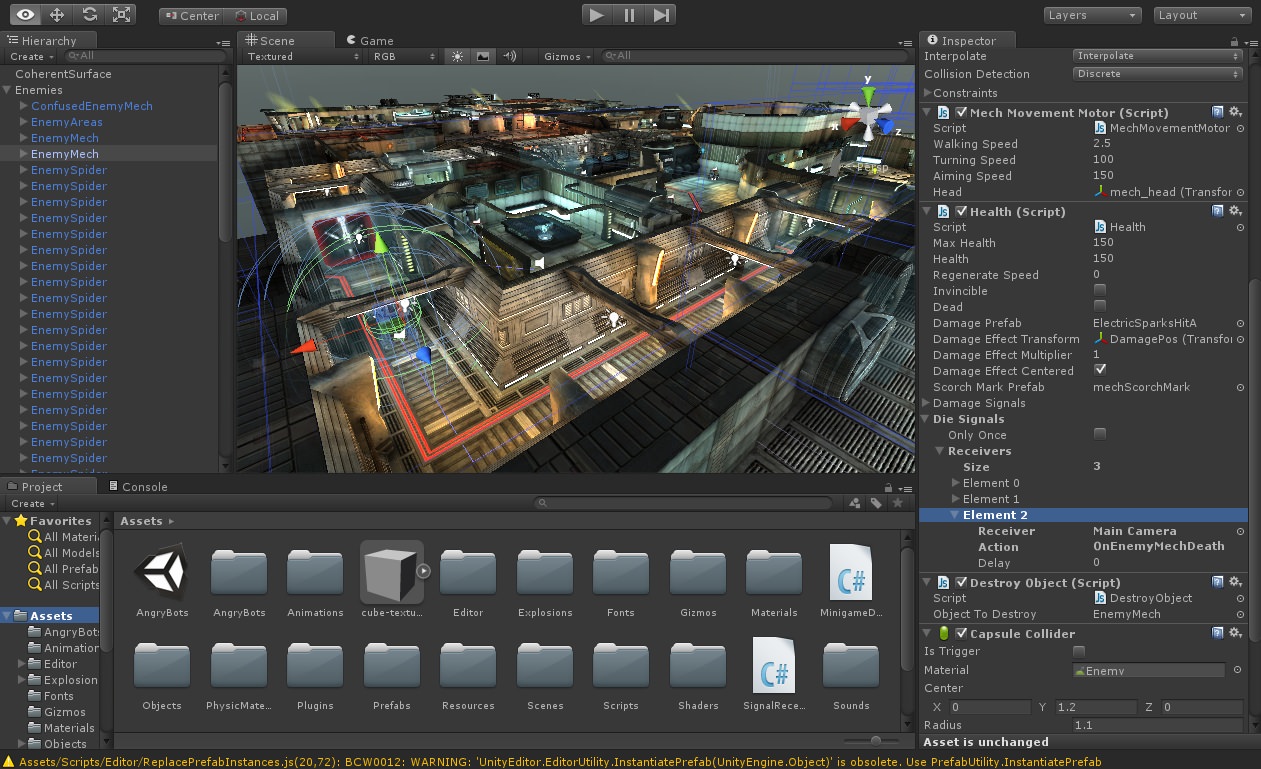 Unity works with the following file extensions:
Unity works with the following file extensions:
Note: You can click on any file extension link from the list below, to view its detailed information. The list of extensions used or otherwise associated with the application may not be complete, because many common file extensions on our website, such as jpg (pictures) or txt (text files), can be opened by a large number of applications, or are too general file format. However most, if not all directly associated file extensions should be listed with its appropriate program. Although its likely, that some file extensions may be missing from the list of associated file extensions with the application, yet they can be opened, be part of, or otherwise be associated with the program.
Unity default file extension associations
![]() .anim
.anim![]() .asset
.asset![]() .assets
.assets![]() .bytes
.bytes![]() .cginc
.cginc![]() .ilr
.ilr![]() .ks
.ks![]() .ress
.ress![]() .unity
.unity![]() .unity3d
.unity3d![]() .unitypackage
.unitypackage![]() .unityproj
.unityproj![]() .whirld
.whirld
Common file extensions used by Unity
Other file extensions associated with Unity
Comparison table of actions that Unity can perform with each of its associated file type beta
This table might not contain all possible associated or supported file types or may contain incorrect data.
If you need more information please contact the developers of Unity (Unity Technologies), or check out their product website.
File type \ Action | Open | Save | Edit | View | Play | Convert | Create | Record | Import | Export | Burn | Extract | Recover | Backup | Settings | Other | |
|---|---|---|---|---|---|---|---|---|---|---|---|---|---|---|---|---|---|
| - | - | - | - | - | - | - | - | Yes | - | - | - | - | - | - | - | - | |
| - | - | - | - | - | - | - | - | Yes | - | - | - | - | - | - | - | - | |
| Yes | - | - | Yes | - | - | Yes | - | - | - | - | - | - | - | - | - | Yes | |
| Yes | Yes | Yes | - | - | - | Yes | - | - | - | - | - | - | - | - | - | - | |
| - | - | - | - | - | - | Yes | - | Yes | Yes | - | - | - | - | - | - | - | |
| Yes | - | - | - | - | - | Yes | - | - | - | - | - | - | - | - | - | Yes | |
| Yes | - | - | - | - | - | Yes | - | - | - | - | - | - | - | - | - | Yes | |
| - | - | - | - | - | - | - | - | Yes | - | - | - | - | - | - | - | - | |
| - | - | - | - | - | - | - | - | Yes | - | - | - | - | - | - | - | - | |
| - | - | - | - | - | - | - | - | Yes | Yes | - | - | - | - | - | - | - | |
| - | - | - | - | - | - | - | - | - | - | - | - | - | - | - | - | Yes | |
| - | - | - | - | - | - | Yes | - | - | - | - | - | - | - | - | - | Yes | |
| Yes | Yes | Yes | Yes | - | - | - | - | - | - | - | - | - | - | - | - | - | |
| - | - | - | - | - | - | - | - | Yes | - | - | - | - | - | - | - | - | |
| - | - | - | - | - | - | - | - | Yes | - | - | - | - | - | - | - | - | |
| - | - | - | - | - | - | - | - | Yes | - | - | - | - | - | - | - | - | |
| - | - | - | - | - | - | - | - | Yes | - | - | - | - | - | - | - | - | |
| - | - | - | - | - | - | Yes | - | Yes | Yes | - | - | - | - | - | - | - | |
| Yes | Yes | Yes | - | - | - | Yes | - | - | - | - | - | - | - | - | - | - | |
| Yes | Yes | Yes | - | - | - | Yes | - | - | - | - | - | - | - | - | - | - | |
| Yes | Yes | Yes | - | - | - | Yes | - | - | - | - | - | - | - | - | - | - | |
| Yes | Yes | Yes | - | - | - | Yes | - | - | - | - | - | - | - | - | - | - | |
| Yes | Yes | Yes | - | - | - | Yes | - | - | - | - | - | - | - | - | - | Yes | |
| Open | Save | Edit | View | Play | Convert | Create | Record | Import | Export | Burn | Extract | Recover | Backup | Settings | Other |


