Outlook PST and OST files
![]() Microsoft Outlook stores your personal data and e-mail messages in Personal Folder file (*.PST file extension) or OST Offline Folder file (*.OST file extension).
Microsoft Outlook stores your personal data and e-mail messages in Personal Folder file (*.PST file extension) or OST Offline Folder file (*.OST file extension).
OST file is similar to PST file, but it is only created and used by Outlook if you are using a Microsoft Exchange Server account to manage contacts, e-mail and time scheduling.
The size of these files are limited by the default settings of Outlook. The PST/OST file size is different for various Outlook versions. If you get too many e-mail messages with large e-mail attachments you can increase the PST file limit.
On the other hand, on slower machines, or small hard drive, you can decrease the size of PST file for better computer performance. Also smaller files are easier to backup.
There are two types of PST/OST files. One being ANSI and the other UNICODE.
- ANSI - an earlier discontinued Microsoft Outlook format used by Office 97 - Office XP
- UNICODE - current Microsoft Outlook format used by Office 2003 - Office 2013
Registry Entries that affect OST/PST file size:
- MaxFileSize - old ANSI file format
- WarnFileSize - old ANSI file format
- MaxLargeFileSize - UNICODE file format
- WarnLargeFileSize - UNICODE file format
MaxLargeFileSize (MaxFileSize) entry sets the absolute maximum file size that both the PST and OST files can grow to on the storage.
WarnLargeFileSize (WarnFileSize) entry sets the maximum amount of data that both PST and OST files can have inside then. After the maximum data limit is reached, no further email data will be added. However the size of the actual file may still increase because of other internal Outlook processes.
How to change size of PST or OST file in the Windows Registry
In tables listed below you will see the default size limits for both ANSI and UNICODE formatted OST files in various Outlook versions.
Default PST/OST file size settings in Outlook 2003 and Outlook 2007
| Name | Type | Valid Data Range | Default |
| MaxLargeFileSize | REG_DWORD | 0x00000001 – 0x0000C800 | 0x00005000 20,480 (20 GB) |
| WarnLargeFileSize | REG_DWORD | 0x00000000 – 0x0000BE00 | 0x00004C00 19,456 (19 GB) |
| MaxFileSize | REG_DWORD | 0x001F4400 – 0x7C004400 | 0x7BB04400 2,075,149,312 (1.933 GB) |
| WarnFileSize | REG_DWORD | 0x00042400 – 0x7C004400 |
0x74404400 1,950,368,768 (1.816 GB) |
Default PST/OST file size settings in Outlook 2010 and Outlook 2013
| Name | Type | Valid Data Range | Default |
| MaxLargeFileSize | REG_DWORD | 0x00000001 – 0x0000C800 | 0x0000C800 51,200 (50 GB) |
| WarnLargeFileSize | REG_DWORD | 0x00000000 – 0x0000BE00 | 0x0000BE00 48,640 (47.5 GB) |
| MaxFileSize | REG_DWORD | 0x001F4400 – 0x7C004400 | 0x7BB04400 2,075,149,312 (1.933 GB) |
| WarnFileSize | REG_DWORD | 0x00042400 – 0x7C004400 | 0x74404400 1,950,368,768 (1.816 GB) |
If you need to change PST size limits for UNICODE PST file (current versions of Outlook):
Open the Windows Registry Editor (click to Windows search box and type regedit) and navigate to:
HKEY_CURRENT_USER\Software\Policies\Microsoft\Office\XX.0\Outlook\ - XX means Microsoft Office version number.
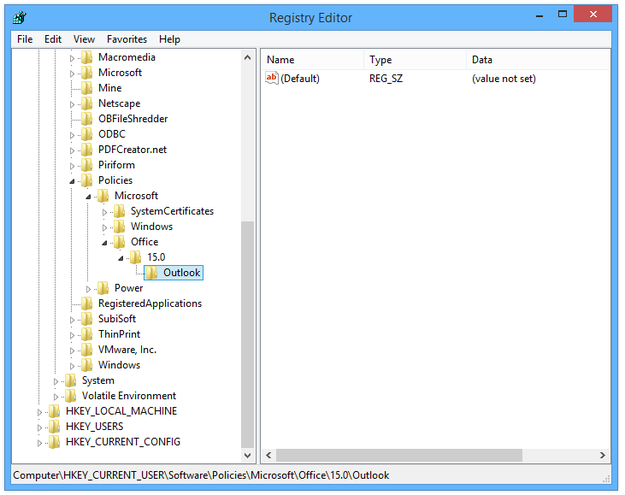
Windows Registry Editor
The registry key path for various versions of Microsoft Office:
For Outlook 2013
HKEY_CURRENT_USER\Software\Policies\Microsoft\Office\15.0\Outlook\
For Outlook 2010
HKEY_CURRENT_USER\Software\Policies\Microsoft\Office\14.0\Outlook\
For Outlook 2007
HKEY_CURRENT_USER\Software\Policies\Microsoft\Office\12.0\Outlook\
For Outlook 2003
HKEY_CURRENT_USER\Software\Policies\Microsoft\Office\11.0\Outlook\
Create new registry key → Click right mouse button on Outlook key and select New → Key and name it PST
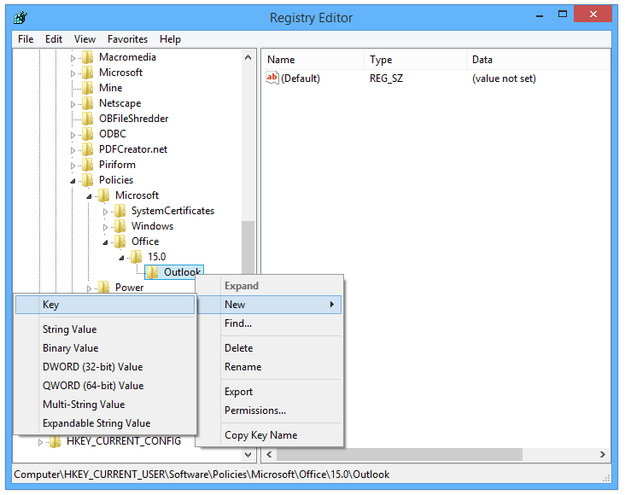
Registry editor how to create registry key
Create new registry entry → Click on PST key → New → select DWORD (32-bit) Value → name it MaxLargeFileSize
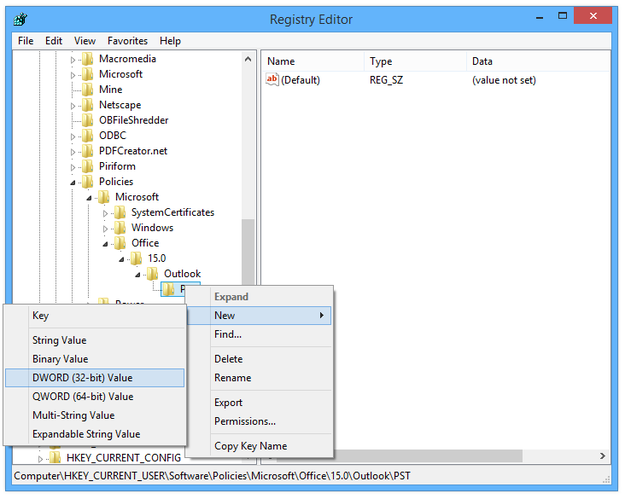
Registry editor how to create DWORD value
Click right mouse button on MaxLargeFileSize registry entry → Modify... → Set the Base option to Decimal → Set Value data = size of PST file.
The physical size for UNICODE PST files are set in megabytes. For example 1GB size of PST file is 1024MB (20GB PST file = 20*1024MB = 20 480MB). Use for example Windows Calculator → compute the size and type it to Value data box → click on OK button.
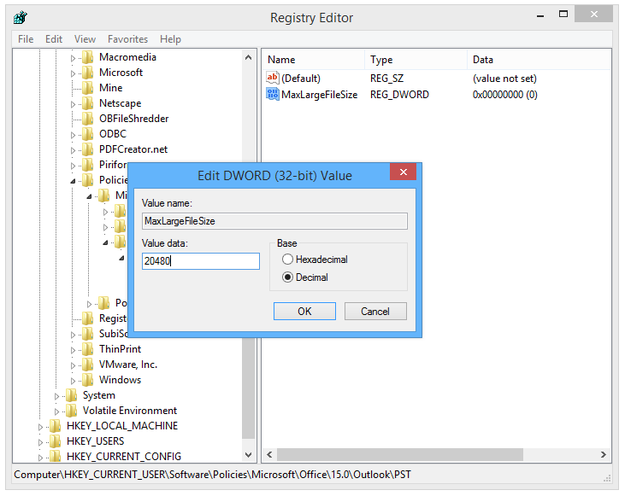
Registry editor how to edit DWORD Value data for MaxLargeFileSize
Now create another new registry entry → Click on PST key → New → select DWORD (32-bit) Value → name it WarnLargeFileSize
Click right mouse button on WarnLargeFileSize registry entry → Modify... → Set the Base option to Decimal → Set Value data
The warn size for UNICODE PST files is also set in megabytes and it is about 5% smaller than physical size of PST file. For example 20 480 MB of physical size is 19 456 MB of warn size (20 480*0,95=19 456). Use Windows Calculator → compute the warn size and type it to Value data box → Click on OK button.
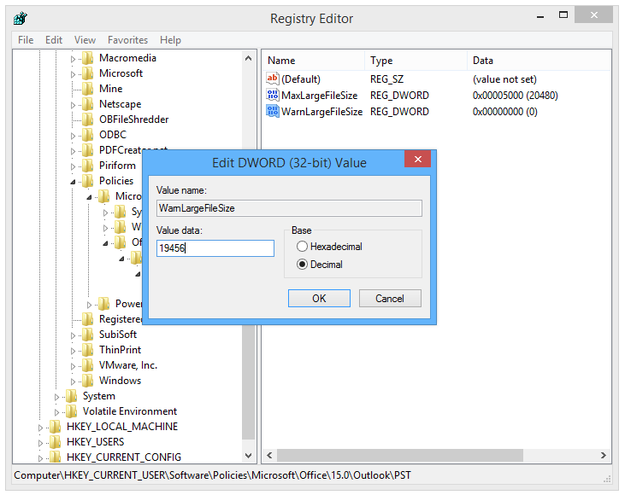
Registry editor how to edit DWORD Value data for WarnLargeFileSize
Now you have to set the maximal size of Outlook PST/OST files in current UNICODE file format. The maximal recommended size of UNICODE PST file is 50 GB, but it can be larger than that.
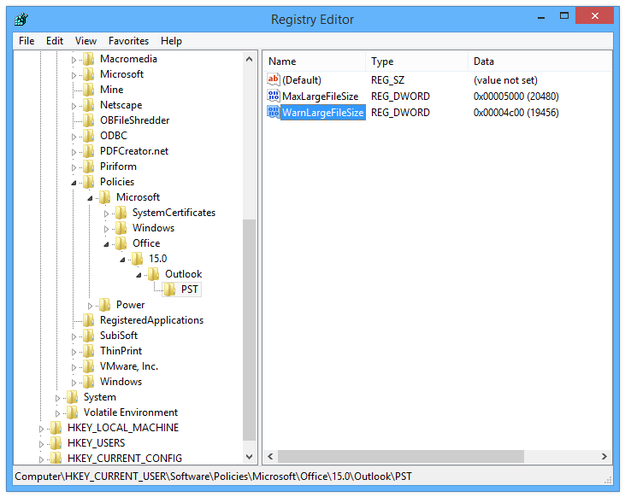
Registry editing complete
If you need to change size for older PST files in ANSI format, you can use the same instructions, but registry entries are called MaxFileSize and WarnFileSize instead.
The size of ANSI is calculated in bytes, for example 2 GB = 2 * 1024*1024*1024 = 2 147 483 648 bytes. The maximum file size is 2 GB, larger sizes will be ignored.


