Home > Microsoft Corporation
File extension list filtered by software name
Microsoft Excel for Mac
Found 66 file extension associations related to Microsoft Excel for Mac and 46 file formats developed specifically for use with Microsoft Excel for Mac.
Platform, operating system: ![]() Apple macOS / Mac OS X
Apple macOS / Mac OS X
Go to: Microsoft Excel for Mac description
Microsoft Excel for Mac website
Developer: Microsoft Corporation
Microsoft software list & details
 Microsoft Excel for Mac
Microsoft Excel for Mac
Developer / company: Microsoft
Microsoft Excel for Mac helps you analyze, organize, and manage all your data and lists. Then save, edit, and share online.
Create rich, visually compelling datasheets and tables with icons, data bars, and color scales. See enhancements like borders, solid colors, and negative values, as well as pre-packaged choices for formatting and filtering, including “Top 10,” “Bottom 10%,” “Text That Contains,” and more.
Organize, filter, and format related data with Excel tables. Make managing and analyzing a group of related data easier, you can turn a range of cells into an easily viewed and manipulated Excel table. You can even insert more than one table into a single worksheet.
Microsoft Excel for Mac is fully compatible with Microsoft Excel for Windows.
Microsoft Excel for Mac icon
![]()
Microsoft Excel for Mac icon
size: 128px x 128px (.png with transparency)
Microsoft Excel for Mac related articles:
How to extract images from Office documents - How to gain picture images from docx, xlsx, ppsx files.
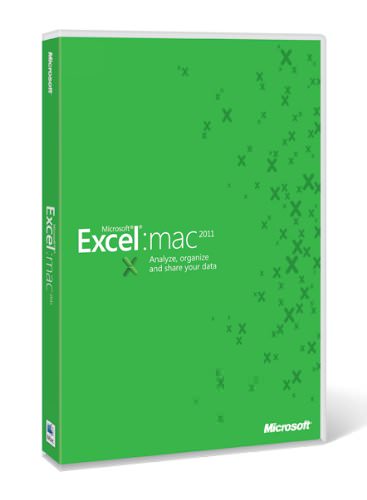 Microsoft Excel for Mac works with the following file extensions:
Microsoft Excel for Mac works with the following file extensions:
Note: You can click on any file extension link from the list below, to view its detailed information. The list of extensions used or otherwise associated with the application may not be complete, because many common file extensions on our website, such as jpg (pictures) or txt (text files), can be opened by a large number of applications, or are too general file format. However most, if not all directly associated file extensions should be listed with its appropriate program. Although its likely, that some file extensions may be missing from the list of associated file extensions with the application, yet they can be opened, be part of, or otherwise be associated with the program.
Microsoft Excel for Mac default file extension associations
The most common file formats used with the specific file extensions
![]() .xls file extension is used for Microsoft Excel 97 to 2003 workbook
.xls file extension is used for Microsoft Excel 97 to 2003 workbook
![]() .xlsm file extension is used for Microsoft Excel Open XML macro-enabled workbook
.xlsm file extension is used for Microsoft Excel Open XML macro-enabled workbook
![]() .xlsx file extension is used for Microsoft Excel Open XML workbook and spreadsheet
.xlsx file extension is used for Microsoft Excel Open XML workbook and spreadsheet
Other file extensions or file formats developed for use with Microsoft Excel for Mac
![]() .crtx
.crtx![]() .dif
.dif.dqy
![]() .fmp
.fmp![]() .igy
.igy.iqy
![]() .odc
.odc.oqy
.rqy
![]() .silk
.silk![]() .sldm
.sldm.slk
.sls8
.sylk
![]() .tlb
.tlb![]() .xar
.xar.xcel
![]() .xl
.xl![]() .xla
.xla![]() .xlam
.xlam![]() .xlb
.xlb.xlb4
.xlbn
.xlc4
![]() .xlk
.xlk![]() .xll
.xll.xll_
![]() .xlm
.xlm![]() .xlmx
.xlmx![]() .xlsb
.xlsb.xlshtml
![]() .xlsmhtml
.xlsmhtml.xls_
![]() .xlt
.xlt![]() .xltm
.xltm![]() .xltx
.xltx.xlv
![]() .xlw
.xlw.xlw3
![]() .xmls
.xmls![]() .xmlx
.xmlx![]() .xslb
.xslb![]() ._xls
._xls
Common file extensions used by Microsoft Excel for Mac
![]() .csv
.csv![]() .htm
.htm![]() .html
.html![]() .json
.json![]() .pdf
.pdf![]() .thmx
.thmx![]() .xls
.xls![]() .xlsm
.xlsm![]() .xlsx
.xlsx
Other file extensions associated with Microsoft Excel for Mac
![]() .ecsv
.ecsv![]() .edi
.edi![]() .excel
.excel![]() .gct
.gct![]() .lvm
.lvm.mde
![]() .pip
.pip![]() .prn
.prn![]() .stm
.stm![]() .tdl
.tdl![]() .tsv
.tsv.udf
.xlb5
![]() .xlr
.xlr
Comparison table of actions that Microsoft Excel for Mac can perform with each of its associated file type beta
This table might not contain all possible associated or supported file types or may contain incorrect data.
If you need more information please contact the developers of Microsoft Excel for Mac (Microsoft Corporation), or check out their product website.
File type \ Action | Open | Save | Edit | View | Play | Convert | Create | Record | Import | Export | Burn | Extract | Recover | Backup | Settings | Other | |
|---|---|---|---|---|---|---|---|---|---|---|---|---|---|---|---|---|---|
| - | - | - | - | - | - | - | - | Yes | - | - | - | - | - | - | - | - | |
| Yes | Yes | Yes | - | - | Yes | Yes | - | - | - | - | - | - | - | Yes | - | - | |
| Yes | Yes | Yes | - | - | - | Yes | - | - | - | - | - | - | - | Yes | - | - | |
| Yes | - | - | - | - | - | Yes | - | - | - | - | - | - | - | - | - | - | |
| Yes | Yes | Yes | - | - | - | - | - | - | - | - | - | - | - | - | - | - | |
| Yes | Yes | Yes | - | - | - | - | - | - | - | - | - | - | - | - | - | - | |
| Yes | Yes | Yes | - | - | Yes | - | - | - | - | - | - | - | - | - | - | - | |
| Yes | Yes | Yes | - | - | - | Yes | - | - | - | - | - | - | - | Yes | - | - | |
| Yes | Yes | Yes | - | - | - | - | - | - | - | - | - | - | - | - | - | - | |
| - | - | - | - | - | - | - | - | Yes | Yes | - | - | - | - | - | - | - | |
| - | - | - | - | - | - | - | - | Yes | Yes | - | - | - | - | - | - | - | |
| Yes | - | - | - | - | - | Yes | - | - | - | - | - | - | - | - | - | Yes | |
| Yes | - | - | - | - | - | - | - | Yes | - | - | - | - | - | - | - | Yes | |
| - | - | - | - | - | - | - | - | Yes | - | - | - | - | - | - | - | - | |
| Yes | Yes | Yes | - | - | - | - | - | - | - | - | - | - | - | - | - | - | |
| Yes | - | - | - | - | - | - | - | - | - | - | - | - | - | - | - | - | |
| Yes | - | - | - | - | - | Yes | - | - | - | - | - | - | - | - | - | Yes | |
| Yes | - | - | - | - | - | Yes | - | - | - | - | - | - | - | - | - | - | |
| - | - | - | - | - | - | - | - | - | Yes | - | - | - | - | - | - | - | |
| - | - | - | - | - | - | Yes | - | - | - | - | - | - | - | - | Yes | - | |
| Yes | Yes | Yes | - | - | - | - | - | - | - | - | - | - | - | - | - | - | |
| Yes | - | - | - | - | - | Yes | - | - | - | - | - | - | - | - | - | Yes | |
| Yes | Yes | Yes | - | - | - | Yes | - | - | - | - | - | - | - | - | - | - | |
| Yes | Yes | Yes | - | - | - | Yes | - | - | - | - | - | - | - | Yes | - | - | |
| Yes | Yes | Yes | - | - | - | Yes | - | - | - | - | - | - | - | Yes | - | Yes | |
| Yes | Yes | Yes | - | - | - | Yes | - | - | - | - | - | - | - | Yes | - | Yes | |
| Yes | Yes | Yes | - | - | - | - | - | - | - | - | - | - | - | - | - | - | |
| Yes | Yes | Yes | - | - | - | Yes | - | - | - | - | - | - | - | Yes | - | Yes | |
| Yes | Yes | Yes | - | - | - | - | - | - | - | - | - | - | - | Yes | - | - | |
| - | - | - | - | - | - | - | - | Yes | - | - | - | - | - | - | - | - | |
| - | - | - | - | - | - | - | - | - | - | - | - | - | - | - | - | Yes | |
| - | - | - | - | - | - | - | - | Yes | - | - | - | - | - | - | - | - | |
| Yes | Yes | Yes | - | - | - | Yes | - | - | - | - | - | - | - | - | Yes | Yes | |
| Yes | - | - | - | - | - | - | - | - | - | - | - | Yes | Yes | - | - | - | |
| Yes | Yes | Yes | - | - | - | Yes | - | - | - | - | - | - | - | Yes | - | Yes | |
| Yes | Yes | Yes | - | - | - | Yes | - | - | - | - | - | - | - | Yes | - | - | |
| Yes | - | - | - | - | - | - | - | Yes | - | - | - | - | - | - | - | - | |
| Yes | - | - | - | - | - | - | - | Yes | - | - | - | - | - | - | - | Yes | |
| Yes | Yes | Yes | - | - | - | Yes | - | - | - | - | - | - | - | - | Yes | Yes | |
| Yes | - | - | - | - | - | Yes | - | - | - | - | - | - | - | - | Yes | Yes | |
| - | - | - | - | - | - | - | - | - | - | - | - | - | - | - | Yes | Yes | |
| - | - | - | - | - | - | - | - | - | - | - | - | - | - | - | Yes | Yes | |
| Yes | Yes | Yes | - | - | - | Yes | - | - | - | - | - | - | - | - | - | Yes | |
| Yes | - | - | - | - | - | Yes | - | - | - | - | - | Yes | Yes | - | - | - | |
| Yes | - | - | - | - | - | - | - | Yes | - | - | - | - | - | - | - | Yes | |
| - | - | - | - | - | - | - | - | - | - | - | - | - | - | - | - | Yes | |
| Yes | Yes | Yes | - | - | - | Yes | - | - | - | - | - | - | - | - | - | Yes | |
| Yes | Yes | Yes | - | - | - | Yes | - | - | - | - | - | - | - | Yes | - | - | |
| Yes | - | - | - | - | - | - | - | - | - | - | - | - | - | - | - | - | |
| Yes | Yes | Yes | - | - | Yes | Yes | - | - | - | - | - | - | - | Yes | - | - | |
| Yes | Yes | Yes | - | - | Yes | Yes | - | - | - | - | - | - | - | Yes | - | - | |
| Yes | Yes | Yes | - | - | - | Yes | - | - | - | - | - | - | - | Yes | - | Yes | |
| Yes | Yes | Yes | - | - | Yes | Yes | - | - | - | - | - | - | - | Yes | - | - | |
| Yes | Yes | Yes | - | - | - | Yes | - | - | - | - | - | - | - | Yes | - | - | |
| Yes | Yes | Yes | - | - | Yes | Yes | - | - | - | - | - | - | - | Yes | - | - | |
| Yes | Yes | Yes | - | - | - | Yes | - | - | - | - | - | - | - | Yes | - | Yes | |
| Yes | Yes | Yes | - | - | - | Yes | - | - | - | - | - | - | - | Yes | - | - | |
| Yes | Yes | Yes | - | - | Yes | Yes | - | - | - | - | - | - | - | Yes | - | Yes | |
| Yes | Yes | Yes | - | - | - | Yes | - | - | - | - | - | - | - | - | - | - | |
| Yes | - | - | - | - | - | Yes | - | - | - | - | - | - | - | - | - | Yes | |
| Yes | Yes | Yes | - | - | - | Yes | - | - | - | - | - | - | - | Yes | - | - | |
| Yes | Yes | Yes | - | - | - | Yes | - | - | - | - | - | - | - | - | - | Yes | |
| Yes | Yes | Yes | - | - | - | Yes | - | - | - | - | - | - | - | Yes | - | - | |
| Yes | Yes | Yes | - | - | - | - | - | - | - | - | - | - | - | - | - | - | |
| - | - | - | - | - | - | Yes | - | - | - | - | - | - | - | - | - | Yes | |
| Yes | Yes | Yes | - | - | Yes | Yes | - | - | - | - | - | - | - | Yes | - | - | |
| Open | Save | Edit | View | Play | Convert | Create | Record | Import | Export | Burn | Extract | Recover | Backup | Settings | Other |


