Home > Microsoft Corporation
File extension list filtered by software name
Windows Virtual PC (Microsoft Virtual PC)
Found 13 file extension associations related to Windows Virtual PC (Microsoft Virtual PC) and 9 file formats developed specifically for use with Windows Virtual PC (Microsoft Virtual PC).
Platform, operating system: ![]() Microsoft Windows
Microsoft Windows
Go to: Windows Virtual PC (Microsoft Virtual PC) description
Windows Virtual PC (Microsoft Virtual PC) website
Developer: Microsoft Corporation
Microsoft software list & details
 Windows Virtual PC (Microsoft Virtual PC)
Windows Virtual PC (Microsoft Virtual PC)
Developer / company: Microsoft
Virtual PC (Windows Virtual PC in Windows 7, also Microsoft Virtual PC) is a powerful software virtualization solution that allows you to run multiple PC-based operating systems simultaneously on one workstation, providing a safety net to maintain compatibility with legacy applications while you migrate to a new operating system. It also saves reconfiguration time, so your support, development, and training staff can work more efficiently.
Whether Microsoft virtualization technology is an important component of your existing infrastructure or you're just a Virtual PC enthusiast, you can now download Virtual PC absolutely free.
Use Microsoft Virtual PC to run multiple operating systems at the same time on the same physical computer. Switch between virtual machines with the click of a button. Use virtual machines to run legacy applications, provide support, train users, and enhance quality assurance.
Virtual PC lets you create separate virtual machines on your Windows desktop, each of which virtualizes the hardware of a complete physical computer. Use virtual machines to run operating systems such as MS-DOS, Windows, and OS/2. You can run multiple operating systems at once on a single physical computer and switch between them as easily as switching applications—instantly, with a mouse click. Virtual PC is perfect for any scenario in which you need to support multiple operating systems, whether you use it for tech support, legacy application support, training, or just for consolidating physical computers.
Virtual PC runs on: Windows XP Professional, Windows XP Tablet PC, Windows Server 2003, Windows Server 2008, Windows Server 2012, Windows Server 2016, Windows Vista Business, Windows Vista Enterprise, Windows Vista Ultimate, Windows 7, Windows 8, Windows 10.
Windows Virtual PC (Microsoft Virtual PC) icon
![]()
Windows Virtual PC (Microsoft Virtual PC) icon
size: 128px x 128px (.png with transparency)
Windows Virtual PC (Microsoft Virtual PC) related articles:
Run VirtualBox machine in Virtual PC - Convert VirtualBox Virtual Disk Image (VDI) to Microsoft Virtual Hard Drive (VHD) format and create Virtual PC virtual machine with converted disk..
Run Virtual PC machines in VMware Workstation - Converting Virtual PC VHD files to VMware Workstation VMDK file format with vCenter Converter Standalone.
Run VMware virtual machines in Virtual PC - Converting VMware VMDK disk to VHD virtual disk format with StarWind V2V image converter.
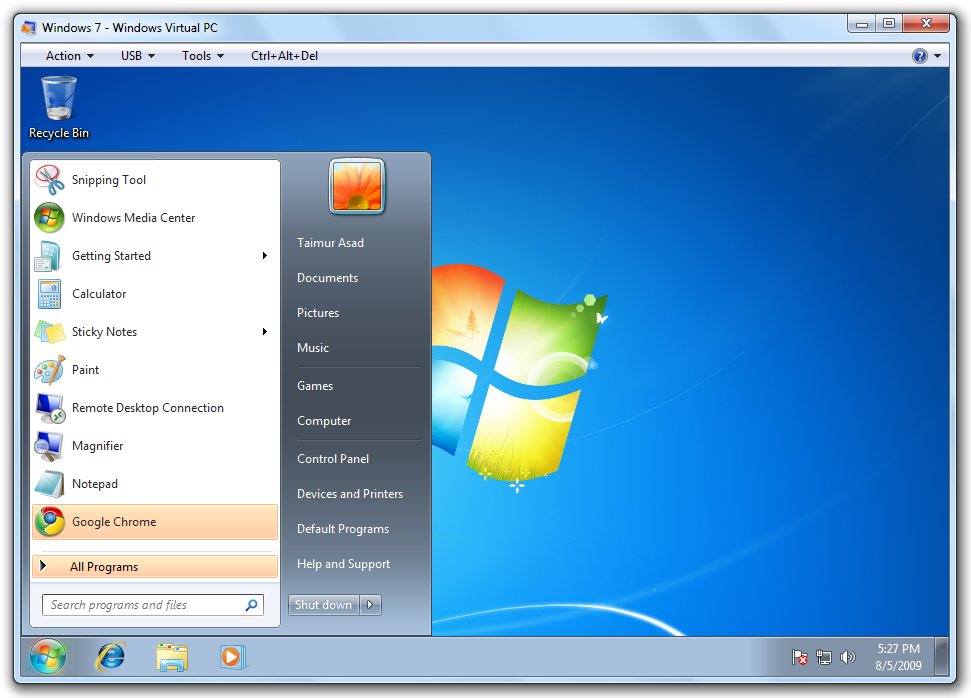 Windows Virtual PC (Microsoft Virtual PC) works with the following file extensions:
Windows Virtual PC (Microsoft Virtual PC) works with the following file extensions:
Note: You can click on any file extension link from the list below, to view its detailed information. The list of extensions used or otherwise associated with the application may not be complete, because many common file extensions on our website, such as jpg (pictures) or txt (text files), can be opened by a large number of applications, or are too general file format. However most, if not all directly associated file extensions should be listed with its appropriate program. Although its likely, that some file extensions may be missing from the list of associated file extensions with the application, yet they can be opened, be part of, or otherwise be associated with the program.
Windows Virtual PC (Microsoft Virtual PC) default file extension associations
The most common file format used with the specific file extension
![]() .vhd file extension is used for Virtual Hard Disk file
.vhd file extension is used for Virtual Hard Disk file
Other file extensions or file formats developed for use with Windows Virtual PC (Microsoft Virtual PC)
![]() .dict
.dict![]() .vfd
.vfd![]() .vmc
.vmc![]() .vmcx
.vmcx![]() .vpc6
.vpc6![]() .vpcbackup
.vpcbackup![]() .vsv
.vsv![]() .vud
.vud
Common file extensions used by Windows Virtual PC (Microsoft Virtual PC)
Other file extensions associated with Windows Virtual PC (Microsoft Virtual PC)
Comparison table of actions that Windows Virtual PC (Microsoft Virtual PC) can perform with each of its associated file type beta
This table might not contain all possible associated or supported file types or may contain incorrect data.
If you need more information please contact the developers of Windows Virtual PC (Microsoft Virtual PC) (Microsoft Corporation), or check out their product website.
File type \ Action | Open | Save | Edit | View | Play | Convert | Create | Record | Import | Export | Burn | Extract | Recover | Backup | Settings | Other | |
|---|---|---|---|---|---|---|---|---|---|---|---|---|---|---|---|---|---|
| - | - | - | - | - | - | - | - | - | - | - | - | - | - | - | Yes | - | |
| - | - | - | - | - | - | - | - | Yes | - | - | - | - | - | - | - | - | |
| Yes | - | - | - | - | - | - | - | - | - | - | - | - | - | - | - | Yes | |
| Yes | - | - | - | - | - | Yes | - | - | - | - | - | - | - | - | - | Yes | |
| Yes | - | - | - | - | - | Yes | - | - | - | - | - | - | - | - | - | - | |
| Yes | Yes | Yes | - | - | - | Yes | - | - | - | - | - | - | - | - | - | - | |
| - | - | - | - | - | - | - | - | - | - | - | - | - | - | - | Yes | - | |
| - | - | - | - | - | - | - | - | - | - | - | - | - | - | - | Yes | - | |
| Yes | - | - | - | - | - | - | - | - | - | - | - | - | - | - | - | - | |
| Yes | - | - | - | - | - | - | - | - | - | - | - | - | - | - | - | - | |
| - | - | - | - | - | - | - | - | - | - | - | - | - | Yes | - | - | Yes | |
| Yes | - | - | - | - | - | Yes | - | - | - | - | - | - | - | - | - | - | |
| - | - | - | - | - | - | - | - | - | - | - | - | - | - | - | - | Yes |


