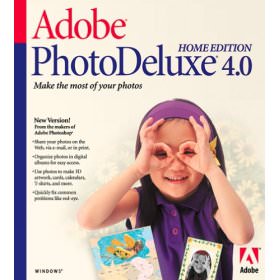There are 17 other file types using
the PDB file extension!
![]() .pdb - Palm OS database or e-book
.pdb - Palm OS database or e-book
![]() .pdb - Microsoft Linker input database file
.pdb - Microsoft Linker input database file
![]() .pdb - C64 emulator data
.pdb - C64 emulator data
![]() .pdb - MolMol molecule description
.pdb - MolMol molecule description
![]() .pdb - MonkeyCard image format
.pdb - MonkeyCard image format
![]() .pdb - PDB chemical modeler input data
.pdb - PDB chemical modeler input data
![]() .pdb - Pegasus database
.pdb - Pegasus database
![]() .pdb - PowerDesigner physical model backup
.pdb - PowerDesigner physical model backup
![]() .pdb - PowerBuilder dynamic link library
.pdb - PowerBuilder dynamic link library
![]() .pdb - Microsoft Visual Studio Visual C++ program database
.pdb - Microsoft Visual Studio Visual C++ program database
![]() .pdb - BGBlitz position database
.pdb - BGBlitz position database
![]() .pdb - PowerBASIC debugger data
.pdb - PowerBASIC debugger data
![]() .pdb - Powerproject data
.pdb - Powerproject data
![]() .pdb - Apache web server library related file
.pdb - Apache web server library related file
![]() .pdb - TealPaint graphic image
.pdb - TealPaint graphic image
![]() .pdb - Ribbons protein data bank
.pdb - Ribbons protein data bank
![]() .pdb - Merriam-Webster Pocket Dictionary data
.pdb - Merriam-Webster Pocket Dictionary data
PDB file extension - Adobe PhotoDeluxe image
What is pdb file? How to open pdb files?
The pdb file extension is associated with the Adobe PhotoDeluxe an image editing software. The .pdb file stores picture image.
8.7.2002 Adobe discontinued selling PhotoDeluxe.
Technical support for Adobe PhotoDeluxe Business Edition 1.0, Adobe PhotoDeluxe 2.0 for the Macintosh, and Adobe PhotoDeluxe Home Edition 4.0 is no longer available.
This pdb file type entry was marked as obsolete and no longer supported file format.
This type of file is no longer actively used and is most likely obsolete. This is typically the case for system files in old operating systems, file types from long discontinued software, or previous versions of certain file types (like documents, projects etc.) that were replaced in higher versions of their original programs.
Updated: March 23, 2024
The default software associated to open pdb file:
Company or developer:
Adobe Systems Incorporated
Adobe PhotoDeluxe was a consumer oriented image editing software line published by Adobe Systems. At that time it was replaced by Adobe's newly launched consumer oriented image editing software, Photoshop Elements.
List of software applications associated to the .pdb file extension
Recommended software programs are sorted by OS platform (Windows, macOS, Linux, iOS, Android etc.)
and possible program actions that can be done with the file: like open pdb file, edit pdb file, convert pdb file, view pdb file, play pdb file etc. (if exist software for corresponding action in File-Extensions.org's database).
Hint:
Click on the tab below to simply browse between the application actions, to quickly get a list of recommended software, which is able to perform the specified software action, such as opening, editing or converting pdb files.
Software that open pdb file - Adobe PhotoDeluxe image
Programs supporting the exension pdb on the main platforms Windows, Mac, Linux or mobile. Click on the link to get more information about Adobe PhotoDeluxe for open pdb file action.