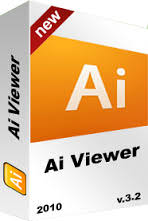An ai file extension is associated with Adobe Illustrator and used for vector graphic file created in the program. CorelDraw is also able import and work with ai file.
AI file extension - Adobe Illustrator graphics
What is ai file? How to open ai files?
File extension ai is associated with the Adobe Illustrator, a vector graphics editing software for Microsoft Windows and Apple Mac.
Illustrator's AI vector format is used to store and exchange 2D objects.
The ai files contain a series of ASCII lines that may be comments, data, commands or combinations of commands and data. Currently, these data use PDF (Portable Document Format) language specification.
Older versions of AI documents are based on Adobe Encapsulated PostScript (EPS). These older .ai files, are slightly limited with to smaller number of drawing commands than documents based on full PostScript.
Simple ai files are easy to construct, and a program can create files that can be read by any AI reader or can be printed on any PostScript printer software. However, complex AI documents are difficult to view in third-party tools and may not be displayed correctly.
MIME types:
application/postscript
Updated: April 6, 2024
The default software associated to open ai file:
Company or developer:
Adobe Systems Incorporated
Adobe Illustrator is a vector graphics editor and part of some editions of Adobe Creative Suite and Cloud. It is a direct competitor to programs like CorelDraw. Illustrator allows users to create sophisticated artwork for virtually any medium.
The latest version, Illustrator CC is available through the new Adobe Creative Cloud suite. The previous version was Illustrator CS6.
Company or developer:
ideaMK
A free software that supports .ai graphic files, display preview images, provides options to convert and save opened image in other file formats as JPEG, Bitmap, GIF, PNG and other extensions.
Company or developer:
Adobe Systems Incorporated
Mac version of Adobe Illustrator, a vector graphics editor that is part of some editions of Adobe Creative Suite and Creative Cloud. The newest member of Illustrator family is the CC version available in Creative Cloud bundle.
Company or developer:
Adobe Systems Incorporated
Adobe Creative Cloud is latest member of Creative family. With this version Adobe moved from one-time fee to subscription based model, while no longer plans to offer one time purchase options like the users were used. There is either annual or monthly fee for using the whole bundle or just one program.
Company or developer:
The Inkscape Project
Inkscape is vector graphics editor that using with W3C standard Scalable Vector Graphics (SVG) file format. Inkscape supports many advanced SVG features (markers, clones, alpha blending, etc.)
List of software applications associated to the .ai file extension
Recommended software programs are sorted by OS platform (Windows, macOS, Linux, iOS, Android etc.)
and possible program actions that can be done with the file: like open ai file, edit ai file, convert ai file, view ai file, play ai file etc. (if exist software for corresponding action in File-Extensions.org's database).
Hint:
Click on the tab below to simply browse between the application actions, to quickly get a list of recommended software, which is able to perform the specified software action, such as opening, editing or converting ai files.
Software that open ai file - Adobe Illustrator graphics
Programs supporting the exension ai on the main platforms Windows, Mac, Linux or mobile. Click on the link to get more information about listed programs for open ai file action.
Microsoft Windows:
Main software associated with ai file by default:![]() Adobe Illustrator
Adobe Illustrator
Other suggested software:![]() Affinity Designer for Windows
Affinity Designer for Windows
Apple macOS / Mac OS X:
Main software associated with ai file by default:![]() Adobe Illustrator for Mac
Adobe Illustrator for Mac
Other suggested software:![]() Art View
Art View![]() Affinity Designer
Affinity Designer