Home > Adobe Systems Incorporated
File extension list filtered by software name
Adobe Photoshop Lightroom for Mac
Found 54 file extension associations related to Adobe Photoshop Lightroom for Mac and 33 file formats developed specifically for use with Adobe Photoshop Lightroom for Mac.
Platform, operating system: ![]() Apple macOS / Mac OS X
Apple macOS / Mac OS X
Go to: Adobe Photoshop Lightroom for Mac description
Adobe Photoshop Lightroom for Mac website
Developer: Adobe Systems Incorporated
Adobe software list & details
 Adobe Photoshop Lightroom for Mac
Adobe Photoshop Lightroom for Mac
Developer / company: Adobe
Adobe Photoshop Lightroom also comes in version for Mac OS X. The program is used for management and post-production of photo images in professional level. It can be used to view, edit and manage RAW digital photos. It is support most of the classic image formats as well as several camera RAWs. The latest version is Adobe Photoshop Lightroom 6. It is available either as standalone or as part of Adobe Creative Cloud.
Create incredible images, share them easily, and efficiently manage your entire photo library. Adobe Photoshop Lightroom software provides a comprehensive range of features for your digital photography tasks, from powerful yet simple automatic controls to state-of-the-art advanced tools.
Create incredible images that move your audience. Experiment fearlessly with state-of-the-art nondestructive editing tools. Easily manage all your images. And showcase your work in elegant print layouts, slide shows, and web galleries, as well as on popular photo-sharing sites. All from within one fast, intuitive application.
Streamline your digital photography
In every way, Lightroom boosts your creativity and saves you time and effort. Built to be fast, intuitive, and a pleasure to use, it's the efficient assistant you need — one set of powerful tools for your digital photography tasks, whether you're adjusting one image, searching for ten, processing hundreds, or organizing thousands.
Your photography essentials in one package
Quickly achieve the best from your photography with proven, refined software that provides efficient tools for your entire photography workflow. You can edit, manage, and showcase all your images with one integrated solution.
Intuitive environment
Be productive and efficient, and enjoy the freedom and creativity that comes from working within an intuitive environment perfectly designed for the job. The controls of Lightroom are easy to master and let you breeze through your photography tasks quickly and smoothly.
Highly tuned performance and design
Quickly edit one photograph or work efficiently with libraries of up to hundreds of thousands of images. The already fast performance of Lightroom has been accelerated even further in Lightroom 3. The newly designed import interface is easy to set up and navigate, with clear visual indications of where your photos will be located and how they'll be organized. Save time when processing images by applying the same Develop settings to all photos in a group at once using presets or the sync feature. For example, correct the exposure from an entire shoot or convert all of the images to black-and-white.
Efficient image viewing and selecting
See, evaluate, and select your images quickly and clearly with flexible image viewing features. Instantly magnify one image or compare several. Even hide the background and application interface so that you can focus on what matters most — your images.
Image management
Get organized and find images quickly with powerful asset management features. Easily group photos into collections, quickly assign searchable ratings and keywords to one image or hundreds, manage your library across multiple drives, and sort or search for photos using many different criteria.
The Lightroom community
Trade tips, experience, Develop presets, and more with a thriving worldwide community of Lightroom users and photographers just like you in many venues online and offline.
Adobe Photoshop Lightroom versions:
- Adobe Photoshop Lightroom version 1
- Adobe Photoshop Lightroom version 2
- Adobe Photoshop Lightroom version 3
- Adobe Photoshop Lightroom version 4
- Adobe Photoshop Lightroom version 5
- Adobe Photoshop Lightroom version 6
Adobe Photoshop Lightroom for Mac icon
![]()
Adobe Photoshop Lightroom for Mac icon
size: 128px x 128px (.png with transparency)
Adobe Photoshop Lightroom for Mac related articles:
Best photo management software - Tips how to pick the right software to manage your digital photo collection.
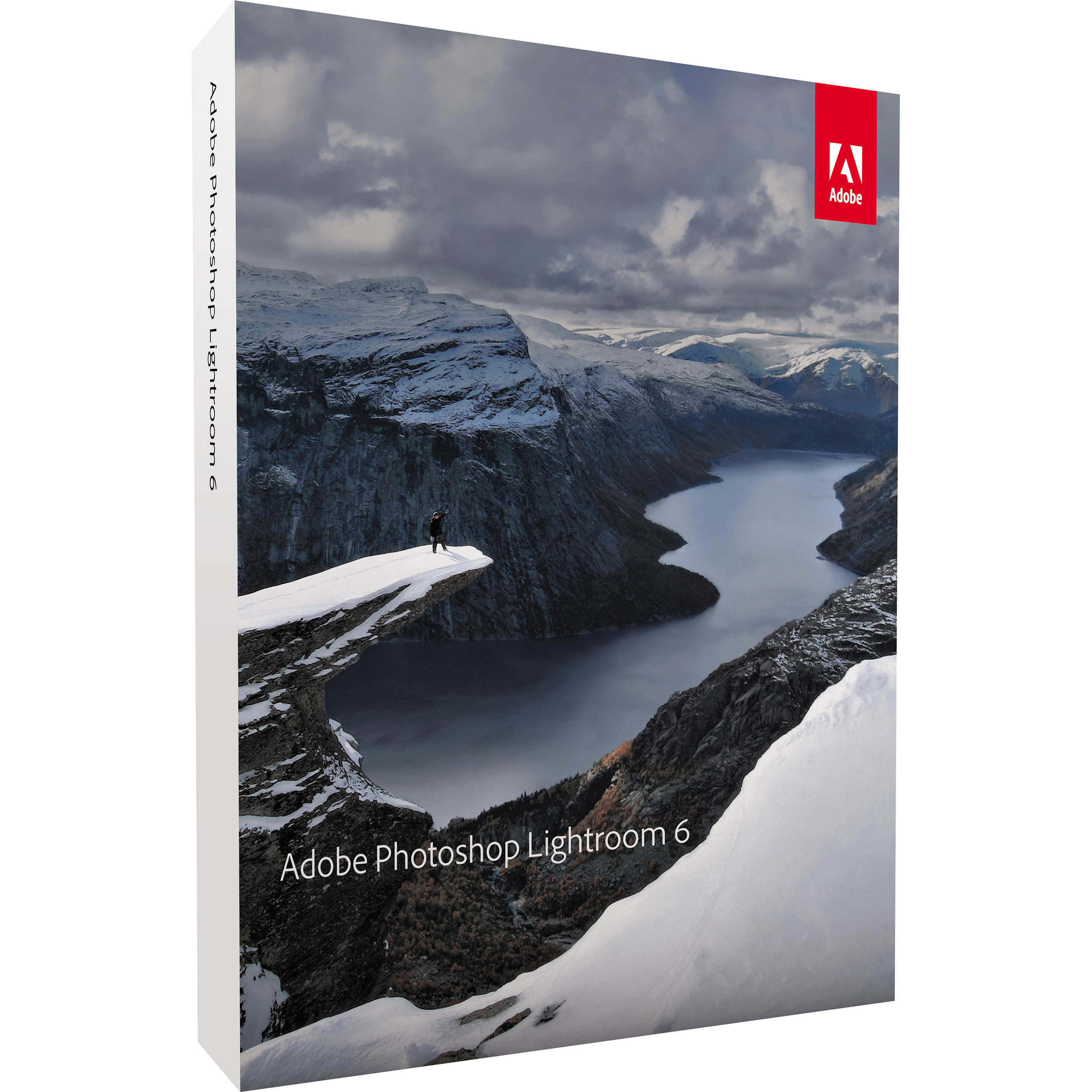 Adobe Photoshop Lightroom for Mac works with the following file extensions:
Adobe Photoshop Lightroom for Mac works with the following file extensions:
Note: You can click on any file extension link from the list below, to view its detailed information. The list of extensions used or otherwise associated with the application may not be complete, because many common file extensions on our website, such as jpg (pictures) or txt (text files), can be opened by a large number of applications, or are too general file format. However most, if not all directly associated file extensions should be listed with its appropriate program. Although its likely, that some file extensions may be missing from the list of associated file extensions with the application, yet they can be opened, be part of, or otherwise be associated with the program.
Adobe Photoshop Lightroom for Mac default file extension associations
The most common file formats used with the specific file extensions
.cr2 file extension is used for Canon digital camera RAW image format version 2.0
![]() .jpg file extension is used for JPEG bitmap image
.jpg file extension is used for JPEG bitmap image
![]() .lrtemplate file extension is used for Adobe Photoshop Lightroom preset settings
.lrtemplate file extension is used for Adobe Photoshop Lightroom preset settings
.mrw file extension is used for Minolta Dimage RAW image
![]() .orf file extension is used for Olympus Digital camera raw image
.orf file extension is used for Olympus Digital camera raw image
![]() .xmp file extension is used for Adobe Extensible Metadata Platform data
.xmp file extension is used for Adobe Extensible Metadata Platform data
Other file extensions or file formats developed for use with Adobe Photoshop Lightroom for Mac
![]() .aglib
.aglib![]() .agmodule
.agmodule![]() .agtemplate
.agtemplate![]() .agtoolkit
.agtoolkit![]() .dcp
.dcp![]() .dcpr
.dcpr![]() .docstore
.docstore![]() .kdc
.kdc![]() .lcpp
.lcpp![]() .lrcat
.lrcat![]() .lrcat-journal
.lrcat-journal![]() .lrdata
.lrdata![]() .lrdb
.lrdb![]() .lrdevplugin
.lrdevplugin![]() .lrmodule
.lrmodule![]() .lrplugin
.lrplugin![]() .lrprev
.lrprev![]() .lrpreview
.lrpreview![]() .lrreg
.lrreg![]() .lrsmcol
.lrsmcol![]() .lrtoolkit
.lrtoolkit![]() .lrweb
.lrweb![]() .lrwebengine
.lrwebengine![]() .rwl
.rwl![]() .sd1
.sd1![]() .srw
.srw![]() .wfindex
.wfindex
Common file extensions used by Adobe Photoshop Lightroom for Mac
![]() .arw
.arw.cr2
.crw
.dcr
.fpx
![]() .jpg
.jpg![]() .lrtemplate
.lrtemplate.mrw
.nef
![]() .orf
.orf![]() .pcd
.pcd![]() .pdf
.pdf.raf
![]() .raw
.raw![]() .rw2
.rw2![]() .xmp
.xmp
Other file extensions associated with Adobe Photoshop Lightroom for Mac
Comparison table of actions that Adobe Photoshop Lightroom for Mac can perform with each of its associated file type beta
This table might not contain all possible associated or supported file types or may contain incorrect data.
If you need more information please contact the developers of Adobe Photoshop Lightroom for Mac (Adobe Systems Incorporated), or check out their product website.
File type \ Action | Open | Save | Edit | View | Play | Convert | Create | Record | Import | Export | Burn | Extract | Recover | Backup | Settings | Other | |
|---|---|---|---|---|---|---|---|---|---|---|---|---|---|---|---|---|---|
| - | - | - | - | - | - | Yes | - | - | - | - | - | - | - | - | - | Yes | |
| - | - | - | - | - | - | - | - | - | - | - | - | - | - | - | - | Yes | |
| Yes | Yes | Yes | - | - | - | Yes | - | - | - | - | - | - | - | - | Yes | - | |
| - | - | - | - | - | - | - | - | - | - | - | - | - | - | - | - | Yes | |
| Yes | Yes | Yes | Yes | - | Yes | - | - | - | - | - | - | - | - | - | - | - | |
| Yes | - | Yes | Yes | - | - | - | - | - | - | - | - | - | - | - | - | - | |
| - | - | - | - | - | - | Yes | - | - | - | - | - | - | - | - | - | Yes | |
| Yes | - | Yes | Yes | - | - | - | - | Yes | - | - | - | - | - | - | - | - | |
| Yes | Yes | Yes | Yes | - | Yes | - | - | Yes | - | - | - | - | - | Yes | - | - | |
| - | - | - | - | - | - | - | - | - | - | - | - | - | - | - | Yes | - | |
| - | - | - | - | - | - | - | - | - | - | - | - | - | - | - | Yes | - | |
| Yes | - | Yes | Yes | - | - | - | - | Yes | - | - | - | - | - | Yes | - | - | |
| - | - | - | - | - | - | Yes | - | - | - | - | - | - | - | - | - | Yes | |
| Yes | - | Yes | Yes | - | - | - | - | - | - | - | - | - | - | Yes | - | - | |
| Yes | - | Yes | Yes | - | - | - | - | Yes | - | - | - | - | - | Yes | - | - | |
| Yes | - | Yes | Yes | - | - | - | - | Yes | - | - | - | - | - | Yes | - | - | |
| Yes | - | Yes | Yes | - | - | - | - | Yes | - | - | - | - | - | Yes | - | - | |
| Yes | - | - | Yes | - | - | - | - | - | Yes | - | - | - | - | Yes | - | - | |
| Yes | - | Yes | Yes | - | - | - | - | Yes | - | - | - | - | - | Yes | - | - | |
| - | - | - | - | - | - | - | - | - | - | - | - | - | - | - | Yes | - | |
| - | - | - | - | - | - | - | - | - | - | - | - | - | - | - | - | Yes | |
| Yes | - | - | - | - | - | - | - | - | - | - | - | - | - | - | - | - | |
| - | - | - | - | - | - | Yes | - | - | - | - | - | - | - | - | - | Yes | |
| - | - | - | - | - | - | Yes | - | - | - | - | - | - | - | - | - | Yes | |
| - | - | - | - | - | - | Yes | - | - | - | - | - | - | - | - | - | Yes | |
| - | - | - | - | - | - | - | - | - | - | - | - | - | - | - | - | Yes | |
| - | - | - | - | - | - | - | - | - | - | - | - | - | - | - | - | Yes | |
| - | - | - | - | - | - | - | - | - | - | - | - | - | - | - | - | Yes | |
| - | - | - | - | - | - | Yes | - | - | - | - | - | - | - | - | - | Yes | |
| - | - | - | - | - | - | Yes | - | - | - | - | - | - | - | - | - | Yes | |
| - | - | - | - | - | - | - | - | - | - | - | - | - | - | - | - | Yes | |
| - | - | - | - | - | - | - | - | - | - | - | - | - | - | - | Yes | - | |
| - | - | - | - | - | - | - | - | Yes | Yes | - | - | - | - | - | Yes | - | |
| - | - | - | - | - | - | - | - | - | - | - | - | - | - | - | - | Yes | |
| - | - | - | - | - | - | Yes | - | - | - | - | - | - | - | - | Yes | - | |
| - | - | - | - | - | - | - | - | - | - | - | - | - | - | - | - | Yes | |
| - | - | - | - | - | - | - | - | - | - | - | - | - | - | - | - | Yes | |
| Yes | - | Yes | Yes | - | - | - | - | Yes | - | - | - | - | - | Yes | - | - | |
| Yes | - | Yes | Yes | - | - | - | - | Yes | - | - | - | - | - | Yes | - | - | |
| Yes | - | Yes | - | - | - | - | - | Yes | - | - | - | - | - | - | - | - | |
| Yes | - | Yes | Yes | - | - | - | - | Yes | - | - | - | - | - | Yes | - | - | |
| Yes | - | Yes | Yes | - | - | - | - | Yes | - | - | - | - | - | Yes | - | - | |
| - | - | - | - | - | - | - | - | - | Yes | - | - | - | - | Yes | - | - | |
| Yes | - | Yes | Yes | - | - | - | - | Yes | - | - | - | - | - | Yes | - | - | |
| Yes | - | Yes | Yes | - | - | - | - | Yes | - | - | - | - | - | Yes | - | - | |
| Yes | - | Yes | Yes | - | - | - | - | Yes | - | - | - | - | - | Yes | - | - | |
| Yes | - | Yes | Yes | - | - | - | - | Yes | - | - | - | - | - | Yes | - | - | |
| Yes | - | Yes | Yes | - | - | - | - | Yes | - | - | - | - | - | Yes | - | - | |
| Yes | Yes | Yes | - | - | - | - | - | - | - | - | - | - | - | Yes | - | - | |
| Yes | - | Yes | Yes | - | - | - | - | Yes | - | - | - | - | - | Yes | - | - | |
| - | - | - | - | - | - | Yes | - | - | - | - | - | - | - | - | - | Yes | |
| Yes | Yes | Yes | Yes | - | Yes | - | - | - | - | - | - | - | - | Yes | - | - | |
| - | Yes | - | - | - | - | - | - | - | Yes | - | - | - | - | - | Yes | - | |
| - | - | - | - | - | - | - | - | - | - | - | - | - | - | - | Yes | - | |
| Open | Save | Edit | View | Play | Convert | Create | Record | Import | Export | Burn | Extract | Recover | Backup | Settings | Other |


