Home > CyberLink Corp.
File extension list filtered by software name
Cyberlink PowerDVD
Found 43 file extension associations related to Cyberlink PowerDVD and 18 file formats developed specifically for use with Cyberlink PowerDVD.
Platform, operating system: ![]() Microsoft Windows
Microsoft Windows
Go to: Cyberlink PowerDVD description
Developer: CyberLink Corp.
CyberLink software list & details
 Cyberlink PowerDVD
Cyberlink PowerDVD
Developer / company: CyberLink
CyberLink PowerDVD is one of the best DVD player software around.
PowerDVD has all the functions you would see in a DVD player. You can watch almost all DVD movies with PowerDVD. You can enjoy unsurpassed video quality and superior audio fidelity etc with PowerDVD's help.
Power DVD also provides you more options to specify, such as image ratio, snapshots, audio channel etc. through these setting, you can get fairly different video and audio effect. In new version, we use more powerful technology to ensure that you enjoy the natural and vivid video effect.
- Provides users the smoothest, brightest and most natural visuals.
- Experiences high-definition audio and 8-channel expansion.
- Supports the broadest range of audio and video files and formats such as DVD-video,DVD-audio, Mini
DVD, VCD,SVCD etc AVI, Divx, Xvid, DVD+VR, DVD-VR; MPEG-4 (H.264/ DTS-ES, DTS 96/34, DTS Neo: 6
and AAC Decoding. - Supports quicker navigation with shortcuts, bookmarks and other cool controls.
- Continually expands your features online with DVD enhancement packs.
- UPnP Connectivity - Enjoy video movie anywhere
- Free User's Interface - Control playback freely
Cyberlink PowerDVD icon
![]()
Cyberlink PowerDVD icon
size: 128px x 128px (.png with transparency)
Cyberlink PowerDVD related articles:
Play DVD in Windows 8 - Best DVD media players for Windows 8.
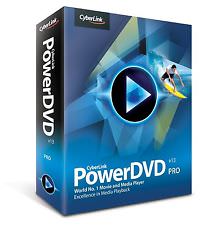 Cyberlink PowerDVD works with the following file extensions:
Cyberlink PowerDVD works with the following file extensions:
Note: You can click on any file extension link from the list below, to view its detailed information. The list of extensions used or otherwise associated with the application may not be complete, because many common file extensions on our website, such as jpg (pictures) or txt (text files), can be opened by a large number of applications, or are too general file format. However most, if not all directly associated file extensions should be listed with its appropriate program. Although its likely, that some file extensions may be missing from the list of associated file extensions with the application, yet they can be opened, be part of, or otherwise be associated with the program.
Cyberlink PowerDVD default file extension associations
The most common file formats used with the specific file extensions
.dat file extension is used for Video CD MPEG movie MPEG1
.tod file extension is used for Hard disk camera movie MPEG-2 transport stream
.tp file extension is used for MPEG-2 TV recorded video
.vob file extension is used for DVD video object
Other file extensions or file formats developed for use with Cyberlink PowerDVD
![]() .aob
.aob![]() .aud
.aud![]() .bmk
.bmk.bsf
.bup
![]() .clsj
.clsj![]() .mk3d
.mk3d.playlist
![]() .powerdvd
.powerdvd![]() .sim
.sim![]() .ssif
.ssif![]() .vdl
.vdl![]() .ve2
.ve2.vro
Common file extensions used by Cyberlink PowerDVD
![]() .avi
.avi.cda
.dat
![]() .dvr
.dvr![]() .h264
.h264.ifo
.m2ts
![]() .mp4
.mp4.tod
.tp
.ts
.vob
Other file extensions associated with Cyberlink PowerDVD
![]() .bdm
.bdm![]() .bdmv
.bdmv![]() .divx
.divx.dvr-ms
![]() .evo
.evo![]() .h265
.h265![]() .kmv
.kmv.m2p
.m2v
![]() .mkv3D
.mkv3D.mp2
![]() .mpl
.mpl![]() .mpls
.mpls.trp
![]() .vc1
.vc1![]() .vfo
.vfo![]() .wtv
.wtv
Comparison table of actions that Cyberlink PowerDVD can perform with each of its associated file type beta
This table might not contain all possible associated or supported file types or may contain incorrect data.
If you need more information please contact the developers of Cyberlink PowerDVD (CyberLink Corp.), or check out their product website.
File type \ Action | Open | Save | Edit | View | Play | Convert | Create | Record | Import | Export | Burn | Extract | Recover | Backup | Settings | Other | |
|---|---|---|---|---|---|---|---|---|---|---|---|---|---|---|---|---|---|
| - | - | - | - | Yes | - | - | - | - | - | - | - | - | - | - | - | - | |
| - | - | - | - | Yes | - | - | - | - | - | - | - | - | - | - | - | - | |
| - | - | - | - | Yes | - | - | - | - | - | - | - | - | - | - | - | - | |
| Yes | - | - | - | - | - | - | - | - | - | - | - | - | - | - | - | - | |
| Yes | - | - | - | - | - | - | - | - | - | - | - | - | - | - | - | - | |
| - | - | - | - | - | - | - | - | Yes | Yes | - | - | - | - | - | - | - | |
| - | - | - | - | Yes | - | - | - | - | - | - | - | - | - | - | - | - | |
| Yes | - | - | - | Yes | - | - | - | - | - | - | - | - | - | - | - | - | |
| - | - | - | - | Yes | - | - | - | - | - | - | - | - | - | - | - | - | |
| - | - | - | - | - | - | - | - | - | - | - | - | - | - | - | - | Yes | |
| - | - | - | - | Yes | - | - | - | - | - | - | - | - | - | - | - | - | |
| - | - | - | - | Yes | - | - | - | - | - | - | - | - | - | - | - | - | |
| - | - | - | - | Yes | - | - | - | - | - | - | - | - | - | - | - | - | |
| - | - | - | - | Yes | - | - | - | - | - | - | - | - | - | - | - | - | |
| - | - | - | - | Yes | - | - | - | - | - | - | - | - | - | - | - | - | |
| - | - | - | - | Yes | - | - | - | - | - | - | - | - | - | - | - | - | |
| - | - | - | - | Yes | - | - | - | - | - | - | - | - | - | - | - | - | |
| Yes | - | - | - | - | - | - | - | - | - | - | - | - | - | - | - | - | |
| - | - | - | - | Yes | - | - | - | - | - | - | - | - | - | - | - | - | |
| - | - | - | - | Yes | - | - | - | - | - | - | - | - | - | - | - | - | |
| - | - | - | - | Yes | - | - | - | - | - | - | - | - | - | - | - | - | |
| - | - | - | - | Yes | - | - | - | - | - | - | - | - | - | - | - | - | |
| - | - | - | - | Yes | - | - | - | - | - | - | - | - | - | - | - | - | |
| - | - | - | - | - | Yes | Yes | - | - | - | - | - | - | - | - | - | - | |
| - | - | - | - | Yes | - | - | - | - | - | - | - | - | - | - | - | - | |
| - | - | - | - | Yes | - | - | - | - | - | - | - | - | - | - | - | - | |
| Yes | - | - | - | - | - | - | - | - | - | - | - | - | - | - | - | - | |
| Yes | - | - | - | - | - | - | - | - | - | - | - | - | - | - | - | - | |
| Yes | - | - | - | - | - | Yes | - | - | - | - | - | - | - | - | Yes | Yes | |
| - | - | - | - | - | - | Yes | - | - | - | - | - | - | - | - | - | Yes | |
| - | - | - | - | - | - | Yes | - | - | - | - | - | - | - | - | - | Yes | |
| - | - | - | - | Yes | - | - | - | - | - | - | - | - | - | - | - | - | |
| - | - | - | - | Yes | - | - | - | - | - | - | - | - | - | - | - | - | |
| - | - | - | - | Yes | - | - | - | - | - | - | - | - | - | - | - | - | |
| - | - | - | - | Yes | - | - | - | - | - | - | - | - | - | - | - | - | |
| - | - | - | - | Yes | - | - | - | - | - | - | - | - | - | - | - | - | |
| - | - | - | - | Yes | - | - | - | - | - | - | - | - | - | - | - | - | |
| - | - | - | - | - | - | - | - | - | - | - | - | - | - | - | - | Yes | |
| - | - | - | - | - | - | - | - | - | - | - | - | - | - | - | Yes | - | |
| - | - | - | - | Yes | - | - | - | - | - | - | - | - | - | - | - | - | |
| - | - | - | - | Yes | - | - | - | - | - | - | - | - | - | - | - | - | |
| - | - | - | - | Yes | - | - | - | - | - | - | - | - | - | - | - | - | |
| - | - | - | - | Yes | - | - | - | - | - | - | - | - | - | - | - | - | |
| Open | Save | Edit | View | Play | Convert | Create | Record | Import | Export | Burn | Extract | Recover | Backup | Settings | Other |


