Home > Adobe Systems Incorporated
File extension list filtered by software name
Adobe InDesign
Found 60 file extension associations related to Adobe InDesign and 27 file formats developed specifically for use with Adobe InDesign.
Platform, operating system: ![]() Microsoft Windows
Microsoft Windows
Go to: Adobe InDesign description
Developer: Adobe Systems Incorporated
Adobe software list & details
 Adobe InDesign
Adobe InDesign
Developer / company: Adobe
Adobe InDesign is popular application for designing, preflighting and publishing documents for print, online, or to mobile devices. In InDesign graphic designers can create posters, flyers, brochures, books etc.
The latest version, InDesign CC is available through the new Adobe Creative Cloud suite. The previous version was InDesign CS6.
Faster, sharper, more connected. Under-the-hood improvements and native 64-bit support make working on even the most complex documents speedier. And now, you can share work directly from InDesign CC, sync fonts from Adobe Typekit, and get access to new features the moment they're released. Your entire creative world, together in one place. Only in Creative Cloud.
Adobe InDesign software provides precise control over typography and built-in creative tools for designing, preflighting, and publishing documents for print, online, or to mobile devices. Include interactivity, animation, video, and sound in page layouts to fully engage readers. Streamline creative reviews using CS Review, part of CS Live online services*, complimentary for a limited time.
Create rich interactive documents
Design a rich array of interactive documents from digital brochures, to eBooks to interactive magazines. Add interactivity, animation and rich media such as video and sound. Export your documents as SWF for playback in the Flash player or interactive PDF.
Print more efficiently
Quickly create stunning print work using a variety of productivity and production tools including simplified object selection and editing, Live Preflight, PDF export in the background, custom print presets and more.
Build interactive presentations
Lay out presentation pages in InDesign, including graphics, text, video, audio, and motion. Add navigation features. Export as a SWF file for playback in the Adobe Flash Player runtime.
History:
- InDesign 1.0 (1999)
- InDesign 1.0J (1999) Japanese support
- InDesign 1.5 (2001)
- InDesign 2.0 (2002)
- InDesign CS (2003)
- InDesign CS2 (2005)
- InDesign Server (2005)
- InDesign CS3 (2007)
- InDesign CS3 Server (2007)
- InDesign CS4 (2008)
- InDesign CS4 Server (2008)
- InDesign CS5 (2010)
- InDesign CS6 (2012)
- InDesign CC (2014)
- InDesign CC 2014.1 (2014)
- InDesign CC 2014.2 (2015)
- InDesign CC 2015 (2015)
- InDesign CC 2015.1 (2015)
- InDesign CC 2015.2 (2015)
- InDesign CC 2015.4 (2016)
- InDesign CC 2017 (2016)
Adobe InDesign icon
![]()
Adobe InDesign icon
size: 128px x 128px (.png with transparency)
Search converter
Sample related conversions
Adobe InDesign related articles:
Convert Adobe Indesign, QuarkXpress, or Microsoft Publisher documents - Conversion of INDD, PUB and QXP fiormats with Markzware Plugins and Xtensions..
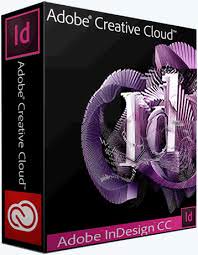 Adobe InDesign works with the following file extensions:
Adobe InDesign works with the following file extensions:
Note: You can click on any file extension link from the list below, to view its detailed information. The list of extensions used or otherwise associated with the application may not be complete, because many common file extensions on our website, such as jpg (pictures) or txt (text files), can be opened by a large number of applications, or are too general file format. However most, if not all directly associated file extensions should be listed with its appropriate program. Although its likely, that some file extensions may be missing from the list of associated file extensions with the application, yet they can be opened, be part of, or otherwise be associated with the program.
Adobe InDesign default file extension associations
The most common file formats used with the specific file extensions
![]() .ind file extension is used for Adobe InDesign graphics document
.ind file extension is used for Adobe InDesign graphics document
![]() .indd file extension is used for Adobe InDesign document
.indd file extension is used for Adobe InDesign document
Other file extensions or file formats developed for use with Adobe InDesign
![]() .apin
.apin![]() .apln
.apln![]() .clam
.clam![]() .clx
.clx![]() .flst
.flst![]() .idap
.idap![]() .idd
.idd![]() .idlk
.idlk![]() .idml
.idml![]() .idrc
.idrc![]() .indb
.indb![]() .indesignplugin
.indesignplugin![]() .indl
.indl![]() .indp
.indp![]() .indt
.indt![]() .inix
.inix![]() .inlk
.inlk![]() .inlx
.inlx![]() .inms
.inms![]() .inx
.inx![]() .pln
.pln![]() .rpln
.rpln![]() .smrd
.smrd![]() .smwt
.smwt![]() .udc
.udc
Common file extensions used by Adobe InDesign
.ai
![]() .doc
.doc![]() .docx
.docx![]() .eps
.eps![]() .epub
.epub![]() .htm
.htm![]() .html
.html![]() .ind
.ind![]() .indd
.indd.jpeg
![]() .jpg
.jpg![]() .pdf
.pdf![]() .psd
.psd![]() .pub
.pub![]() .svg
.svg
Other file extensions associated with Adobe InDesign
![]() .asef
.asef![]() .csf
.csf![]() .ct
.ct![]() .cut
.cut![]() .dcs
.dcs![]() .icap
.icap![]() .icma
.icma![]() .icml
.icml![]() .incp
.incp![]() .lex
.lex![]() .mxp
.mxp![]() .oam
.oam![]() .opf
.opf![]() .p65
.p65![]() .pm6
.pm6![]() .pmt
.pmt.psf
![]() .qxd
.qxd![]() .sct
.sct![]() .zdct
.zdct
Comparison table of actions that Adobe InDesign can perform with each of its associated file type beta
This table might not contain all possible associated or supported file types or may contain incorrect data.
If you need more information please contact the developers of Adobe InDesign (Adobe Systems Incorporated), or check out their product website.
File type \ Action | Open | Save | Edit | View | Play | Convert | Create | Record | Import | Export | Burn | Extract | Recover | Backup | Settings | Other | |
|---|---|---|---|---|---|---|---|---|---|---|---|---|---|---|---|---|---|
| - | - | - | - | - | - | - | - | Yes | - | - | - | - | - | - | - | - | |
| - | - | - | - | - | - | - | - | - | - | - | - | - | - | - | - | Yes | |
| - | - | - | - | - | - | - | - | Yes | - | - | - | - | - | - | Yes | Yes | |
| - | - | - | - | - | - | - | - | Yes | Yes | - | - | - | - | - | Yes | - | |
| - | - | - | - | - | - | Yes | - | - | - | - | - | - | - | - | - | Yes | |
| - | - | - | - | - | - | - | - | - | - | - | - | - | - | - | Yes | - | |
| - | - | - | - | - | - | - | - | - | - | - | - | - | - | - | Yes | - | |
| Yes | Yes | Yes | Yes | - | - | - | - | - | - | - | - | - | - | Yes | - | - | |
| - | - | - | - | - | - | - | - | Yes | Yes | - | - | - | - | - | - | - | |
| - | - | - | - | - | - | - | - | - | - | - | - | - | - | - | Yes | Yes | |
| - | - | - | - | - | - | - | - | Yes | - | - | - | - | - | - | - | - | |
| - | - | - | - | - | - | - | - | Yes | - | - | - | - | - | - | - | - | |
| Yes | Yes | Yes | Yes | - | Yes | Yes | - | - | - | - | - | - | - | Yes | - | - | |
| Yes | Yes | Yes | - | - | - | Yes | - | - | Yes | - | - | - | - | - | - | - | |
| - | - | - | - | - | - | - | - | - | - | - | - | - | - | - | - | Yes | |
| - | - | - | - | - | - | - | - | Yes | Yes | - | - | - | - | - | - | - | |
| - | - | - | - | - | - | - | - | Yes | Yes | - | - | - | - | - | - | - | |
| - | - | - | - | - | - | Yes | - | - | - | - | - | - | - | - | - | Yes | |
| - | - | - | - | - | - | - | - | - | Yes | - | - | - | - | - | - | Yes | |
| - | - | - | - | - | - | - | - | - | Yes | - | - | - | - | - | - | - | |
| Yes | - | - | - | - | - | Yes | - | - | Yes | - | - | - | - | - | - | - | |
| Yes | Yes | Yes | - | - | - | Yes | - | - | - | - | - | - | - | - | - | - | |
| - | - | - | - | - | - | Yes | - | - | - | - | - | - | - | - | - | - | |
| Yes | Yes | Yes | - | - | - | Yes | - | - | - | - | - | - | - | Yes | - | - | |
| - | - | - | Yes | - | - | - | - | - | - | - | - | - | - | - | - | Yes | |
| - | - | - | - | - | - | - | - | - | - | - | - | - | - | - | - | Yes | |
| Yes | Yes | Yes | Yes | - | - | Yes | - | - | - | - | - | - | - | Yes | - | - | |
| Yes | Yes | Yes | Yes | - | - | Yes | - | - | - | - | - | - | - | Yes | - | - | |
| Yes | Yes | Yes | Yes | - | Yes | Yes | - | - | - | - | - | - | - | Yes | - | - | |
| - | - | - | - | - | - | - | - | Yes | - | - | - | - | - | - | - | Yes | |
| Yes | Yes | Yes | - | - | - | Yes | - | - | - | - | - | - | - | - | - | - | |
| - | - | - | - | - | - | - | - | - | - | - | - | - | - | - | - | Yes | |
| Yes | Yes | Yes | Yes | - | - | Yes | - | - | - | - | - | - | - | Yes | - | - | |
| - | - | - | - | - | - | - | - | - | - | - | - | - | - | - | - | Yes | |
| - | - | - | - | - | - | - | - | - | - | - | - | - | - | - | - | Yes | |
| - | - | - | - | - | - | - | - | - | - | - | - | - | - | - | - | Yes | |
| Yes | - | - | - | - | - | Yes | - | - | - | - | - | - | - | - | - | Yes | |
| - | - | - | - | - | - | - | - | Yes | Yes | - | - | - | - | - | - | Yes | |
| - | - | - | - | - | - | - | - | - | Yes | - | - | - | - | - | - | - | |
| - | - | - | - | - | - | - | - | - | Yes | - | - | - | - | - | - | - | |
| - | - | - | - | - | - | - | - | - | - | - | - | - | - | - | - | Yes | |
| - | - | - | - | - | - | - | - | Yes | - | - | - | - | - | - | - | - | |
| - | - | - | - | - | - | - | - | Yes | - | - | - | - | - | - | - | - | |
| Yes | - | - | - | - | - | - | - | - | - | - | - | - | - | - | - | - | |
| - | - | - | - | - | - | - | - | Yes | - | - | - | - | - | - | - | - | |
| - | - | - | - | - | - | - | - | Yes | Yes | - | - | - | - | - | - | - | |
| - | - | - | - | - | - | - | - | Yes | - | - | - | - | - | - | - | Yes | |
| Yes | Yes | Yes | - | - | - | - | - | - | - | - | - | - | - | - | - | - | |
| Yes | - | - | - | - | - | - | - | - | - | - | - | - | - | - | - | - | |
| - | - | - | - | - | - | - | - | Yes | - | - | - | - | - | - | - | - | |
| - | - | - | - | - | - | - | - | - | - | - | - | - | - | - | Yes | Yes | |
| - | - | - | - | - | - | - | - | - | - | - | - | - | - | - | - | Yes | |
| Yes | - | - | - | - | - | - | - | - | - | - | - | - | - | - | - | - | |
| - | - | - | - | - | - | - | - | - | - | - | - | - | - | - | - | Yes | |
| Yes | Yes | Yes | Yes | - | - | Yes | - | - | - | - | - | - | - | Yes | - | - | |
| - | - | - | - | - | - | Yes | - | - | - | - | - | - | - | - | - | Yes | |
| - | - | - | - | - | - | - | - | - | - | - | - | - | - | - | - | Yes | |
| Yes | Yes | Yes | - | - | Yes | Yes | - | - | - | - | - | - | - | Yes | - | - | |
| - | - | - | - | - | - | - | - | - | - | - | - | - | - | - | - | Yes | |
| - | - | - | - | - | - | - | - | - | - | - | - | - | - | - | Yes | - | |
| Open | Save | Edit | View | Play | Convert | Create | Record | Import | Export | Burn | Extract | Recover | Backup | Settings | Other |


