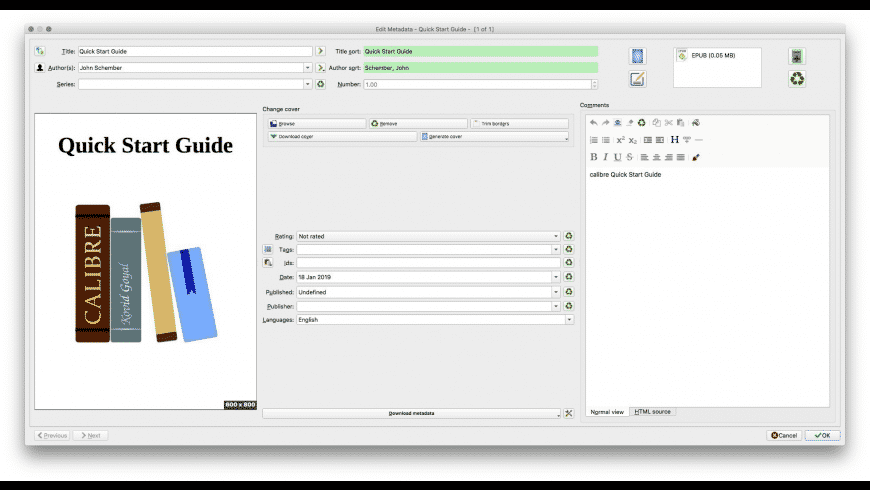Files with opf extension are ebooks saved in the XML-based, Open Packaging Format.
There are 4 other file types using
the OPF file extension!
 .opf - FlipAlbum album data
.opf - FlipAlbum album data
 .opf - KEPServerEX project configuration
.opf - KEPServerEX project configuration
 .opf - Obsidium project
.opf - Obsidium project
 .opf - VisualOMP project
.opf - VisualOMP project
What is opf file? How to open opf files?
File extension opf is related to Open packaging Format. OPF is an XML-based e-book format created by E-Book Systems.
Open Packaging Format (OPF) is one third of a triumvirate of modular specifications that make up the EPUB publication format.
EPUB enables the creation and transport of reflowable digital books and other types of content as single-file digital publications that are interoperable between disparate EPUB-compliant reading devices and applications.
EPUB encompasses a content markup standard (Open Publication Structure – OPS), a container standard (Open Container Format – OCF), and OPF packaging standard.
Updated: March 24, 2024
The default software associated to open opf file:

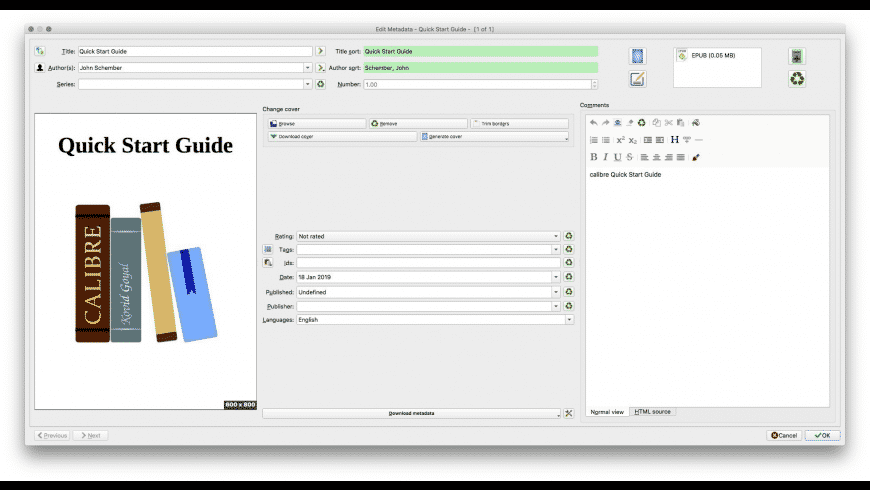 Calibre
Calibre 
Company or developer:
Kovid Goyal
A very popular, open source digital publication library management program for Microsoft Windows developed by e-book users for e-book users. It supports many common, and few uncommon e-book formats, like azw, cbc, cbr, cbz, epub, htmlz, lit etc.
List of software applications associated to the .opf file extension
Recommended software programs are sorted by OS platform (Windows, macOS, Linux, iOS, Android etc.)
and possible program actions that can be done with the file: like open opf file, edit opf file, convert opf file, view opf file, play opf file etc. (if exist software for corresponding action in File-Extensions.org's database).
Hint:
Click on the tab below to simply browse between the application actions, to quickly get a list of recommended software, which is able to perform the specified software action, such as opening, editing or converting opf files.
Software that open opf file - Open Packaging Format
Programs supporting the exension opf on the main platforms Windows, Mac, Linux or mobile. Click on the link to get more information about listed programs for open opf file action.
opf file editor and apps that can edit opf file - Open Packaging Format
Programs supporting the exension opf on the main platforms Windows, Mac, Linux or mobile. Click on the link to get more information about Mobipocket eBook Creator for edit opf file action.
opf file viewer - programs that view opf file - Open Packaging Format
Programs supporting the exension opf on the main platforms Windows, Mac, Linux or mobile. Click on the link to get more information about listed programs for view opf file action.
Programs that can create opf file - Open Packaging Format
Programs supporting the exension opf on the main platforms Windows, Mac, Linux or mobile. Click on the link to get more information about Mobipocket eBook Creator for create opf file action.
Software that import opf file - Open Packaging Format
Programs supporting the exension opf on the main platforms Windows, Mac, Linux or mobile. Click on the link to get more information about TI-Reader Converter for import opf file action.
Unspecified and all other actions for computer programs working with opf file - Open Packaging Format
Click on the software link for more information about Mobipocket eBook Creator. Mobipocket eBook Creator uses opf file type for its internal purposes and/or also by different way than common edit or open file actions (eg. to install/execute/support an application itself, to store application or user data, configure program etc.).
Enter any file extension without dot (e.g. pdf)
Search for file extension details and associated application(s)