Home > Nero AG
File extension list filtered by software name
Nero Multimedia Suite
Found 119 file extension associations related to Nero Multimedia Suite and 28 file formats developed specifically for use with Nero Multimedia Suite.
Platform, operating system: ![]() Microsoft Windows
Microsoft Windows
Go to: Nero Multimedia Suite description
Developer: Nero AG
Nero software list & details
 Nero Multimedia Suite
Nero Multimedia Suite
Developer / company: Nero
Nero Multimedia Suite excels your multimedia power with a collection of three products bundled into one powerful suite. It’s loaded with advanced video editing features, media organizer and player, superior burning software, reliable backup technology, and special multimedia tools to enhance your music, photos and videos.
Highlights:
Video Editing with Nero Vision Xtra™
- Search quickly, play back and easily arrange all your music, photos and videos all in one place
- Utilize cutting-edge video editing tools (picture-in-picture, full keyframe control, master effect track and assorted special effects and transitions) in a true multi-track timeline to achieve advanced personal touches
- Create High Definition DVD, and Blu-ray Disc movies using SmartEncoding for faster HD video output, and author Blu-ray Discs with 24 progressive frame high-quality cinema-style format
- Media player for all most popular audio, video and photo formats such as AVCHD, MKV, FLV, FLAC, DVD, MPEG-4 AVC, (S)-VCD, AVCREC and Audio CDs, plus music playlists and slideshows
- Burn music, photos and videos to CDs, DVDs, and Blu-ray Discs, or share to social communities
Burning with Nero Burning ROM™
- Ensure your discs are readable regardless of scratches, age, or deterioration with SecurDisc technology
- Drag and drop files to burn and copy to CDs, DVDs and Blu-ray Discs or save disc images
- Split oversized files to burn onto multiple discs
- Add extra security protection to your data by adding personal passwords and encryption
- Experience superior playback quality from your burned content
- Make flawless copies of your discs with reliable, uninterrupted burns
Backup with Nero BackItUp & Burn™
- One-click Autobackup without reconfiguring computer settings
- SecurDisc technology – Ensure data readability, increase the chance of retrieving your files, protect your data from unintended alterations, and verify the originator of the data
- Easily back up data to hard drive, CD, DVD, Blu-ray Disc, FTP, memory card and online storage
- Restore personal data after a computer crash or accident
- Recover deleted and damaged files from hard drives, CDs, DVDs, flash storage and floppy discs
- Back up files and folders to multiple devices at once
Nero Multimedia Suite 10 – The most complete 3-in-1 multimedia solution
Arrange Photos and Videos for High Quality Slide-shows and Movies
Easily arrange and edit photos and videos in the storyboard, and personalize with Movie Themes.
Multi-track Video Editing with Complete Keyframe Handling Option
Use multiple video graphics and audio tracks for true multi-track editing. Apply Picture-in-Picture effects, animate video, audio and overlay effects, and correct values dynamically by setting Keyframe properties.
Quick, Easy, and Secure Disc Burning
Drag and drop to burn to CDs, DVDs and Blu-ray Discs, hard drives, networks, and USB devices, and burn oversized files onto multiple discs. SecurDisc technology ensures data readability and offers password protection, encryptions and more.
Edit and Enhance Photos with Just One Click
Easily modify photos to achieve superb picture quality for your personal slideshow or movie projects.
Burn to Disc or Share to Social Communities, Slide-shows and Movies with Unique Premium Menus
Add menus to your slideshow projects and burn to DVD, AVCHD or Blu-ray Disc. Or choose the Advanced Authoring option to send your project straight to Nero Vision for advanced editing and authoring.
Fully Controllable, Effec-tive Backup in a Few Easy Steps
Fully customize your backup method, whether it’s easy one-click Autobackup, incremental, differential, full or update backup, then back up select files, entire systems or to multiple devices at once.
Nero Multimedia Suite was replaced by Nero Classic and Nero Platinum.
The Nero Multimedia Suite software seems to be old or discontinued.
Such programs may not work on modern operating systems properly, are no longer available and supported by their original developers, or are simply obsolete for their purpose. Sometimes companies offer limited support through their website.
Nero Multimedia Suite icon
![]()
Nero Multimedia Suite icon
size: 128px x 128px (.png with transparency)
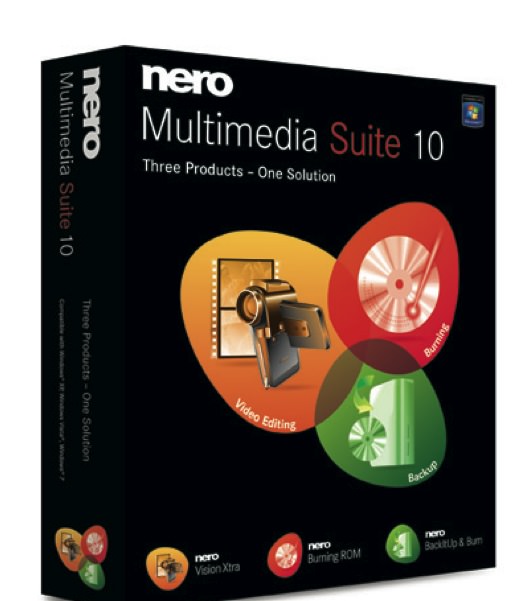 Nero Multimedia Suite works with the following file extensions:
Nero Multimedia Suite works with the following file extensions:
Note: You can click on any file extension link from the list below, to view its detailed information. The list of extensions used or otherwise associated with the application may not be complete, because many common file extensions on our website, such as jpg (pictures) or txt (text files), can be opened by a large number of applications, or are too general file format. However most, if not all directly associated file extensions should be listed with its appropriate program. Although its likely, that some file extensions may be missing from the list of associated file extensions with the application, yet they can be opened, be part of, or otherwise be associated with the program.
Nero Multimedia Suite default file extension associations
The most common file formats used with the specific file extensions
.nco file extension is used for Nero BackItUp compressed backup
![]() .nrg file extension is used for Nero-Burning ROM CD or DVD image
.nrg file extension is used for Nero-Burning ROM CD or DVD image
Other file extensions or file formats developed for use with Nero Multimedia Suite
![]() .ani
.ani![]() .bpk
.bpk![]() .bsk
.bsk![]() .cfs
.cfs![]() .hdb
.hdb.nab
![]() .neroserial
.neroserial![]() .neroserial11
.neroserial11![]() .neroserial12
.neroserial12![]() .nero_search_email_result
.nero_search_email_result![]() .nfd_audio
.nfd_audio![]() .nfd_data
.nfd_data![]() .nhb
.nhb![]() .nhd
.nhd![]() .nhf
.nhf![]() .nn
.nn.nr3
.nra
.nrj
.nrv
.nrw
![]() .nsb_search_more
.nsb_search_more.nvavi
![]() .p951
.p951.pgx
![]() .wpk
.wpk
Common file extensions used by Nero Multimedia Suite
![]() .264
.264![]() .3gp
.3gp![]() .avi
.avi![]() .bin
.bin.cda
![]() .cue
.cue.dat
![]() .dat
.dat![]() .dib
.dib![]() .emf
.emf.flac
![]() .flv
.flv.ifo
![]() .img
.img![]() .iso
.iso.m2t
.m2ts
.m4a
.mkv
.mod
![]() .mov
.mov.mp3
![]() .mp4
.mp4.mts
.nco
![]() .nrg
.nrg.ogg
.png
.tga
.tif
.tiff
.tod
.vob
.wav
.wbmp
.wma
.wmf
.wmv
Other file extensions associated with Nero Multimedia Suite
.ac3
![]() .bdm
.bdm.bsf
.bup
![]() .cpi
.cpi.cut
.dip
.dv
.ec3
.fla
.iff
![]() .ima
.ima.j2c
.j2k
.jfif
.jp2
.koa
.lbm
.mmv
.mng
![]() .mpls
.mpls![]() .nbs
.nbs![]() .nbv
.nbv.ncd
.nct
.ncw
![]() .nds
.nds.nhv
.nmd
.npf
.nr4
.nrb
.nrc
.nrd
.nre
.nrh
.nri
.nrm
.nrs
.nru
.nsd
![]() .nsla
.nsla.pcc
.pnm
.ras
![]() .raw
.raw![]() .spr
.spr.trp
![]() .udf
.udf![]() .vqf
.vqf.wbm
![]() .wtv
.wtv![]() .wv
.wv.xbm
.xpm


