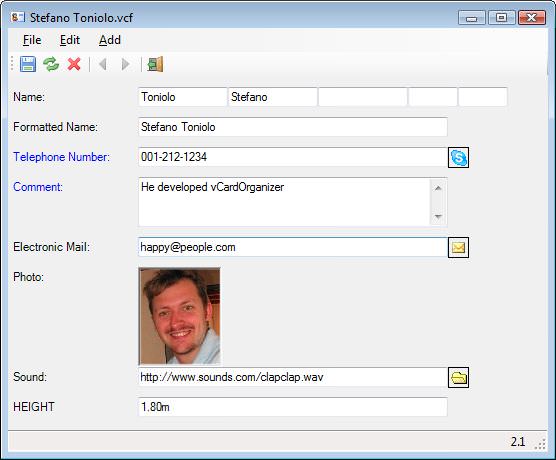Files with vcf extension are almost always contacts saved in vCard format. Typically used various Personal Information Managers or e-mail clients (for example Outlook), as well as exported from mobile phones, for the purposes of sharing or migrating contacts from one device to another.
VCF file extension - vCard contacts
What is vcf file? How to open vcf files?
File extension vcf is most likely best known for its use for vCard format, universal standard for storing personal or business contacts, including such data as name, e-mail, social networks, address, or phone numbers.
These files are frequently used for import and export of contacts between two programs or devices and their respective address books. They can also be send as e-mail attachments.
The VCF format is well-supported in apps and programs on both desktop (Windows, Mac, Linux) and mobile platforms (Android, iOS, Windows). Unfortunately, some programs have difficulties with reading .vcf files that contain more than one contact.
For example, certain versions of Microsoft Outlooks only import the first contact from the file. Hence why it is usually best to export contacts on file per contact basis to avoid possible complications.
The internal structure of .vcf files may wary a little and special tags may be used by some programs.
In Google Android for example, contacts are stored in a single .vcf file and separated by tags BEGIN and END. When exported to memory card, these files can be found in the System/PIM subdirectory on the memory card and named PIM00001.vcf, PIM00002.vcf and etc. The highest number represents the latest version of the contacts and the lower numbers the previous versions.
MIME types:
text/x-vcard
Updated: April 23, 2024
The default software associated to open vcf file:
Company or developer:
Microsoft Corporation
Microsoft Outlook is a professional e-mail management tool and personal information manager distributed with the Microsoft Office suite. Outlook integrates the e-mail application, calendar, task manager, contact manager, and note-taking into one application.
vCardOrganizer is software to manage, edit and share electronic business vcards from your PC.
 Address Book (Contacts) for Mac
Address Book (Contacts) for Mac ![]()
Company or developer:
Apple, Inc.
The Address Book (Contacts) is a little handy application with loads of features that are often overlooked by most users. Its very useful for for organizing your contacts, but Address Book's real power is that it works with many other applications. Its an integral part of Mac OS X (macOS) operation system. From Mac OS X Mountain Lion the Address Book will be renamed to Contacts.
Company or developer:
Fabien FOULON
VCard Explorer lets you preview and edit vcard files.
List of software applications associated to the .vcf file extension
Recommended software programs are sorted by OS platform (Windows, macOS, Linux, iOS, Android etc.)
and possible program actions that can be done with the file: like open vcf file, edit vcf file, convert vcf file, view vcf file, play vcf file etc. (if exist software for corresponding action in File-Extensions.org's database).
Hint:
Click on the tab below to simply browse between the application actions, to quickly get a list of recommended software, which is able to perform the specified software action, such as opening, editing or converting vcf files.
Software that open vcf file - vCard contacts
Programs supporting the exension vcf on the main platforms Windows, Mac, Linux or mobile. Click on the link to get more information about listed programs for open vcf file action.
Microsoft Windows:
Main software associated with vcf file by default:![]() Microsoft Outlook
Microsoft Outlook
vCardOrganizer
Other suggested software:![]() Samsung Kies
Samsung Kies
Open Contacts
Handy Address Book
Apple macOS / Mac OS X:
Main software associated with vcf file by default:![]() Address Book (Contacts) for Mac
Address Book (Contacts) for Mac![]() VCard Explorer
VCard Explorer
Other suggested software:![]() Samsung Kies for Mac
Samsung Kies for Mac