Introduction
![]() A Linux-based operating system from Google called Chrome OS contains App Runtime for Chrome platform that allows users of Chromebooks and Chromeboxes to run Android apps natively on their computers.
A Linux-based operating system from Google called Chrome OS contains App Runtime for Chrome platform that allows users of Chromebooks and Chromeboxes to run Android apps natively on their computers.
The stand-alone Chrome web browser doesn't support this feature, but a developer named Vlad Filippov programmed plugin for Chrome, based on Chrome OS App Runtime that enables users to run Android apps in Chrome for any operating system.
Contents:
How to install ARChon to Google Chrome
At first you need to install Filippov's extension for Chrome called ARChon, which is available on his GitHub web pages.
Download ZIP archive with ARChon for your version of Chrome. Unpack it to any directory on your hard drive.
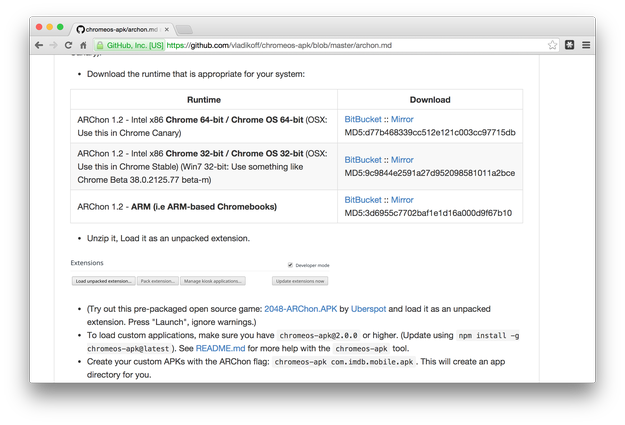
Open Chrome → Click on Options button in right upper corner → Select Settings option
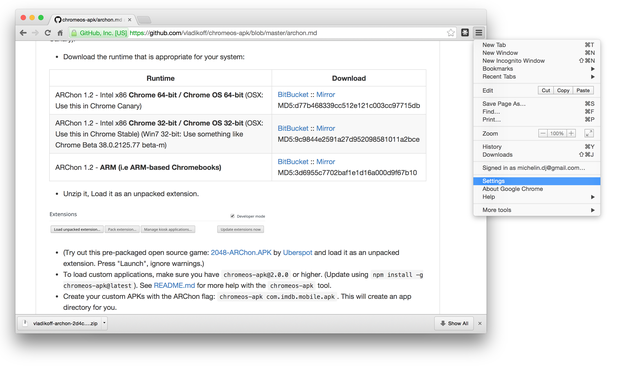
Select Extensions option in left menu → Check Developer mode box and Click on Load unpacked extension... button
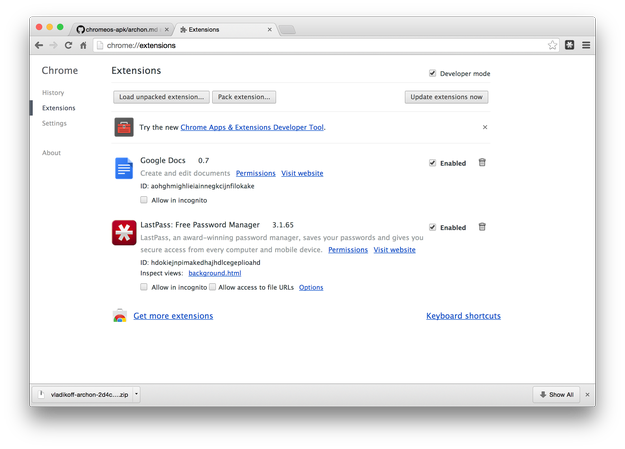
Select directory with ARChon add-on and wait a few seconds till the Chrome install it.
Now your Chrome web browser is prepared to launch apps for Android. The testing app is also available on ARChon's GitHub site.
Android apps to Chrome can be installed by the same instructions as ARChon. In Chrome these are identified as extensions.
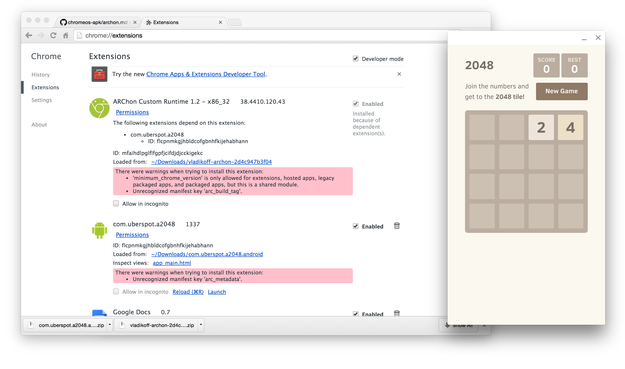
Android apps compatible with official Chrome OS App Runtime are little bit customized by their developers and cannot be downloaded directly from Google Play Store or other Android apps stores. Only a couple of customized apps are officially available, like the Evernote, Duolingo etc.
ARChon plugin can be used also on Chrome OS to replace original Chrome OS App Runtime platform, but ARChon is still in testing versions and its developers are not assuming any responsibility for problems caused by ARChon.
Some modders created a large list of customized Android applications together with links for download, feedbacks and other related information. You can find it here. The list is updated on daily basis.
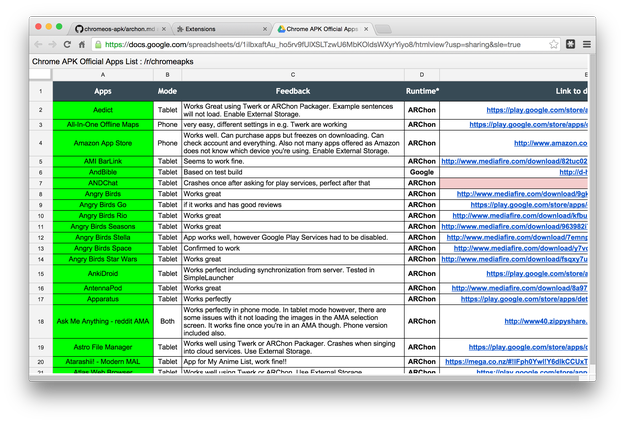
How to customize Android app for Google Chrome
If your favorite app is not included in the list, you can try to modify it by yourself.
First you need to download application. You can use for example the APK Downloader on-line service that allows you to download *.apk file from Play Store, or find *.apk file with app on alternative file repositories, etc.
Download chromeos-apk tool from GitHub and unpack it to any directory that you want.
In chromeos-apk directory is stored _template subfolder → copy it to another place on your storage.
Download *.apk file with application that you want to transform for Chrome, for example from Play Store with APK Downloader on-line tool
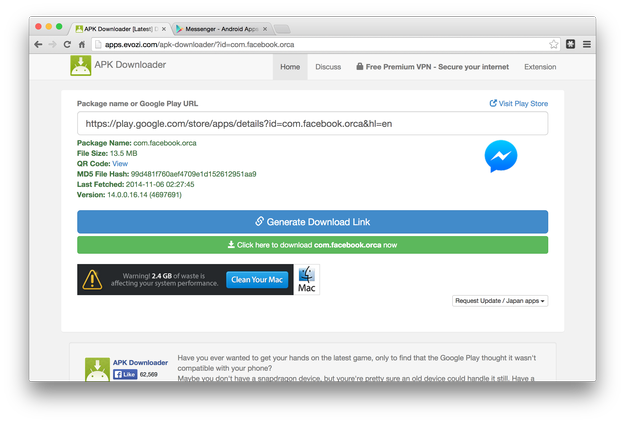
Open app detailed description on Play Store → copy URL and paste it to APK Downloader in our case Facebook Messenger app (com.facebook.orca.apk)
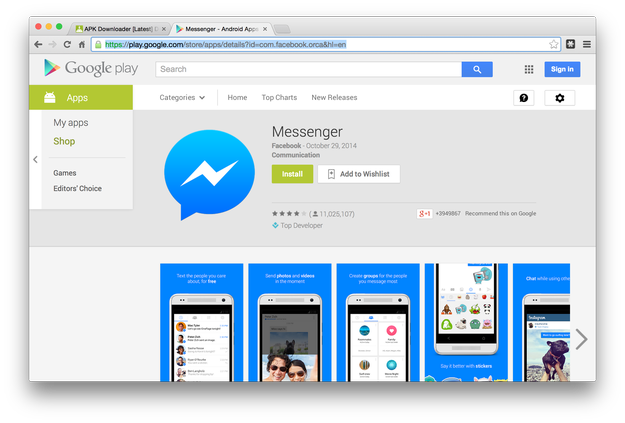
Copy downloaded *.apk file to:
_template/vendor/chromium/crx/ subdirectory
Rename _template directory to same name as *.apk file. In our case to "com.facebook.orca".
Open manifest.json file with text editing tool stored in the renamed _template directory.
Add application package name to "ApkList" line (com.facebook.orca.apk)
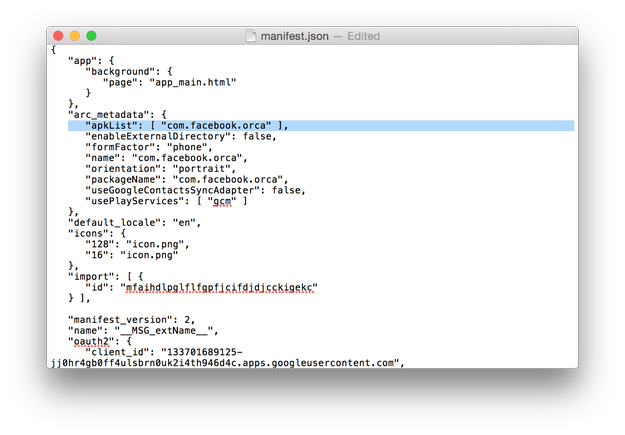
Add application package name to the "packageName" line (com.facebook.orca)
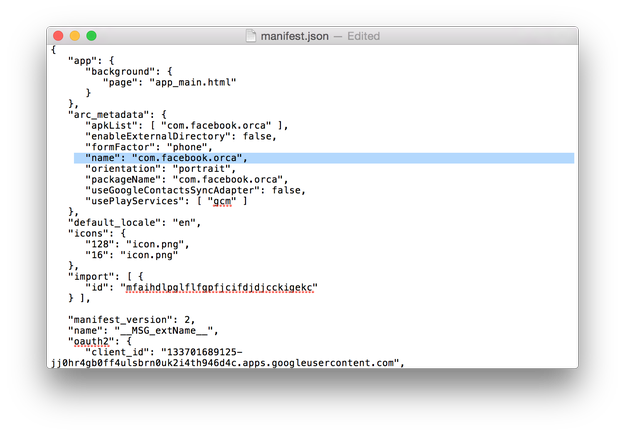
Add application regular name to the "name" line (com.facebook.orca).
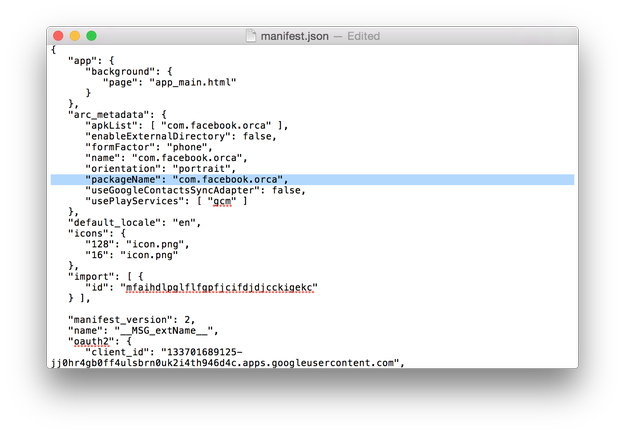
In some versions of template manifest file can be found line key with long random string. If you find key line with string delete it.
Save the manifest.json file.
The last, but not important thing that you can do is to change app icon. Download icon in PNG format with 128x128 resolution and replace with it icon.png file stored in _template directory.
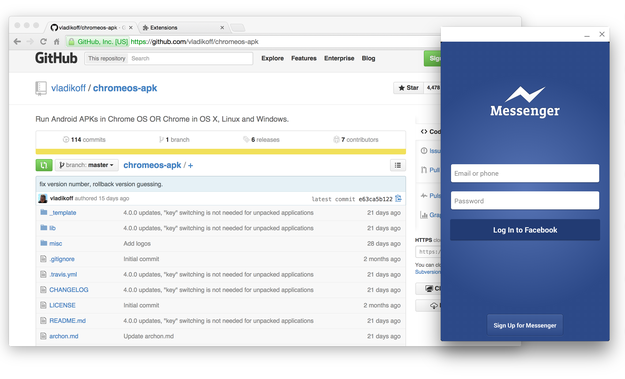
Now your app is prepared to be imported to Google Chrome. However some Android apps may still have problems when run in Chrome browser and it's better to run only tested apps from the list of compatible applications.


