TIP: How to set and clear default applications in Android
File type association and default apps settings in Google OS works pretty much the same way as in Windows, macOS and perhaps also other operating system.
If more than one apps for a certain file type is installed in the device or machine, you can usually pick which app will be used by default when you open such file.
The main problem most users usually encounter is when they install a new app, yet the default settings for the old app persist. The solution to this is actually quite simple, yet a lot of people struggle with this.
This article covers the basics of resting or changing default app association in Android. Many versions of Android exist, so the screens in individual versions may look different, but the essence how to achieve the change in default app association is the same.
Setting up default app association in Android
As you can see on the screenshot below, when more than one app for certain app is installed in Android, the user can simply define which app should be used by default. The other apps will be supressed.
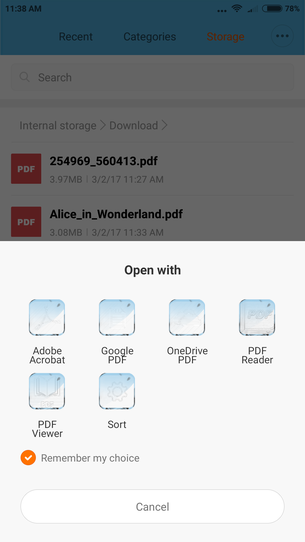
Set default app in Android
Change the default app to open file in Google Android
In case you want to change the default association (in case chancing the default PDF viewer), you will have to browse through settings to change it. You can do these by following few steps:
Settings → Installed apps and click on Downloaded tab
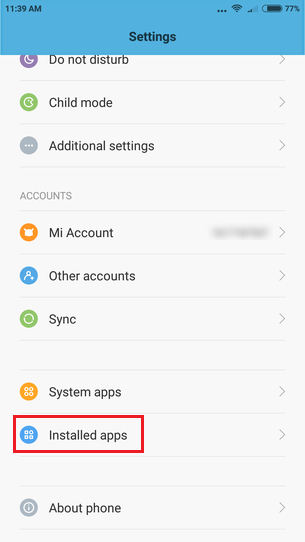
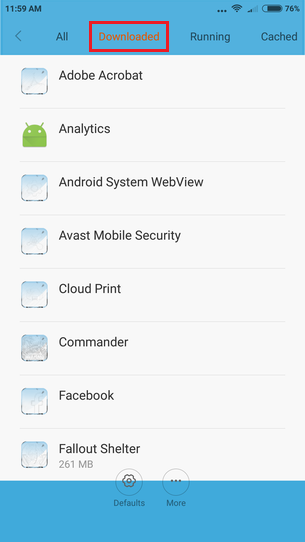
Google Android Settings and Installed apps
Click on Adobe Acrobat → Scroll down the page to Open By Default option and click on Clear defaults button.
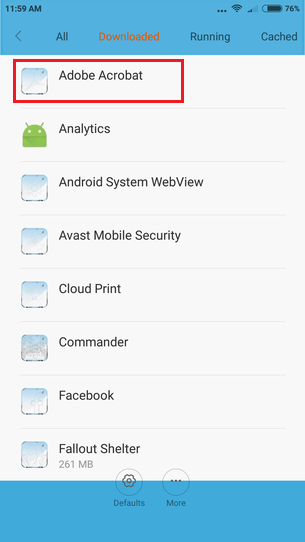
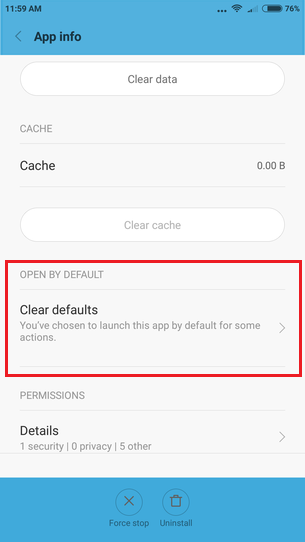
Adobe Acrobat application settings
And that's it! Now you can open file manager → Click on file and set new default app for it.


