Home > Microsoft Corporation
File extension list filtered by software name
Microsoft Excel
Found 124 file extension associations related to Microsoft Excel and 60 file formats developed specifically for use with Microsoft Excel.
Platform, operating system: ![]() Microsoft Windows
Microsoft Windows
Go to: Microsoft Excel description
Developer: Microsoft Corporation
Microsoft software list & details
 Microsoft Excel
Microsoft Excel
Developer / company: Microsoft
Microsoft Excel makes it possible to analyze, manage, and share information in more ways than ever before, helping you make better, smarter decisions. New analysis and visualization tools help you track and highlight important data trends. Easily access your important data on the go from almost any Web browser or smartphone. You can even upload your files to the Web and work simultaneously with others online. Whether you’re producing financial reports or managing personal expenses, Excel gives you more efficiency and flexibility to accomplish your goals.
The first thing you’ll see when you open Excel is a brand new look. It’s cleaner, but it’s also designed to help you get professional-looking results quickly. You’ll find many new features that let you get away from walls of numbers and draw more persuasive pictures of your data, guiding you to better, more informed decisions.
Excel Top features
Get started quickly
Templates do most of the set-up and design work for you, so you can focus on your data. When you open Excel, you’ll see templates for budgets, calendars, forms, and reports, and more.
Instant data analysis
The new Quick Analysis tool lets you convert your data into a chart or table in two steps or less. Preview your data with conditional formatting, sparklines, or charts, and make your choice stick in just one click.
Fill out an entire column of data in a flash
Flash Fill is like a data assistant that finishes your work for you. As soon as it detects what you want to do, Flash Fill enters the rest of your data in one fell swoop, following the pattern it recognizes in your data.
Create the right chart for your data
With Chart recommendations, Excel recommends the most suitable charts for your data. Get a quick peek to see how your data looks in the different charts, and then simply pick the one that shows the insights you want to present.
Filter table data by using slicers
First introduced in Excel 2010 as an interactive way to filter PivotTable data, slicers can now also filter data in Excel tables, query tables, and other data tables. Simpler to set up and use, slicers show the current filter so you’ll know exactly what data you’re looking at.
One workbook, one window
In Excel each workbook has in its own window, making it easier to work on two workbooks at once. It also makes life easier when you’re working on two monitors.
New Excel functions
You’ll find several new functions in the math and trigonometry, statistical, engineering, date and time, lookup and reference, logical, and text function categories. Also new are a few Web service functions for referencing existing Representational State Transfer (REST)-compliant Web services.
Save and share files online
Excel makes it easier to save your workbooks to your own online location, like your free OneDrive or your organization’s Office 365 service. It’s also simpler to share your worksheets with other people. No matter what device they’re using or where they are, everyone works with the latest version of a worksheet— and you can even work together in real time.
History:
- Excel 2.0 (1987)
- Excel 3.0 (1990)
- Excel 4.0 (1992)
- Excel 5.0 (1993)
- Excel 95 (1995)
- Excel 97 (1997)
- Excel 2000 (1999)
- Excel 2002 (2001)
- Excel 2003 (2003)
- Excel 2007 (2006)
- Excel 2010 (2010)
- Excel 2013 (2013)
- Excel 2016 (2015)
Microsoft Excel icon
![]()
Microsoft Excel icon
size: 128px x 128px (.png with transparency)
Search converter
Sample related conversions
Microsoft Excel related articles:
How to open Microsoft Office and OpenOffice documents - Working with MS Word / OpenOffice ocuments.
How to extract images from Office documents - How to gain picture images from docx, xlsx, ppsx files.
Recover unsaved or corrupted documents - Salvaging data from broken DOC, DOCX, XLS, XLSX , PPT, PPTX, ODT, ODS and ODP files.
File types supported in Microsoft Excel 2010
How to install and manage Excel add-ins - Importing and setting up Excel add-ins.
How to convert Excel documents to another file format - Saving Excel workbooks to another file type.
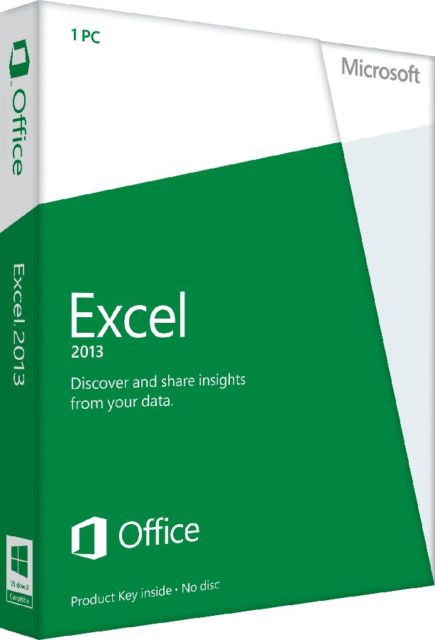 Microsoft Excel works with the following file extensions:
Microsoft Excel works with the following file extensions:
Note: You can click on any file extension link from the list below, to view its detailed information. The list of extensions used or otherwise associated with the application may not be complete, because many common file extensions on our website, such as jpg (pictures) or txt (text files), can be opened by a large number of applications, or are too general file format. However most, if not all directly associated file extensions should be listed with its appropriate program. Although its likely, that some file extensions may be missing from the list of associated file extensions with the application, yet they can be opened, be part of, or otherwise be associated with the program.
Microsoft Excel default file extension associations
The most common file formats used with the specific file extensions
![]() .ods file extension is used for OpenDocument spreadsheet
.ods file extension is used for OpenDocument spreadsheet
![]() .xls file extension is used for Microsoft Excel 97 to 2003 workbook
.xls file extension is used for Microsoft Excel 97 to 2003 workbook
![]() .xlsm file extension is used for Microsoft Excel Open XML macro-enabled workbook
.xlsm file extension is used for Microsoft Excel Open XML macro-enabled workbook
![]() .xlsx file extension is used for Microsoft Excel Open XML workbook and spreadsheet
.xlsx file extension is used for Microsoft Excel Open XML workbook and spreadsheet
Other file extensions or file formats developed for use with Microsoft Excel
![]() .atomsvc
.atomsvc![]() .crtx
.crtx.dex
![]() .dif
.dif.dqy
![]() .ecsv
.ecsv![]() .exd
.exd![]() .exportedui
.exportedui![]() .igy
.igy.iqy
![]() .odc
.odc.oqy
![]() .pde
.pde![]() .pxd
.pxd.qef
![]() .rels
.rels.rqy
![]() .silk
.silk.slk
.sls3
.syk
![]() .tdl
.tdl![]() .tlb
.tlb![]() .tsv
.tsv.udf
.uxdc
![]() .xar
.xar![]() .xl
.xl![]() .xla
.xla![]() .xlam
.xlam![]() .xlb
.xlb![]() .xlc
.xlc.xld
![]() .xlk
.xlk![]() .xll
.xll![]() .xlm
.xlm.xlm4
![]() .xlmx
.xlmx.xlm_
.xlpf
![]() .xlsb
.xlsb.xlshtml
![]() .xlsmhtml
.xlsmhtml![]() .xlt
.xlt.xlthtml
![]() .xltm
.xltm![]() .xltx
.xltx.xlv
![]() .xlw
.xlw.xlw3
.xlw_
![]() .xlxml
.xlxml![]() .xmls
.xmls![]() .xmlx
.xmlx![]() .xslb
.xslb![]() ._xls
._xls
Common file extensions used by Microsoft Excel
.accdb
![]() .csv
.csv![]() .dbf
.dbf![]() .htm
.htm![]() .html
.html![]() .json
.json.mdb
![]() .ods
.ods.ofx
![]() .pdf
.pdf![]() .shs
.shs![]() .thmx
.thmx.tif
![]() .txt
.txt![]() .xls
.xls![]() .xlsm
.xlsm![]() .xlsx
.xlsx.xml
![]() .xps
.xps
Other file extensions associated with Microsoft Excel
.accde
![]() .cvr
.cvr![]() .dbf
.dbf![]() .edi
.edi![]() .excel
.excel![]() .fft
.fft![]() .gct
.gct![]() .glox
.glox.iif
![]() .lvm
.lvm.mcbn
.mde
![]() .mso
.mso![]() .mtf
.mtf![]() .olb
.olb![]() .pip
.pip![]() .prn
.prn.pxl
![]() .qry
.qry![]() .skv
.skv.sls4
.sls5
![]() .stm
.stm![]() .wk!
.wk!![]() .wk1
.wk1![]() .wk2
.wk2![]() .wk3
.wk3![]() .wk4
.wk4![]() .wk5
.wk5![]() .wke
.wke![]() .wki
.wki![]() .wks
.wks![]() .wks
.wks![]() .wku
.wku.xla5
.xla8
.xla_
.xlb8
.xlc3
.xlc_
.xlm3
![]() .xlr
.xlr.xls3
.xls4
.xls5
.xls8
.xls_
.xlw4
.xlw5


