Home > Kovid Goyal
File extension list filtered by software name
Calibre
Found 44 file extension associations related to Calibre and 19 file formats developed specifically for use with Calibre.
Platform, operating system: ![]() Microsoft Windows
Microsoft Windows
Go to: Calibre description
Developer: Kovid Goyal
Kovid Goyal software list & details
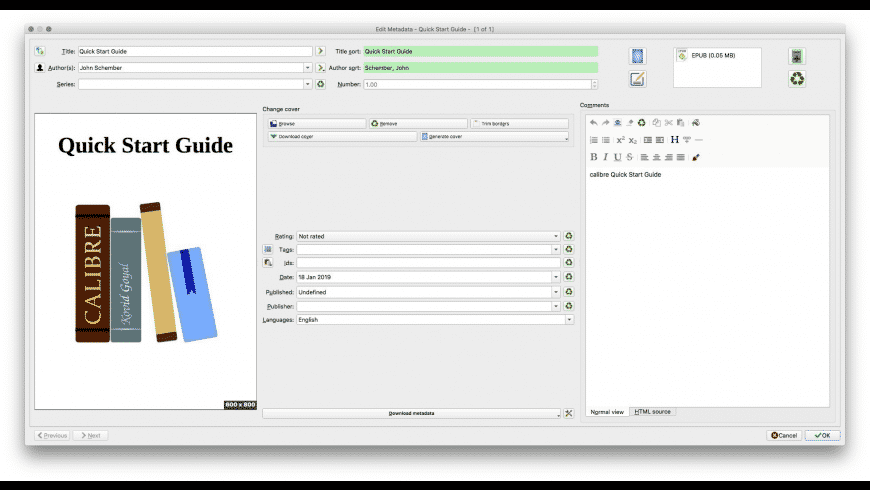 Calibre
Calibre
Developer / company: Kovid Goyal
Calibre is a free and open source e-book library management application developed by users of e-books for users of e-books.
Library Management
Calibre manages your e-book collection for you. It is designed around the concept of the logical book, i.e., a single entry in your library that may correspond to actual e-book files in several formats.
E-book conversion
Calibre can convert from a huge number of formats to a huge number of formats. It supports all the major e-book formats, such as ePUB, MOBI, FB2 etc.
Syncing to e-book reader devices
Calibre has a modular device driver design that makes adding support for different e-reader devices easy.
Downloading news from the web and converting it into e-book form
Calibre can automatically fetch news from websites or RSS feeds, format the news into a e-book and upload to a connected device. The ebooks include the full versions of the articles, not just the summaries.
Comprehensive e-book viewer
Calibre has a built-in ebook viewer that can display all the major e-book formats. It has full support for Table of Contents, bookmarks, CSS, a reference mode, printing, searching, copying, customizing the rendering via a user style sheet, embedded fonts, etc.
Content server for online access to your book collection
Calibre has a built-in web server that allows you to access your e-book collection using a simple browser from any computer anywhere in the world. It can also email your books and downloaded news to you automatically. It has support for mobile devices, so you can browse your collection and download books from your smartphone, Kindle, etc.
Calibre icon
![]()
Calibre icon
size: 128px x 128px (.png with transparency)
Search converter
Sample related conversions
Calibre related articles:
Top websites to download free ebooks - Where to find free digital books?.
Convert ebooks to Kindle formats - Converting ebooks for Amazon Kindle reader.
Open ePUB files on Windows - Opening EPUB ebooks with Calibre.
How to create epub ebook - Creating epub documents with Calibre.
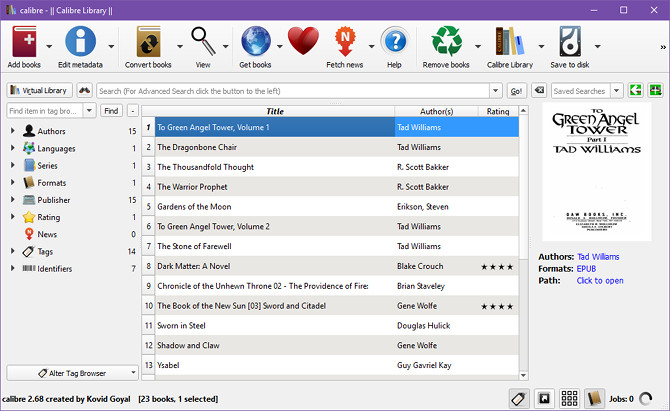 Calibre works with the following file extensions:
Calibre works with the following file extensions:
Note: You can click on any file extension link from the list below, to view its detailed information. The list of extensions used or otherwise associated with the application may not be complete, because many common file extensions on our website, such as jpg (pictures) or txt (text files), can be opened by a large number of applications, or are too general file format. However most, if not all directly associated file extensions should be listed with its appropriate program. Although its likely, that some file extensions may be missing from the list of associated file extensions with the application, yet they can be opened, be part of, or otherwise be associated with the program.
Calibre default file extension associations
The most common file format used with the specific file extension
![]() .epub file extension is used for Open Publication structure e-book
.epub file extension is used for Open Publication structure e-book
Other file extensions or file formats developed for use with Calibre
![]() .bek
.bek![]() .calibre
.calibre![]() .cbc
.cbc![]() .dat_bak_48396
.dat_bak_48396![]() .htmlz
.htmlz![]() .lrf
.lrf![]() .ncx
.ncx![]() .opf
.opf![]() .original_epub
.original_epub![]() .original_mobi
.original_mobi![]() .pml
.pml![]() .pmlz
.pmlz![]() .snb
.snb![]() .txt7
.txt7![]() .txtc
.txtc![]() .txtr
.txtr![]() .txtz
.txtz![]() .yves
.yves
Common file extensions used by Calibre
![]() .azw
.azw![]() .azw3
.azw3![]() .azw4
.azw4.cbr
.cbz
![]() .doc
.doc![]() .docx
.docx![]() .epub
.epub![]() .fb2
.fb2![]() .htm
.htm![]() .html
.html![]() .lit
.lit![]() .mobi
.mobi![]() .pdf
.pdf![]() .rtf
.rtf![]() .txt
.txt
Other file extensions associated with Calibre
Comparison table of actions that Calibre can perform with each of its associated file type beta
This table might not contain all possible associated or supported file types or may contain incorrect data.
If you need more information please contact the developers of Calibre (Kovid Goyal), or check out their product website.
File type \ Action | Open | Save | Edit | View | Play | Convert | Create | Record | Import | Export | Burn | Extract | Recover | Backup | Settings | Other | |
|---|---|---|---|---|---|---|---|---|---|---|---|---|---|---|---|---|---|
| - | - | - | Yes | - | Yes | - | - | - | - | - | - | - | - | - | - | - | |
| - | - | - | Yes | - | Yes | - | - | - | - | - | - | - | - | - | - | - | |
| - | - | - | - | - | Yes | - | - | - | - | - | - | - | - | - | - | - | |
| - | - | - | Yes | - | - | - | - | - | - | - | - | - | - | - | - | Yes | |
| - | - | - | Yes | - | - | - | - | - | - | - | - | - | - | - | - | Yes | |
| - | - | - | Yes | - | - | - | - | Yes | Yes | - | - | - | - | - | - | - | |
| - | - | - | - | - | - | - | - | - | - | - | - | - | - | - | - | Yes | |
| - | - | - | Yes | - | - | - | - | Yes | - | - | - | - | - | - | - | - | |
| - | - | - | Yes | - | - | - | - | Yes | - | - | - | - | - | Yes | - | - | |
| - | - | - | Yes | - | - | - | - | Yes | - | - | - | - | - | - | - | - | |
| - | - | - | - | - | - | - | - | - | - | - | - | - | - | - | - | Yes | |
| - | - | - | - | - | - | - | - | Yes | - | - | - | - | - | - | - | - | |
| - | - | - | - | - | - | - | - | Yes | - | - | - | - | - | - | - | - | |
| - | - | - | Yes | - | Yes | - | - | - | - | - | - | - | - | - | - | - | |
| - | - | - | Yes | - | Yes | - | - | - | - | - | - | - | - | - | - | - | |
| - | - | - | - | - | - | - | - | Yes | - | - | - | - | - | - | - | - | |
| - | - | - | - | - | Yes | - | - | - | - | - | - | - | - | - | - | - | |
| - | - | - | - | - | Yes | - | - | - | - | - | - | - | - | - | - | - | |
| - | - | - | Yes | - | Yes | - | - | - | - | - | - | - | - | Yes | - | - | |
| - | - | - | Yes | - | - | - | - | - | - | - | - | - | - | - | - | - | |
| Yes | - | - | - | - | Yes | - | - | - | - | - | - | - | - | - | - | Yes | |
| - | - | - | Yes | - | Yes | - | - | - | - | - | - | - | - | - | - | - | |
| - | - | - | Yes | - | Yes | - | - | - | - | - | - | - | - | - | - | - | |
| - | - | - | - | - | - | - | - | - | - | - | - | - | - | - | - | Yes | |
| - | - | - | Yes | - | - | - | - | - | - | - | - | - | - | - | - | - | |
| Yes | - | - | Yes | - | - | - | - | - | - | - | - | - | - | - | - | - | |
| Yes | - | - | - | - | - | - | - | - | - | - | - | - | - | - | - | - | |
| - | - | - | - | - | Yes | - | - | - | - | - | - | - | - | - | - | - | |
| - | - | - | Yes | - | - | - | - | - | - | - | - | - | - | - | - | - | |
| Yes | - | - | - | - | Yes | - | - | - | - | - | - | - | - | - | - | Yes | |
| Yes | - | - | - | - | - | - | - | - | - | - | - | - | - | - | - | - | |
| - | - | - | - | - | Yes | - | - | - | - | - | - | - | - | - | - | - | |
| Yes | - | - | - | - | Yes | - | - | - | - | - | - | - | - | - | - | Yes | |
| Yes | - | - | Yes | - | Yes | - | - | - | - | - | - | - | - | - | - | - | |
| - | - | - | Yes | - | Yes | - | - | - | - | - | - | - | - | - | - | - | |
| Yes | - | - | - | - | Yes | - | - | - | - | - | - | - | - | - | - | Yes | |
| - | - | - | Yes | - | Yes | - | - | - | - | - | - | - | - | - | - | - | |
| - | - | - | Yes | - | - | - | - | Yes | Yes | - | - | - | - | - | - | - | |
| - | - | - | Yes | - | - | - | - | - | - | - | - | - | - | - | - | - | |
| - | - | - | Yes | - | - | - | - | - | - | - | - | - | - | - | - | - | |
| - | - | - | Yes | - | - | - | - | - | - | - | - | - | - | - | - | - | |
| - | - | - | Yes | - | Yes | - | - | - | - | - | - | - | - | Yes | - | - | |
| - | - | - | - | - | - | - | - | - | - | - | - | - | - | - | - | Yes | |
| - | - | - | Yes | - | Yes | - | - | - | - | - | - | - | - | - | - | - | |
| Open | Save | Edit | View | Play | Convert | Create | Record | Import | Export | Burn | Extract | Recover | Backup | Settings | Other |


