Home > Microsoft Corporation
File extension list filtered by software name
Microsoft Office
Found 293 file extension associations related to Microsoft Office and 207 file formats developed specifically for use with Microsoft Office.
Platform, operating system: ![]() Microsoft Windows
Microsoft Windows
Go to: Microsoft Office description
Developer: Microsoft Corporation
Microsoft software list & details
 Microsoft Office
Microsoft Office
Developer / company: Microsoft
Microsoft Office is a productivity suite for Microsoft Windows. It is an office suite of interrelated desktop applications, servers, and services. Microsoft Office comes in several editions, offering various suites for a wide array of customers.
The first version of Microsoft Office was introduced in 1990, and after more than 20 years of development, many file types and data formats have been introduced (Microsoft Office 95, Office 97, Office 2000, Office XP, Office 2003, Office 2007, Office 2010, Office 2016, Office 2019, Office 2021). Some are still used by current versions, but some have become obsolete.
Microsoft Office is also available as a subscription service as Office 365 and has now been replaced by a Microsoft 365 subscription service with several pricing plans.
Microsoft Office icon
![]()
Microsoft Office icon
size: 128px x 128px (.png with transparency)
Search converter
Sample related conversions
Microsoft Office related articles:
How to open Microsoft Office and OpenOffice documents - Working with MS Word / OpenOffice ocuments.
How to extract images from Office documents - How to gain picture images from docx, xlsx, ppsx files.
How to set size limit for Outlook files - Using Windows Registry Editor to customize Oultook files size limit.
Recover unsaved or corrupted documents - Salvaging data from broken DOC, DOCX, XLS, XLSX , PPT, PPTX, ODT, ODS and ODP files.
File types supported in Microsoft PowerPoint 2010
File types supported in Microsoft Excel 2010
File types supported in Microsoft Word 2010
How to convert Word documents to another file format - Saving Word documents to another file type.
How to open Microsoft Office documents - Opening of Microsoft Office files..
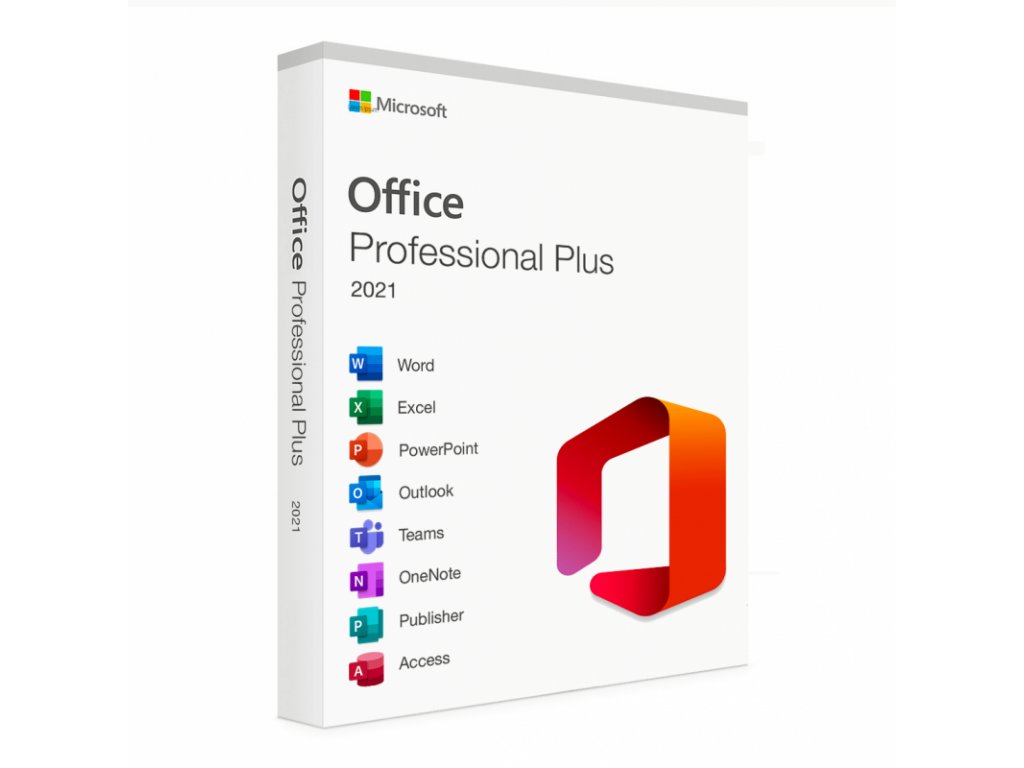 Microsoft Office works with the following file extensions:
Microsoft Office works with the following file extensions:
Note: You can click on any file extension link from the list below, to view its detailed information. The list of extensions used or otherwise associated with the application may not be complete, because many common file extensions on our website, such as jpg (pictures) or txt (text files), can be opened by a large number of applications, or are too general file format. However most, if not all directly associated file extensions should be listed with its appropriate program. Although its likely, that some file extensions may be missing from the list of associated file extensions with the application, yet they can be opened, be part of, or otherwise be associated with the program.
Microsoft Office default file extension associations
The most common file formats used with the specific file extensions
.accdb file extension is used for Microsoft Access main database
.accdt file extension is used for Microsoft Access database template
![]() .doc file extension is used for Microsoft Word document (prior version 2007)
.doc file extension is used for Microsoft Word document (prior version 2007)
![]() .docm file extension is used for Microsoft Word Open XML macro-enabled document
.docm file extension is used for Microsoft Word Open XML macro-enabled document
![]() .docx file extension is used for Microsoft Word Open XML document
.docx file extension is used for Microsoft Word Open XML document
.mdb file extension is used for Microsoft Access database
.mdi file extension is used for Microsoft Office Document Imaging file format
.mpd file extension is used for Microsoft Project database
![]() .mpp file extension is used for Microsoft Project plan file
.mpp file extension is used for Microsoft Project plan file
![]() .opx file extension is used for Microsoft Office Organization chart file format
.opx file extension is used for Microsoft Office Organization chart file format
![]() .pot file extension is used for Microsoft PowerPoint 97 to 2003 template
.pot file extension is used for Microsoft PowerPoint 97 to 2003 template
![]() .pst file extension is used for Microsoft Outlook personal storage table
.pst file extension is used for Microsoft Outlook personal storage table
![]() .thmx file extension is used for Microsoft Office theme
.thmx file extension is used for Microsoft Office theme
![]() .xls file extension is used for Microsoft Excel 97 to 2003 workbook
.xls file extension is used for Microsoft Excel 97 to 2003 workbook
![]() .xlsx file extension is used for Microsoft Excel Open XML workbook and spreadsheet
.xlsx file extension is used for Microsoft Excel Open XML workbook and spreadsheet
Other file extensions or file formats developed for use with Microsoft Office
![]() .232
.232.accda
.accdc
.accdp
.accdu
![]() .accfl
.accfl![]() .acl
.acl![]() .acp
.acp.ade
![]() .adml
.adml![]() .admx
.admx.adn
.adp
.ans
![]() .aw
.aw.bdr
![]() .chm_1029
.chm_1029![]() .cil
.cil![]() .clb
.clb![]() .cmw
.cmw![]() .cnv
.cnv![]() .crtx
.crtx![]() .cue
.cue![]() .cvr
.cvr.dap
.dbs
![]() .dctx
.dctx![]() .dctxc
.dctxc![]() .dep
.dep![]() .det
.det![]() .dicproof
.dicproof.dochtml
.dothtml
![]() .dpc
.dpc.duo
![]() .ecf
.ecf![]() .eftx
.eftx![]() .efxt
.efxt![]() .emptybinaryregistry
.emptybinaryregistry.exc
![]() .exd
.exd![]() .exe_0002
.exe_0002![]() .exportedui
.exportedui![]() .fad
.fad![]() .fae
.fae![]() .fav
.fav![]() .ffa
.ffa![]() .ffl
.ffl![]() .ffo
.ffo![]() .ffx
.ffx![]() .flt
.flt![]() .fsf
.fsf![]() .gcsx
.gcsx.gfs
.gim
.gim
.glk
![]() .glox
.glox.gly
![]() .gqsx
.gqsx![]() .gra
.gra![]() .grv
.grv![]() .gsa
.gsa![]() .gscx
.gscx.gta
![]() .hmgd
.hmgd![]() .htm2
.htm2![]() .hxi
.hxi![]() .hxq
.hxq![]() .hxr
.hxr![]() .id
.id![]() .idx_dll
.idx_dll![]() .ime
.ime![]() .imesx
.imesx![]() .lex
.lex.lst
![]() .lxa
.lxa.mac
.mad
.maf
.mag
.maq
.mar
.mas
.mat
.mav
.maw
![]() .mcxml
.mcxml.mda
.mdbhtml
.mdn
.mdt
.mdw
.mdz
![]() .mmc
.mmc![]() .mpf
.mpf.mph
.msw
.nick
![]() .nk2
.nk2![]() .nmbsplb
.nmbsplb![]() .obd
.obd![]() .odc
.odc![]() .odcdatabasefile
.odcdatabasefile![]() .odcnewfile
.odcnewfile![]() .odctablecollectionfile
.odctablecollectionfile![]() .odctablefile
.odctablefile![]() .ode
.ode![]() .odttf
.odttf![]() .officeui
.officeui![]() .ofn
.ofn![]() .olb
.olb![]() .ole
.ole![]() .ole2
.ole2![]() .ols
.ols![]() .onetoc2
.onetoc2![]() .opal
.opal![]() .opax
.opax![]() .opc
.opc![]() .ops
.ops.oqy
.pcb
.pdo
![]() .pip
.pip![]() .pothtml
.pothtml![]() .ppa
.ppa![]() .ppam
.ppam.ppi
![]() .ppsm
.ppsm![]() .pptxml
.pptxml![]() .prf
.prf![]() .proofingtool
.proofingtool.prv
![]() .pubhtml
.pubhtml.pwz
![]() .qat
.qat.qef
![]() .rtc-ms
.rtc-ms![]() .rwz
.rwz![]() .sam
.sam![]() .sbl
.sbl![]() .silk
.silk![]() .sldm
.sldm![]() .sldx
.sldx![]() .sqm
.sqm![]() .srs
.srs![]() .svd
.svd.syk
.syn
![]() .tbb
.tbb![]() .trx_dll
.trx_dll![]() .tt2
.tt2![]() .tuw
.tuw![]() .udcx
.udcx.udf
![]() .uli
.uli![]() .usa
.usa.uxdc
.vcg
![]() .vdw
.vdw![]() .vfb
.vfb.vsr
![]() .vssm
.vssm![]() .vssx
.vssx![]() .vst
.vst![]() .vstm
.vstm![]() .vsw
.vsw.w6w
![]() .wbk
.wbk![]() .wll
.wll![]() .wql
.wql.wwl
.wzs
![]() .x86
.x86![]() .xlam
.xlam![]() .xlc
.xlc.xld
![]() .xlk
.xlk![]() .xlm
.xlm.xlshtml
![]() .xlsmhtml
.xlsmhtml.xlthtml
![]() .xltx
.xltx.xlv
![]() .xlw
.xlw![]() .xlxml
.xlxml![]() .xmls
.xmls.xsf
.xsn
.xss
.xsslog
.xssr
Common file extensions used by Microsoft Office
.accdb
.accdt
![]() .csv
.csv![]() .doc
.doc![]() .docm
.docm![]() .docx
.docx![]() .dot
.dot![]() .dotm
.dotm![]() .dotx
.dotx![]() .emz
.emz![]() .ics
.ics.mdb
.mdi
.mpd
![]() .mpp
.mpp![]() .odf
.odf![]() .oft
.oft![]() .one
.one![]() .onepkg
.onepkg![]() .opx
.opx![]() .ost
.ost![]() .pot
.pot![]() .potx
.potx![]() .pps
.pps![]() .ppsx
.ppsx![]() .ppt
.ppt![]() .pptm
.pptm![]() .pptx
.pptx![]() .pst
.pst![]() .pub
.pub![]() .rtf
.rtf.snp
.srg
![]() .thmx
.thmx![]() .tmp
.tmp![]() .vsdx
.vsdx![]() .xls
.xls![]() .xlsm
.xlsm![]() .xlsx
.xlsx
Other file extensions associated with Microsoft Office
.accde
.accdr
![]() .asd
.asd![]() .dfv
.dfv.dox
.dqy
![]() .hmsd
.hmsd![]() .hol
.hol![]() .hxs
.hxs![]() .iaf
.iaf![]() .kfl
.kfl.laccdb
.ldb
.mam
.mcw
.mde
.mdhtml
![]() .mrt
.mrt![]() .oab
.oab![]() .obi
.obi![]() .olk
.olk![]() .onecache
.onecache![]() .onepkg_1033
.onepkg_1033![]() .onetmp
.onetmp![]() .onetoc
.onetoc![]() .oss
.oss![]() .pa
.pa![]() .pab
.pab.pbr
.pcs
.pdi
![]() .potm
.potm![]() .ppg
.ppg![]() .ppthtml
.ppthtml![]() .pptmhtml
.pptmhtml.ppz
![]() .puz
.puz![]() .rels
.rels.rqy
![]() .sig
.sig![]() .sik
.sik.slk
![]() .stf
.stf.svs
.tnef
![]() .vcs
.vcs![]() .vss
.vss![]() .wiz
.wiz![]() .xar
.xar![]() .xl
.xl![]() .xla
.xla![]() .xlb
.xlb![]() .xll
.xll![]() .xlsb
.xlsb.xls_
![]() .xlt
.xlt![]() .xltm
.xltm![]() .xmlx
.xmlx![]() .xslb
.xslb![]() .xst
.xst![]() ._docx
._docx![]() ._xls
._xls


