Home > Microsoft Corporation
File extension list filtered by software name
Microsoft Windows 7
Found 84 file extension associations related to Microsoft Windows 7 and 28 file formats developed specifically for use with Microsoft Windows 7.
Platform: ![]() Microsoft Windows
Microsoft Windows
Go to: Microsoft Windows 7 description
Developer: Microsoft Corporation
Microsoft software list & details
 Microsoft Windows 7
Microsoft Windows 7
Developer / company: Microsoft
Windows 7 is a version of Microsoft Windows released in 2009, available for desktops, notebooks, netbooks, tablets, and media centers. It was replaced by Windows 8 and Windows 10. Support ended on January 14, 2020.
Windows 7 is distributed in 4 editions:
Windows 7 Starter
Windows 7 Starter makes netbooks more straightforward to use because it puts less between you and what you want to do—less waiting, less clicking, and less hassle connecting to networks. Windows 7 Starter combines the latest in reliability and responsiveness with the familiarity and compatibility of Windows.
Windows 7 Home Premium
Windows 7 Home Premium makes it easy to create a home network and share your favorite photos, videos, and music. You can even watch, pause, rewind, and record TV. Get the best entertainment experience with Windows 7 Home Premium.
Windows 7 Professional
If you use your PC for work, you'll want Windows 7 Professional. It can help you be more productive and protect the critical information you need to work with. Many routine tasks take a couple of clicks, so you can spend less time setting up projectors, printers, and networks. Enhanced backup options can help you protect your hard work with automatic backups to your home or business network. And with Windows XP Mode, you can use most of your Windows XP programs in Windows 7.
Windows 7 Ultimate
Windows 7 Ultimate is the most versatile and powerful edition of Windows 7. It combines remarkable ease of use with the entertainment features of Home Premium and the business capabilities of Professional, including the ability to run many Windows XP business programs in Windows XP Mode. For added security, you can encrypt your data with BitLocker Drive Encryption and BitLocker To Go. For extra flexibility, you can work in any of 35 languages. Get it all with Windows 7 Ultimate.
Microsoft Windows 7 icon
![]()
Microsoft Windows 7 icon
size: 128px x 128px (.png with transparency)
Microsoft Windows 7 related articles:
How to install a virtual PostScript printer in Windows - Using universal PS drivers to install virtual printer in latest Windows.
Install Windows without DVD or USB - Install Microsoft Windows Vista, 7, 8, 10 operating systems from hard disk directly.
Use Windows 10 desktop themes on Windows 7 - Using wallpapers from Windows 10 themes in Windows 7.
How to add Show/Hide known file extension toggle in Windows - Adding a handy file extension option to context menu in Windows.
How to add program to Windows startup - Management of Windows StartUp options. Especially in Windows 8 and 10.
File-Extensions.org Search application for Windows - Look for information about extensions and associated programs directly from Windows.
Fix broken EXE associations - Repairing executable assoaciation changed by malware with FixExec program.
Use Windows 8 desktop themes on Windows 7 - Using wallpapers from Windows 8 desktop theme pack in Windows 7.
Edit hosts file in Windows - Editing hosts file with Microsoft Windows Notepad text editor.
Map SkyDrive as network drive - Work with SkyDrive as network drive in Windows without any 3rd party program..
Using Windows Remote Desktop connection - Basics about Windows Remote Desktop Connection service..
How to create Windows 7 boot screen - Changing boot and resume Windows 7 animation with Windows 7 Boot Updater.
How to backup and restore files in Windows 7 - Using default Windows 7 Backup and Restore Utility for scheduled file backups.
How to remove hiberfil.sys - Disable hibernation mode in Windows XP, Windows Vista, Windows 7 and Windows 8.
How to mount VHD in Windows 7 and Vista
How to create Library in Windows 7 - Article about Windows Library.
How to burn ISO disk image in Windows - Burn ISO image with Windows Disc Image Burner.
Windows DVD Maker Guide - Windows DVD Maker application available in Windows Vista and Windows 7 Operating systems.
How to create and customize themes in Windows 7 - An overview about Windows 7 featured desktop theme function..
Restore default program associations - Fixing broken file assocations.
File-Extensions.org Search Installation and Features - A free File Extensions Tool for Windows.
How to hide known file extensions in Windows - Hidding known file extensions in Windows.
How to show hidden file extensions in Windows 7 - Showing hidden file extensions in Windows 7 and Vista.
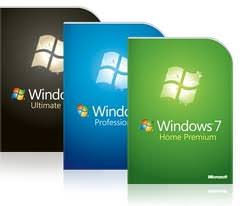 Microsoft Windows 7 works with the following file extensions:
Microsoft Windows 7 works with the following file extensions:
Note: You can click on any file extension link from the list below, to view its detailed information. The list of extensions used or otherwise associated with the application may not be complete, because many common file extensions on our website, such as jpg (pictures) or txt (text files), can be opened by a large number of applications, or are too general file format. However most, if not all directly associated file extensions should be listed with its appropriate program. Although its likely, that some file extensions may be missing from the list of associated file extensions with the application, yet they can be opened, be part of, or otherwise be associated with the program.
Microsoft Windows 7 default file extension associations
The most common file formats used with the specific file extensions
![]() .customdestinations-ms file extension is used for Windows jump list
.customdestinations-ms file extension is used for Windows jump list
.gadget file extension is used for Windows sidebar gadget
![]() .key file extension is used for Microsoft Windows 7 registry key file
.key file extension is used for Microsoft Windows 7 registry key file
![]() .themepack file extension is used for Microsoft Windows 7 theme pack
.themepack file extension is used for Microsoft Windows 7 theme pack
Other file extensions or file formats developed for use with Microsoft Windows 7
![]() .admx
.admx![]() .automaticdestinations-ms
.automaticdestinations-ms![]() .bcd
.bcd![]() .bud
.bud![]() .devicemetadata-ms
.devicemetadata-ms![]() .esd
.esd![]() .h1h
.h1h![]() .h1w
.h1w![]() .library-ms
.library-ms![]() .mapimail
.mapimail![]() .mlc
.mlc![]() .msdvd
.msdvd![]() .osdx
.osdx![]() .patchcache
.patchcache![]() .psw
.psw![]() .search-ms
.search-ms![]() .searchconnector-ms
.searchconnector-ms![]() .spidersolitairesave-ms
.spidersolitairesave-ms![]() .uaq
.uaq![]() .vcrd
.vcrd![]() .vpol
.vpol![]() .vsch
.vsch![]() .wbverify
.wbverify![]() .wtv
.wtv
Common file extensions used by Microsoft Windows 7
![]() .bat
.bat![]() .blf
.blf![]() .cab
.cab![]() .com
.com![]() .contact
.contact![]() .customdestinations-ms
.customdestinations-ms![]() .dll
.dll![]() .evtx
.evtx![]() .exe
.exe.gadget
![]() .js
.js![]() .key
.key![]() .lnk
.lnk![]() .msu
.msu![]() .mui
.mui![]() .sfcache
.sfcache![]() .themepack
.themepack![]() .vbs
.vbs![]() .wbcat
.wbcat![]() .wdp
.wdp
Other file extensions associated with Microsoft Windows 7
![]() .adm
.adm![]() .adml
.adml![]() .cap
.cap![]() .cmd
.cmd![]() .col
.col![]() .diagcab
.diagcab![]() .diagcfg
.diagcfg![]() .diagpkg
.diagpkg.dvr-ms
![]() .edb
.edb![]() .efi
.efi![]() .efs
.efs![]() .etl
.etl![]() .evm
.evm![]() .h1t
.h1t![]() .imd
.imd![]() .jse
.jse![]() .lex
.lex![]() .lg1
.lg1![]() .lg2
.lg2![]() .lgx
.lgx![]() .mq
.mq![]() .msc
.msc![]() .mum
.mum![]() .nls
.nls![]() .ntf
.ntf![]() .pf
.pf![]() .pow
.pow![]() .ps1xml
.ps1xml![]() .regtrans-ms
.regtrans-ms![]() .sdb
.sdb![]() .sdi
.sdi![]() .snt
.snt![]() .state
.state![]() .swm
.swm![]() .vbe
.vbe![]() .vdm
.vdm![]() .wdf
.wdf![]() .wsf
.wsf![]() .wsh
.wsh
Comparison table of actions that Microsoft Windows 7 can perform with each of its associated file type beta
This table might not contain all possible associated or supported file types or may contain incorrect data.
If you need more information please contact the developers of Microsoft Windows 7 (Microsoft Corporation), or check out their product website.
File type \ Action | Open | Save | Edit | View | Play | Convert | Create | Record | Import | Export | Burn | Extract | Recover | Backup | Settings | Other | |
|---|---|---|---|---|---|---|---|---|---|---|---|---|---|---|---|---|---|
| - | - | - | - | - | - | - | - | - | - | - | - | - | - | - | Yes | - | |
| - | - | - | - | - | - | - | - | - | - | - | - | - | - | - | Yes | - | |
| - | - | - | - | - | - | - | - | - | - | - | - | - | - | - | Yes | - | |
| - | - | - | - | - | - | Yes | - | - | - | - | - | - | - | - | Yes | Yes | |
| Yes | - | - | - | - | - | - | - | - | - | - | - | - | - | - | - | - | |
| - | - | - | - | - | - | - | - | - | - | - | - | - | - | - | - | Yes | |
| - | - | - | - | - | - | - | - | - | - | - | - | - | - | - | - | Yes | |
| - | - | - | - | - | - | - | - | - | - | - | - | - | - | - | - | Yes | |
| - | - | - | - | - | - | - | - | - | - | - | - | - | - | - | - | Yes | |
| - | - | - | - | - | - | - | - | - | - | - | - | - | - | - | - | Yes | |
| Yes | - | - | - | - | - | - | - | - | - | - | - | - | - | - | - | - | |
| - | - | - | - | - | - | - | - | - | - | - | - | - | - | - | - | Yes | |
| Yes | - | - | - | - | - | - | - | - | - | - | - | - | - | - | - | - | |
| Yes | Yes | Yes | Yes | - | - | - | - | - | - | - | - | - | - | - | - | - | |
| - | - | - | - | - | - | Yes | - | - | - | - | - | - | - | - | - | Yes | |
| - | - | - | - | - | - | - | - | - | - | - | - | - | - | - | Yes | Yes | |
| - | - | - | - | - | - | - | - | - | - | - | - | - | - | - | - | Yes | |
| - | - | - | - | - | - | - | - | - | - | - | - | - | - | - | Yes | - | |
| - | - | - | - | - | - | - | - | - | - | - | - | - | - | - | - | Yes | |
| - | - | - | - | - | - | - | - | - | - | - | - | - | - | - | - | Yes | |
| - | - | - | - | Yes | - | - | Yes | - | - | - | - | - | - | - | - | - | |
| Yes | Yes | Yes | - | - | - | Yes | - | - | - | - | - | - | - | - | - | - | |
| - | - | - | - | - | - | - | - | - | - | - | - | - | - | - | - | Yes | |
| - | - | - | - | - | - | - | - | - | - | - | - | - | - | - | - | Yes | |
| - | - | - | - | - | - | - | - | - | - | - | - | - | - | - | - | Yes | |
| - | - | - | - | - | - | Yes | - | - | - | - | - | - | - | - | - | Yes | |
| - | - | - | - | - | - | - | - | - | - | - | - | - | - | - | Yes | Yes | |
| - | - | - | - | - | - | - | - | - | - | - | - | - | - | - | - | Yes | |
| Yes | - | - | - | - | - | - | - | - | - | - | - | - | - | - | - | - | |
| Yes | - | - | - | - | - | - | - | - | - | - | - | - | - | - | - | - | |
| - | - | - | - | - | - | - | - | - | - | - | - | - | - | - | - | Yes | |
| - | - | - | - | - | - | Yes | - | - | - | - | - | - | - | - | - | Yes | |
| - | - | - | - | - | - | - | - | - | - | - | - | - | - | - | - | Yes | |
| - | - | - | - | - | - | - | - | - | - | - | - | - | - | - | - | Yes | |
| Yes | - | - | - | - | - | - | - | - | - | - | - | - | - | - | - | - | |
| Yes | - | - | - | - | - | - | - | - | - | - | - | - | - | - | - | - | |
| - | - | - | - | - | - | - | - | - | - | - | - | - | - | - | - | Yes | |
| - | - | - | - | - | - | - | - | - | - | - | - | - | - | - | - | Yes | |
| - | - | - | - | - | - | Yes | - | - | - | - | - | - | - | - | - | Yes | |
| - | - | - | - | - | - | Yes | - | - | - | - | - | - | - | - | - | Yes | |
| - | - | - | - | - | - | Yes | - | - | - | - | - | - | - | - | - | Yes | |
| Yes | Yes | Yes | - | - | - | Yes | - | - | - | - | - | - | - | - | Yes | - | |
| Yes | - | - | - | - | - | Yes | - | - | - | - | - | - | - | - | - | - | |
| - | - | - | - | - | - | - | - | - | - | - | - | - | - | - | - | Yes | |
| - | - | - | - | - | - | - | - | - | - | - | - | - | - | - | Yes | Yes | |
| - | - | - | - | - | - | Yes | - | - | - | - | - | - | - | - | - | Yes | |
| Yes | - | - | - | - | - | - | - | - | - | - | - | - | - | - | - | - | |
| Yes | Yes | Yes | - | - | - | Yes | - | - | - | - | - | - | - | - | - | - | |
| Yes | - | - | - | - | - | - | - | - | - | - | - | - | - | - | - | Yes | |
| - | - | - | - | - | - | - | - | - | - | - | - | - | - | - | Yes | - | |
| - | - | - | - | - | - | - | - | - | - | - | - | - | - | - | Yes | - | |
| - | - | - | - | - | - | - | - | - | - | - | - | - | - | - | - | Yes | |
| - | - | - | - | - | - | - | - | - | - | - | - | - | - | - | - | Yes | |
| Yes | - | - | - | - | - | Yes | - | - | - | - | - | - | - | - | Yes | - | |
| - | - | - | - | - | - | - | - | - | - | - | - | - | - | - | - | Yes | |
| - | - | - | - | - | - | Yes | - | - | - | - | - | - | - | - | - | - | |
| - | - | - | - | - | - | - | - | - | - | - | - | - | - | - | Yes | - | |
| - | - | - | - | - | - | - | - | - | - | - | - | - | - | - | Yes | - | |
| - | - | - | - | - | - | Yes | - | - | - | - | - | Yes | Yes | - | - | Yes | |
| - | - | - | - | - | - | - | - | - | - | - | - | - | - | - | - | Yes | |
| - | - | - | - | - | - | - | - | - | - | - | - | - | - | - | - | Yes | |
| - | - | - | - | - | - | - | - | - | - | - | - | - | - | - | - | Yes | |
| - | - | - | - | - | - | - | - | - | - | - | - | - | - | - | - | Yes | |
| - | - | - | - | - | - | - | - | - | - | - | - | - | - | - | - | Yes | |
| - | - | - | - | - | - | - | - | - | - | - | - | - | - | - | - | Yes | |
| - | - | - | - | - | - | - | - | - | - | - | - | - | - | - | - | Yes | |
| Yes | - | - | - | - | - | Yes | - | - | - | - | - | - | - | - | - | Yes | |
| - | - | - | - | - | - | - | - | - | - | - | - | - | - | - | - | Yes | |
| - | - | - | - | - | - | - | - | - | - | - | - | - | - | - | - | Yes | |
| Yes | Yes | Yes | Yes | - | - | Yes | - | - | - | - | - | - | - | - | Yes | - | |
| - | - | - | - | - | - | Yes | - | - | - | - | - | - | - | - | - | Yes | |
| Yes | - | - | - | - | - | - | - | - | - | - | - | - | - | - | - | - | |
| Yes | - | - | - | - | - | - | - | - | - | - | - | - | - | - | - | - | |
| - | - | - | - | - | - | - | - | - | - | - | - | - | - | - | Yes | - | |
| - | - | - | - | - | - | - | - | - | - | - | - | - | - | - | - | Yes | |
| - | - | - | - | - | - | Yes | - | - | - | - | - | - | - | - | - | Yes | |
| - | - | - | - | - | - | - | - | - | - | - | - | - | - | - | - | Yes | |
| - | - | - | - | - | - | - | - | - | - | - | - | Yes | Yes | - | - | - | |
| - | - | - | - | - | - | - | - | - | - | - | - | - | Yes | - | - | Yes | |
| - | - | - | - | - | - | - | - | - | - | - | - | - | - | - | - | Yes | |
| - | - | - | - | - | - | - | - | - | - | - | - | - | - | - | - | Yes | |
| Yes | - | - | - | - | - | - | - | - | - | - | - | - | - | - | - | - | |
| Yes | - | - | - | - | - | - | - | - | - | - | - | - | - | - | - | - | |
| - | - | - | - | Yes | Yes | - | Yes | - | - | - | - | - | - | - | - | - | |
| Open | Save | Edit | View | Play | Convert | Create | Record | Import | Export | Burn | Extract | Recover | Backup | Settings | Other |


