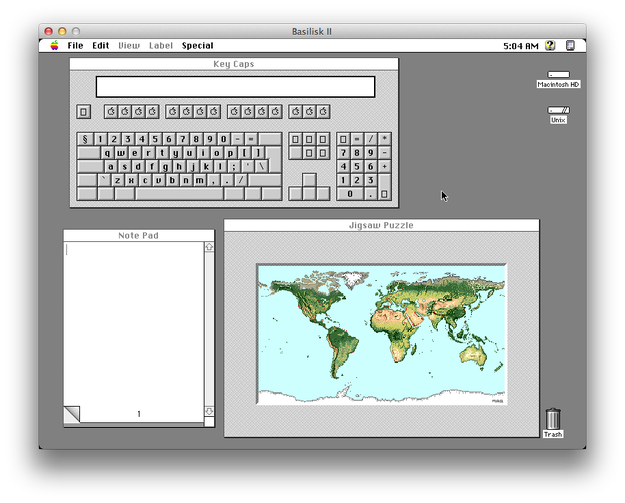ROM file extension - Read Only Memory image
What is rom file? How to open rom files?
Read only memory images often use rom file extension.
Such images are used to represent the native format of ROMs images (older computers or game consoles like ZX Spectrum, Commodore, Amiga, Sony Playstation, Classic Mac OS etc.) in various emulator software.
Occasionally, .rom files are also used in hardware or BIOS update utilities for firmware files, for example e.g. graphic cards (GPU-Z).
Updated: November 29, 2023
The default software associated to open rom file:
Company or developer:
Christian Bauer
Basilisk II is 68k Macintosh series emulator that allows users to run 68k MacOS software. To run the emulator is still need a copy of MacOS and a Macintosh ROM image.
List of software applications associated to the .rom file extension
Recommended software programs are sorted by OS platform (Windows, macOS, Linux, iOS, Android etc.)
and possible program actions that can be done with the file: like open rom file, edit rom file, convert rom file, view rom file, play rom file etc. (if exist software for corresponding action in File-Extensions.org's database).
Hint:
Click on the tab below to simply browse between the application actions, to quickly get a list of recommended software, which is able to perform the specified software action, such as opening, editing or converting rom files.
Software that open rom file - Read Only Memory image
Programs supporting the exension rom on the main platforms Windows, Mac, Linux or mobile. Click on the link to get more information about Basilisk II for open rom file action.