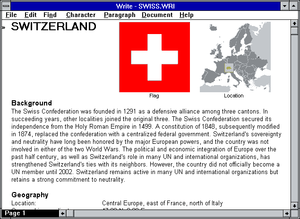Files with wri file extension can be most often found as old documents that were created and saved in the Microsoft Windows Write text editor that was distributed as a part of Microsoft Windows up to version 95.
Software that open wri file
WRI file extension - Windows Write document
What is wri file? How to open wri files?
File extension wri is most likely best known for its use in Windows Write, a simple word processor that was distributed with Microsoft Windows to version 3.11.
A .wri file represents document created and saved in Windows Write.
In Microsoft Windows 95 and higher, Microsoft Write was replaced by Microsoft WordPad., which could be used to open .wri files as well.
MIME types used:
- application/x-wri
- application/x-mswrite
- application/x-wri
- application/mswrite
- application/x-mswrite
- application/wr
- zz-application/zz-winassoc-wri
- application/msword
- application/microsoft_word
This wri file type entry was marked as obsolete and no longer supported file format.
This type of file is no longer actively used and is most likely obsolete. This is typically the case for system files in old operating systems, file types from long discontinued software, or previous versions of certain file types (like documents, projects etc.) that were replaced in higher versions of their original programs.
Updated: April 19, 2024
The default software associated to open wri file:
Company or developer:
Microsoft Corporation
Windows Write is a simple word processor that came with Microsoft Windows 1.0, Windows 2.0, and the Windows 3.x series. Throughout its lifespan it has been minimally updated, and is comparable to early versions of MacWrite
List of software applications associated to the .wri file extension
Recommended software programs are sorted by OS platform (Windows, macOS, Linux, iOS, Android etc.)
and possible program actions that can be done with the file: like open wri file, edit wri file, convert wri file, view wri file, play wri file etc. (if exist software for corresponding action in File-Extensions.org's database).
Hint:
Click on the tab below to simply browse between the application actions, to quickly get a list of recommended software, which is able to perform the specified software action, such as opening, editing or converting wri files.
Software that open wri file - Windows Write document
Programs supporting the exension wri on the main platforms Windows, Mac, Linux or mobile. Click on the link to get more information about listed programs for open wri file action.
Microsoft Windows:
Main software associated with wri file by default:
Microsoft Write
Other suggested software:![]() Microsoft Word
Microsoft Word![]() Corel WordPerfect
Corel WordPerfect