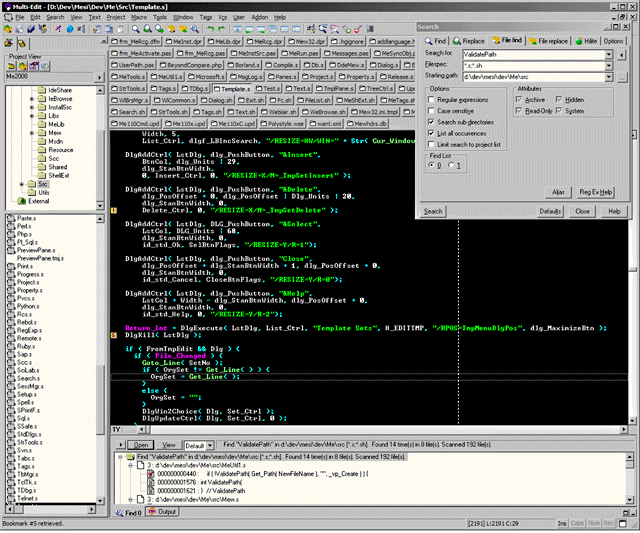S file extension - Source code
What is s file? How to open s files?
File type specification:
File extension s is frequently used for various source code files. These can be written in many different languages across all platforms.
Programs and languages known to use s file extension for source codes include:
- Scheme
- Free Pascal
- Modula 3
- Multi-Edit
- Assembler
- Xcode
Updated: April 19, 2024
The default software associated to open s file:
Company or developer:
Sublime HQ Pty Ltd
Sublime Text is advanced text editor used to write source codes in various programming languages. It is a great tool for programmers and offers great feature and performance. It is available for Microsoft Windows, Mac OS X and Linux operating systems.
Company or developer:
Multi Edit Software Incorporated.
Multi-Edit is integrated development environment that supports about 50 programming languages. A top tier program editor, ME provides a single environment in which you can control all your VCS programs and compilers, and at the same time integrate with your existing RAD environment.
List of software applications associated to the .s file extension
Recommended software programs are sorted by OS platform (Windows, macOS, Linux, iOS, Android etc.)
and possible program actions that can be done with the file: like open s file, edit s file, convert s file, view s file, play s file etc. (if exist software for corresponding action in File-Extensions.org's database).
Hint:
Click on the tab below to simply browse between the application actions, to quickly get a list of recommended software, which is able to perform the specified software action, such as opening, editing or converting s files.
Software that open s file - Source code
Programs supporting the exension s on the main platforms Windows, Mac, Linux or mobile. Click on the link to get more information about listed programs for open s file action.
Microsoft Windows:
Main software associated with s file by default:![]() Sublime Text
Sublime Text
Multi-Edit
Other suggested software:![]() DrScheme
DrScheme![]() NotePad++ text editor
NotePad++ text editor![]() Microsoft Windows NotePad
Microsoft Windows NotePad