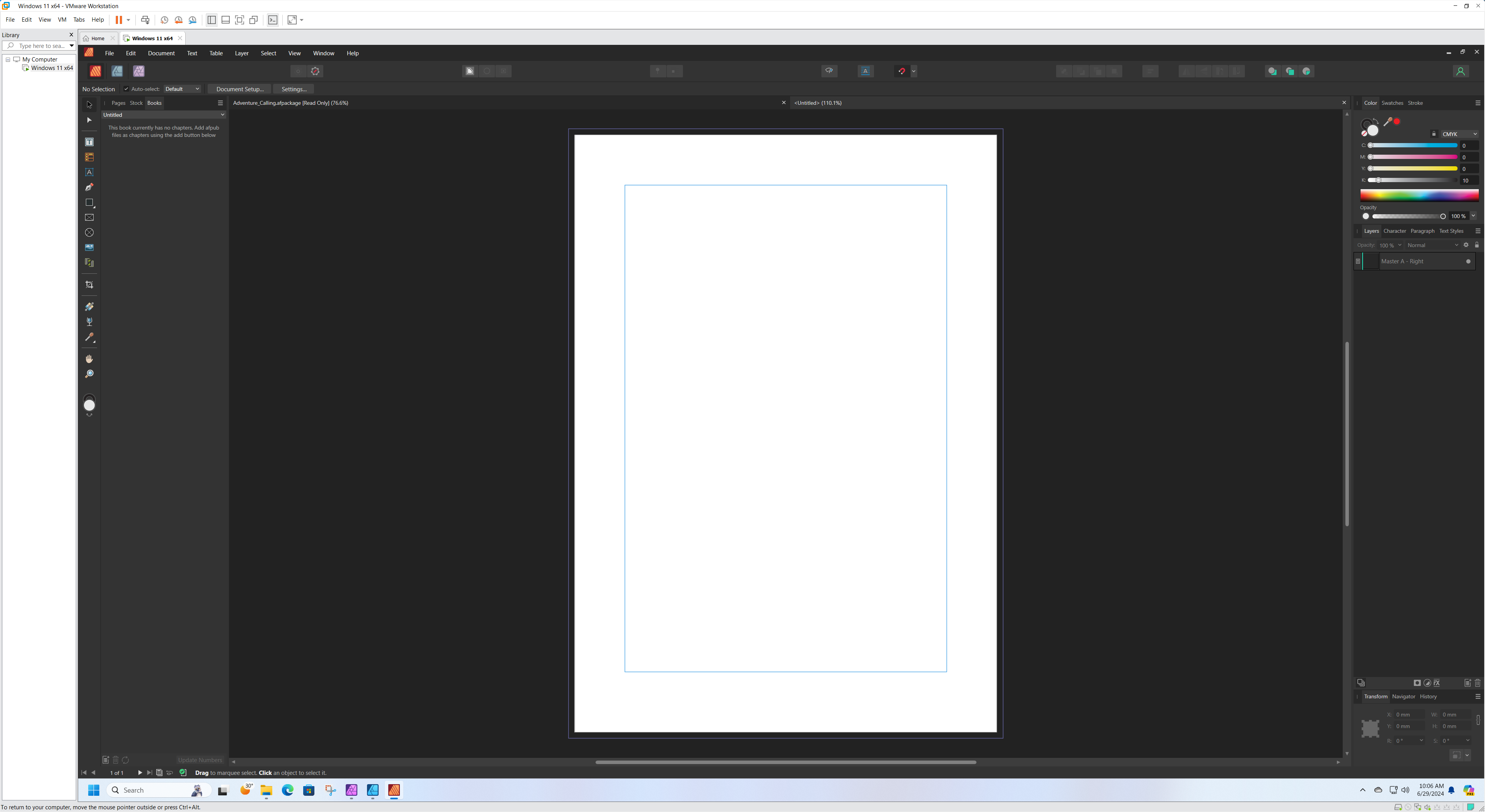A vmdk file extension is used for default virtual disk format of VMware virtualization software. A vmdk file stores contents of virtual machine hard disk drive. There can be more vmdk files for each virtual machines, depending on the specified amount of virtual hard drive assigned to it. It also can store information about partitions virtual drive is able to access.
Software that open vmdk file
VMDK file extension - VMware virtual disk
What is vmdk file? How to open vmdk files?
The vmdk file extension is used for virtual disk files - virtual partition with data and installed operating system (Microsoft Windows, Linux, Mac OS X (macOS), MS-DOS etc.) created and used by VMware to run as a virtual machine (under host operating system).
VMDK virtual disk file stores the contents of the virtual machine's hard disk drive.
A virtual disk is made up of one or more vmdk files. If you have specified that the virtual disk should be split into 2GB chunks, the number of vmdk files depends on the size of the virtual disk.
As data is added to a virtual disk, the vmdk files grow in size, to a maximum of 2GB each. (If you specify that all space should be allocated when you create the disk, these files start at the maximum size and do not grow.) Almost all of a vmdk file's content is the virtual machine's data, with a small portion allotted to virtual machine overhead.
If the virtual machine is connected directly to a physical disk, rather than to a virtual disk, the vmdk file stores information about the partitions the virtual machine is allowed to access.
Earlier VMware products used the dsk file extension for virtual disk files.
The default software associated to open vmdk file:
Company or developer:
VMware, Inc.
VMware Workstation is popular application used to create virtual computer machines in one desktop or laptop computer. It supports virtualization of many computer operating systems, such as Microsoft Windows, Mac OS X, Linux, MS-DOS, FreeBSD etc.
VMware Workstation can convert an existing physical computer into VMware virtual machine. Each virtual machine represents a complete computer, including processor, memory, network connections etc. VMware Workstation is distributed for Microsoft Windows and Linux.
Company or developer:
VMware, Inc.
VMware Fusion is utility used to migrate Windows PC to Mac computer. It is able to run Windows applications on Mac at maximum speed without impacting the power of Mac. VMware Fusion can import partitions and virtual machines with few clicks.
List of software applications associated to the .vmdk file extension
Recommended software programs are sorted by OS platform (Windows, macOS, Linux, iOS, Android etc.)
and possible program actions that can be done with the file: like open vmdk file, edit vmdk file, convert vmdk file, view vmdk file, play vmdk file etc. (if exist software for corresponding action in File-Extensions.org's database).
Hint:
Click on the tab below to simply browse between the application actions, to quickly get a list of recommended software, which is able to perform the specified software action, such as opening, editing or converting vmdk files.
Software that open vmdk file - VMware virtual disk
Programs supporting the exension vmdk on the main platforms Windows, Mac, Linux or mobile. Click on the link to get more information about listed programs for open vmdk file action.
Microsoft Windows:
Main software associated with vmdk file by default:![]() VMware Workstation
VMware Workstation
Other suggested software:![]() VMware DiskMount Utility
VMware DiskMount Utility
VMware vSphere![]() Parallels Workstation
Parallels Workstation![]() VirtualBox
VirtualBox
Apple macOS / Mac OS X:
Main software associated with vmdk file by default:![]() VMware Fusion
VMware Fusion
Other suggested software:![]() Parallels Desktop for Mac
Parallels Desktop for Mac![]() VirtualBox for Mac
VirtualBox for Mac